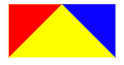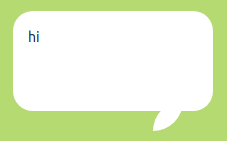
const Wrapper = styled.div`
position: relative;
height: 100px;
background: white;
border-radius: 20px;
padding: 15px;
&: after {
content: '';
position: absolute;
bottom: -20px;
right: 30px;
border: 30px solid transparent;
border-top-color: white;
border-bottom: 0;
border-right: 0;
border-radius: 0 30px 0;
transform: rotate(90deg);
}
`;원리
border를 각각 다른 색으로 지정한뒤 width를 없애면 아래와 같은 모양이 된다.
이후 border-top,border-left,border-right,border-bottom속성을 조절하여 사각형을 아래와 같이 4등분 할 수있다.
예시 border-top이 0인 경우
예시 border-left가 0인 경우
공통
꼬리를 가상선택자 after안에 지정한뒤 absolute속성으로 붙힌다. 이때 content 속성을 빈 문자열로 주어야 한다.
div::after{
content: '';
}큰 꼬리
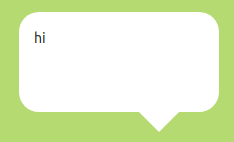
- 먼저 전체 border를 투명으로 둔다.
- border-top에 색상을 준다
- border-bottom을 제거한다.
border: 30px solid transparent;
border-top-color: white;
border-bottom: 0;작은 꼬리

- 위 속성에서 border-right를 제거한다.
border: 30px solid transparent;
border-top-color: white;
border-bottom: 0;
border-right: 0;나뭇잎모양 꼬리
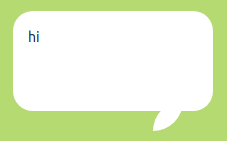
- border-radius로 top-right와 bottom-left를 둥글게 한다.
- rotate속성으로 90도 회전시켜 좌우반전한다.
border: 30px solid transparent;
border-top-color: white;
border-bottom: 0;
border-right: 0;
/* top-left | top-right-and-bottom-left | bottom-right */
border-radius: 0 30px 0;
transform: rotate(90deg);