Include 기본
헤더 푸터 등등 나뉘어져 있는 것을 하나로 합칠 때 주로 사용함
본문
<%@ page language="java" contentType="text/html; charset=UTF-8"
pageEncoding="UTF-8"%>
<!DOCTYPE html>
<html>
<head>
<meta charset="UTF-8">
<link href="https://cdn.jsdelivr.net/npm/bootstrap@5.3.0/dist/css/bootstrap.min.css" rel="stylesheet">
<link href="https://fonts.googleapis.com/css2?family=Cute+Font&family=Diphylleia&family=Dokdo&family=Nanum+Brush+Script&family=Nanum+Gothic+Coding&family=Noto+Sans+KR&display=swap" rel="stylesheet">
<script src="https://code.jquery.com/jquery-3.7.0.js"></script>
<title>Insert title here</title>
</head>
<body>
<!-- 중요 -->
<h2>다른 폴더의 파일 include하기</h2>
<h4>구구단 가져오기 (여기까지만 출력하고 include할 파일 가져옴)</h4>
<%-- <jsp:include page=""/> 이렇게 열고 닫고를 한 태그에 사용가능 --%>
<jsp:include page="./guguWrite.jsp"></jsp:include>
<hr>
<h4>퀴즈 이미지 가져오기</h4>
<jsp:include page="./quizArrimage.jsp"/>
<h3>현재 파일 종료!!!</h3>
</body>
</html>Include 1
tag 부분
include는 헤드 푸터 등등 여러 파일을 합칠때 주로 사용
include는 값을 보내고 다시 받아온다
즉 여기서 실행해야 출력잘되고 oneInclude에서는 출력안됨
(출력된 url 주소창을 보면 확인 가능)
전달값을 보내고 받을 예정이라 닫는 태그 밑으로 내리기
<jsp:include page="oneInclude.jsp">
<!-- param값 밖에 안들어감 -->
<jsp:param value="오늘은 월요일!!!" name="msg"/>
<jsp:param value="../image/01.png" name="ismgname"/>
</jsp:include>include 부분
<%
/* oneTag에서 보낸 파라메터 값을 가져옴 */
String msg=request.getParameter("msg");
String iname=request.getParameter("imgname");
%><h3>전달받은 메세지: <%=msg%></h3>
<h3>전달받은 이미지</h3>
<img alt="" src="<%=iname%>">tag
<%@ page language="java" contentType="text/html; charset=UTF-8"
pageEncoding="UTF-8"%>
<!DOCTYPE html>
<html>
<head>
<meta charset="UTF-8">
<link href="https://cdn.jsdelivr.net/npm/bootstrap@5.3.0/dist/css/bootstrap.min.css" rel="stylesheet">
<link href="https://fonts.googleapis.com/css2?family=Cute+Font&family=Diphylleia&family=Dokdo&family=Nanum+Brush+Script&family=Nanum+Gothic+Coding&family=Noto+Sans+KR&display=swap" rel="stylesheet">
<script src="https://code.jquery.com/jquery-3.7.0.js"></script>
<title>Insert title here</title>
</head>
<body>
<!-- oneInclude.jsp와 쌍으로 이어진 파일 -->
<!-- include는 헤드 푸터 등등 여러 파일을 합칠때 주로 사용 -->
<h3>oneInclude.jsp를 include하기</h3>
<!-- include는 값을 보내고 다시 받아온다 / 즉 여기서 실행해야 출력잘되고 oneInclude에서는 출력안됨 -->
<!-- 전달값을 보내고 받을 예정이라 닫는 태그 밑으로 내리기 -->
<!-- 즉 oneTag값 출력후 oneInclude에 값을 보내고 다시 받아온 후 oneTag에서 다시 출력
/ 출력된 url 주소창을 보면 확인 가능 -->
<jsp:include page="oneInclude.jsp">
<!-- param값 밖에 안들어감 -->
<jsp:param value="오늘은 월요일!!!" name="msg"/>
<jsp:param value="../image/01.png" name="ismgname"/>
</jsp:include>
</body>
</html>include
<%@ page language="java" contentType="text/html; charset=UTF-8"
pageEncoding="UTF-8"%>
<!DOCTYPE html>
<html>
<head>
<meta charset="UTF-8">
<link href="https://cdn.jsdelivr.net/npm/bootstrap@5.3.0/dist/css/bootstrap.min.css" rel="stylesheet">
<link href="https://fonts.googleapis.com/css2?family=Cute+Font&family=Diphylleia&family=Dokdo&family=Nanum+Brush+Script&family=Nanum+Gothic+Coding&family=Noto+Sans+KR&display=swap" rel="stylesheet">
<script src="https://code.jquery.com/jquery-3.7.0.js"></script>
<title>Insert title here</title>
</head>
<body>
<!-- oneTag.jsp와 쌍으로 이어진 파일 -->
<%
/* oneTag에서 보낸 파라메터 값을 가져옴 */
String msg=request.getParameter("msg");
String iname=request.getParameter("imgname");
%>
<!-- oneTag에서 받아온 값을 다시 oneTag로 보냄 -->
<h3>전달받은 메세지: <%=msg%></h3>
<h3>전달받은 이미지</h3>
<img alt="" src="<%=iname%>">
</body>
</html>include 2
tag
<%@ page language="java" contentType="text/html; charset=UTF-8"
pageEncoding="UTF-8"%>
<!DOCTYPE html>
<html>
<head>
<meta charset="UTF-8">
<link href="https://cdn.jsdelivr.net/npm/bootstrap@5.3.0/dist/css/bootstrap.min.css" rel="stylesheet">
<link href="https://fonts.googleapis.com/css2?family=Cute+Font&family=Diphylleia&family=Dokdo&family=Nanum+Brush+Script&family=Nanum+Gothic+Coding&family=Noto+Sans+KR&display=swap" rel="stylesheet">
<script src="https://code.jquery.com/jquery-3.7.0.js"></script>
<title>Insert title here</title>
</head>
<body>
<!-- two include로 본인들 이름(name),주소(addr)를 전달 -->
<jsp:include page="twoInclude.jsp">
<jsp:param value="최성현" name="name"/>
<jsp:param value="경기도 수원시" name="addr"/>
</jsp:include>
</body>
</html>include
<%@ page language="java" contentType="text/html; charset=UTF-8"
pageEncoding="UTF-8"%>
<!DOCTYPE html>
<html>
<head>
<meta charset="UTF-8">
<link href="https://cdn.jsdelivr.net/npm/bootstrap@5.3.0/dist/css/bootstrap.min.css" rel="stylesheet">
<link href="https://fonts.googleapis.com/css2?family=Cute+Font&family=Diphylleia&family=Dokdo&family=Nanum+Brush+Script&family=Nanum+Gothic+Coding&family=Noto+Sans+KR&display=swap" rel="stylesheet">
<script src="https://code.jquery.com/jquery-3.7.0.js"></script>
<title>Insert title here</title>
</head>
<body>
<%
String name=request.getParameter("name");
String addr=request.getParameter("addr");
%>
<h3>나의 이름은 <%=name %></h3>
<h3>나의 주소는 <%=addr %></h3>
</body>
</html>Forward
include와 다르게 forward는 값을 보내기만하고 받지는 않음
실행은 똑같이 tag에서 하지만 출력은 Forward에서만 가능
즉 threeForward에 있는 값만 출력됨(tag 부분쪽 출력x)
tag
<%@ page language="java" contentType="text/html; charset=UTF-8"
pageEncoding="UTF-8"%>
<!DOCTYPE html>
<html>
<head>
<meta charset="UTF-8">
<link href="https://cdn.jsdelivr.net/npm/bootstrap@5.3.0/dist/css/bootstrap.min.css" rel="stylesheet">
<link href="https://fonts.googleapis.com/css2?family=Cute+Font&family=Diphylleia&family=Dokdo&family=Nanum+Brush+Script&family=Nanum+Gothic+Coding&family=Noto+Sans+KR&display=swap" rel="stylesheet">
<script src="https://code.jquery.com/jquery-3.7.0.js"></script>
<title>Insert title here</title>
</head>
<body>
<h1>이 문장이 보일까요?</h1>
<!-- include와 다르게 forward는 값을 보내기만하고 받지는 않음 -->
<!-- 실행은 똑같이 tag에서 하지만 출력은 Forward에서만 가능 -->
<!-- 즉 threeForward에 있는 값만 출력됨 -->
<jsp:forward page="threeForward.jsp"/>
</body>
</html>forward
<%@ page language="java" contentType="text/html; charset=UTF-8"
pageEncoding="UTF-8"%>
<!DOCTYPE html>
<html>
<head>
<meta charset="UTF-8">
<link href="https://cdn.jsdelivr.net/npm/bootstrap@5.3.0/dist/css/bootstrap.min.css" rel="stylesheet">
<link href="https://fonts.googleapis.com/css2?family=Cute+Font&family=Diphylleia&family=Dokdo&family=Nanum+Brush+Script&family=Nanum+Gothic+Coding&family=Noto+Sans+KR&display=swap" rel="stylesheet">
<script src="https://code.jquery.com/jquery-3.7.0.js"></script>
<title>Insert title here</title>
</head>
<body>
<h2>이곳은 threeForward입니다</h2>
<img alt="" src="../image/02.png">
</body>
</html>forward 2
tag
<%@ page language="java" contentType="text/html; charset=UTF-8"
pageEncoding="UTF-8"%>
<!DOCTYPE html>
<html>
<head>
<meta charset="UTF-8">
<link href="https://cdn.jsdelivr.net/npm/bootstrap@5.3.0/dist/css/bootstrap.min.css" rel="stylesheet">
<link href="https://fonts.googleapis.com/css2?family=Cute+Font&family=Diphylleia&family=Dokdo&family=Nanum+Brush+Script&family=Nanum+Gothic+Coding&family=Noto+Sans+KR&display=swap" rel="stylesheet">
<script src="https://code.jquery.com/jquery-3.7.0.js"></script>
<title>Insert title here</title>
</head>
<body>
<jsp:forward page="forFoward.jsp">
<jsp:param value="이영자" name="irum"/>
<jsp:param value="서울시 서초구" name="juso"/>
</jsp:forward>
</body>
</html>forward
<%@ page language="java" contentType="text/html; charset=UTF-8"
pageEncoding="UTF-8"%>
<!DOCTYPE html>
<html>
<head>
<meta charset="UTF-8">
<link href="https://cdn.jsdelivr.net/npm/bootstrap@5.3.0/dist/css/bootstrap.min.css" rel="stylesheet">
<link href="https://fonts.googleapis.com/css2?family=Cute+Font&family=Diphylleia&family=Dokdo&family=Nanum+Brush+Script&family=Nanum+Gothic+Coding&family=Noto+Sans+KR&display=swap" rel="stylesheet">
<script src="https://code.jquery.com/jquery-3.7.0.js"></script>
<title>Insert title here</title>
</head>
<body>
<%
String name=request.getParameter("irum");
String addr=request.getParameter("juso");
%>
<%=name %>님의 주소는 <%=addr %>입니다
</body>
</html>Form
form 사용 파일은 html/jsp 상관 없음
form
metthod가 비워져있으면
보통 get 방식 url에 값이 다 보여서 보안 취약
99% post 사용 post 방식은 아무 값도 안나와서 보안 강력
<form action="oneAction.jsp" method="post">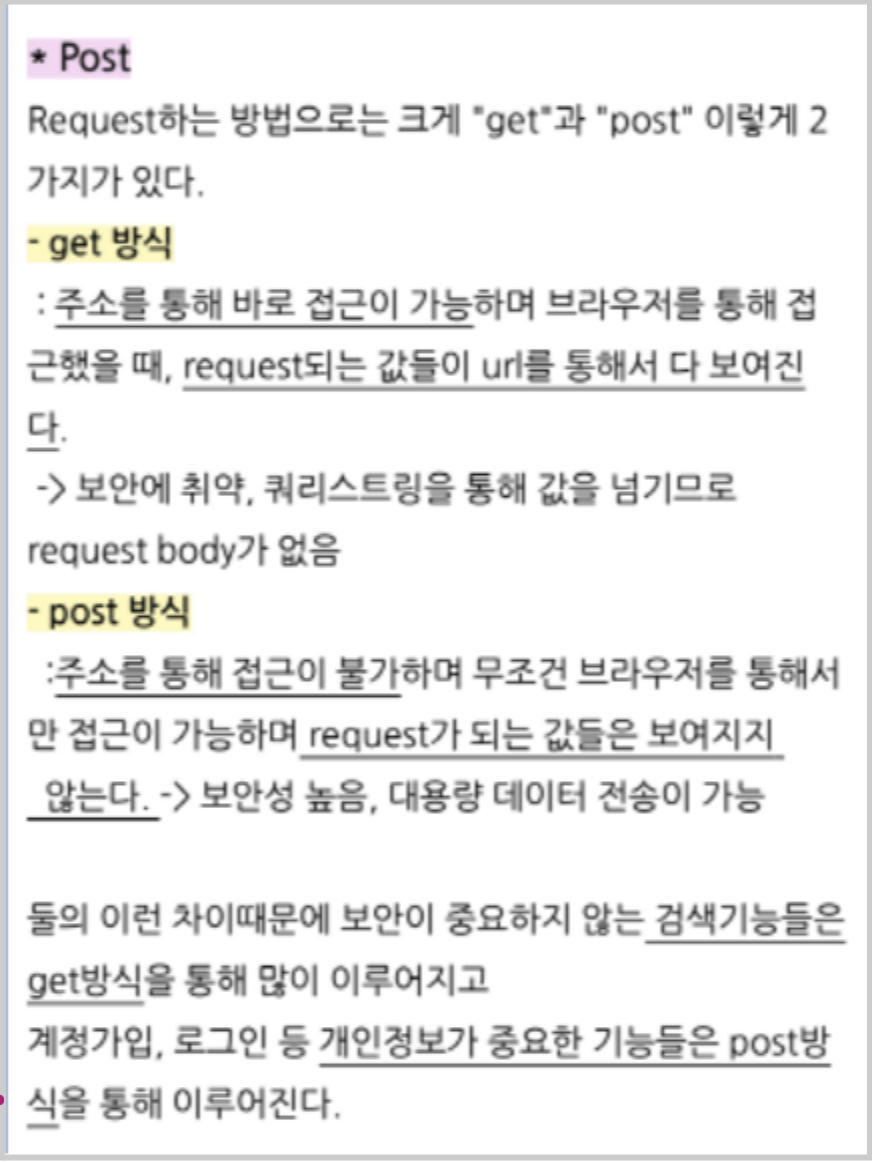
placeholder
가이드라인
required
널값 체크 (빈 칸 있으면 다시 입력하라 함)
<th>이름</th>
<td>
<!-- placeholder : 가이드라인/required : 널값체크 (이름 안입력하면 다시 입력하라함) -->
<input type="text" name="irum" placeholder="이름써!!"
required="required" class="form-control" style="width: 100px;">
</td>form/input 필수 구문
form문의 전송버튼(input)은 타입이 submit /이걸 사용하면 빈칸일 경우 알림
form 전송은 form에 action 필수
지금까지 따로 한건 이벤트를 하기 위해서 사용
<tr>
<td colspan="2" align="center">
<!-- form 전송버튼은 타입이 submit /이걸 사용하면 빈칸일 경우 알림
form 전송은 form에 action 필수
지금까지 따로 한건 이벤트를 하기 위해서 사용-->
<input type="submit" value="서버로전송" class="btn btn-success">
</td>
</tr>form
<!DOCTYPE html>
<html>
<head>
<meta charset="utf-8">
<link href="https://cdn.jsdelivr.net/npm/bootstrap@5.3.0/dist/css/bootstrap.min.css" rel="stylesheet">
<link href="https://fonts.googleapis.com/css2?family=Cute+Font&family=Diphylleia&family=Dokdo&family=Nanum+Brush+Script&family=Nanum+Gothic+Coding&family=Noto+Sans+KR&display=swap" rel="stylesheet">
<script src="https://code.jquery.com/jquery-3.7.0.js"></script>
<title>Insert title here</title>
</head>
<body>
<!-- 이페이지는 html/jsp 상관 없다 -->
<h2>여러 개의 데이터 전송</h2>
<!-- metthod가 비워져있으면 보통 get 방식 url에 값이 다 보여서 보안 취약
99%post 사용 post 방식은 아무 값도 안나와서 보안 강력 -->
<form action="oneAction.jsp" method="post">
<table class="table table-bordered" style="width: 300px;">
<tr>
<th>이름</th>
<td>
<!-- placeholder : 가이드라인/required : 널값체크 (이름 안입력하면 다시 입력하라함) -->
<input type="text" name="irum" placeholder="이름써!!"
required="required" class="form-control" style="width: 100px;">
</td>
</tr>
<tr>
<th>비밀번호</th>
<td>
<!-- placeholder : 가이드라인/required : 널값체크 (이름 안입력하면 다시 입력하라함) -->
<input type="password" name="pass" placeholder="비밀번호써!!"
required="required" class="form-control" style="width: 120px;">
</td>
</tr>
<tr>
<th>운전면허</th>
<td>
<!-- placeholder : 가이드라인/required : 널값체크 (이름 안입력하면 다시 입력하라함) -->
<input type="checkbox" name="lic"> 운전면허
</td>
</tr>
<tr>
<td colspan="2" align="center">
<!-- form 전송버튼은 타입이 submit /이걸 사용하면 빈칸일 경우 알림
form 전송은 form에 action 필수
지금까지 따로 한건 이벤트를 하기 위해서 사용-->
<input type="submit" value="서버로전송" class="btn btn-success">
</td>
</tr>
</table>
</form>
</body>
</html>action
<%@ page language="java" contentType="text/html; charset=UTF-8"
pageEncoding="UTF-8"%>
<!DOCTYPE html>
<html>
<head>
<meta charset="UTF-8">
<link href="https://cdn.jsdelivr.net/npm/bootstrap@5.3.0/dist/css/bootstrap.min.css" rel="stylesheet">
<link href="https://fonts.googleapis.com/css2?family=Cute+Font&family=Diphylleia&family=Dokdo&family=Nanum+Brush+Script&family=Nanum+Gothic+Coding&family=Noto+Sans+KR&display=swap" rel="stylesheet">
<script src="https://code.jquery.com/jquery-3.7.0.js"></script>
<title>Insert title here</title>
</head>
<body>
<%
String name=request.getParameter("irum");
String pass=request.getParameter("pass");
String lic=request.getParameter("lic");
%>
<h3>결과값 출력</h3>
이름: <%=name %><br>
비밀번호: <%=pass %><br>
운전면허 여부: <%=lic==null?"없음":"있음" %>
</body>
</html>Form 2
multiple
multiple 넣어서 중복 적용 가능 checkbox 중복처럼 사용가능
<tr>
<th>차기조장후보</th>
<td>
<!-- multiple 넣어서 중복 적용 가능 checkbox 중복처럼 사용가능 -->
<select name="person2" multiple="multiple" style="width: 100px;">
<option value="성신">성신</option>
<option value="민규">민규</option>
<option value="현규">현규</option>
<option value="진평">진평</option>
<option value="성현">성현</option>
<option value="영환">영환</option>
<option value="성경">성경</option>
</select>
</td>
</tr>getParameter
getParameter("name")는 value값을 가져온다 Values가 붙으면 복수
getParameterValues("name")복수선택으로 여러개 와야하기 때문에 배열/checkbox 처럼 사용
<%
/* getParameter("name")는 value값을 가져온다 Values가 붙으면 복수 */
String per1=request.getParameter("person");
/* 복수선택으로 여러개 와야하기 때문에 배열/checkbox 처럼 사용 */
String per2[]=request.getParameterValues("person2");
%>form
<!DOCTYPE html>
<html>
<head>
<meta charset="utf-8">
<link href="https://cdn.jsdelivr.net/npm/bootstrap@5.3.0/dist/css/bootstrap.min.css" rel="stylesheet">
<link href="https://fonts.googleapis.com/css2?family=Cute+Font&family=Diphylleia&family=Dokdo&family=Nanum+Brush+Script&family=Nanum+Gothic+Coding&family=Noto+Sans+KR&display=swap" rel="stylesheet">
<script src="https://code.jquery.com/jquery-3.7.0.js"></script>
<title>Insert title here</title>
</head>
<body>
<form action="twoAction.jsp" method="post">
<table class="table table-bordered" style="width: 350px;">
<tr>
<th>조장1순위</th>
<td>
<select size="1" name="person">
<option value="성신">성신</option>
<option value="민규">민규</option>
<option value="현규">현규</option>
<option value="진평">진평</option>
<option value="성현">성현</option>
<option value="영환">영환</option>
<option value="성경">성경</option>
</select>
</td>
</tr>
<tr>
<th>차기조장후보</th>
<td>
<!-- multiple 넣어서 중복 적용 가능 checkbox 중복처럼 사용가능 -->
<select name="person2" multiple="multiple" style="width: 100px;">
<option value="성신">성신</option>
<option value="민규">민규</option>
<option value="현규">현규</option>
<option value="진평">진평</option>
<option value="성현">성현</option>
<option value="영환">영환</option>
<option value="성경">성경</option>
</select>
</td>
</tr>
<tr>
<td colspan="2" align="center">
<input type="submit" value="전송" class="btn btn-danger" style="width: 200px;">
</td>
</tr>
</table>
</form>
</body>
</html>action
<%@ page language="java" contentType="text/html; charset=UTF-8"
pageEncoding="UTF-8"%>
<!DOCTYPE html>
<html>
<head>
<meta charset="UTF-8">
<link href="https://cdn.jsdelivr.net/npm/bootstrap@5.3.0/dist/css/bootstrap.min.css" rel="stylesheet">
<link href="https://fonts.googleapis.com/css2?family=Cute+Font&family=Diphylleia&family=Dokdo&family=Nanum+Brush+Script&family=Nanum+Gothic+Coding&family=Noto+Sans+KR&display=swap" rel="stylesheet">
<script src="https://code.jquery.com/jquery-3.7.0.js"></script>
<title>Insert title here</title>
</head>
<body>
<%
/* getParameter("name")는 value값을 가져온다 Values가 붙으면 복수 */
String per1=request.getParameter("person");
/* 복수선택으로 여러개 와야하기 때문에 배열/checkbox 처럼 사용 */
String per2[]=request.getParameterValues("person2");
%>
조장1순위: <%=per1 %><br><br>
예비조장:
<%
if(per2==null)
{%>
<b style="color: red;">예비조장 없음</b>
<%}
else
{
for(int i=0;i<per2.length;i++)
{%>
[<%=per2[i] %>]
<%}%>
<b>총 <%=per2.length %>명의 예비조장 있음</b>
<%}
%>
</body>
</html>0731 과제
form
<!DOCTYPE html>
<html>
<head>
<meta charset="utf-8">
<link href="https://cdn.jsdelivr.net/npm/bootstrap@5.3.0/dist/css/bootstrap.min.css" rel="stylesheet">
<link href="https://fonts.googleapis.com/css2?family=Cute+Font&family=Diphylleia&family=Dokdo&family=Nanum+Brush+Script&family=Nanum+Gothic+Coding&family=Noto+Sans+KR&display=swap" rel="stylesheet">
<script src="https://code.jquery.com/jquery-3.7.0.js"></script>
<title>Insert title here</title>
</head>
<body>
<form action="quizAction.jsp" method="post">
<table class="table table-bordered" style="width: 700px;">
<tr>
<td colspan="2" align="center" style="font-size: 30px;">
<b>나이키 조던</b>
</td>
</tr>
<tr>
<th>사이즈</th>
<td>
<input type="radio" name="size" value="250">250
<input type="radio" name="size" value="255">255
<input type="radio" name="size" value="260">260
<input type="radio" name="size" value="265">265
<input type="radio" name="size" value="270">270
</td>
</tr>
<tr>
<th>색상</th>
<td>
<input type="checkbox" name="color" value="red">RED
<input type="checkbox" name="color" value="black">BLACK
<input type="checkbox" name="color" value="cadetblue">CADETBLUE
<input type="checkbox" name="color" value="cyan">CYAN
<input type="checkbox" name="color" value="orange">ORANGE
</td>
</tr>
<tr>
<th>추가상품</th>
<td>
<select multiple="multiple" name="addSang">
<option>아디다스</option>
<option>삼선슬리퍼</option>
<option>구찌</option>
<option>톰브라운</option>
<option>디올</option>
</select>
</td>
</tr>
<tr>
<td colspan="2" align="center">
<input type="submit" class="btn btn-danger" value="서버로 전송" style="width: 200px;">
</td>
</tr>
</table>
</form>
</body>
</html>action
<%@ page language="java" contentType="text/html; charset=UTF-8"
pageEncoding="UTF-8"%>
<!DOCTYPE html>
<html>
<head>
<meta charset="UTF-8">
<link href="https://cdn.jsdelivr.net/npm/bootstrap@5.3.0/dist/css/bootstrap.min.css" rel="stylesheet">
<link href="https://fonts.googleapis.com/css2?family=Cute+Font&family=Diphylleia&family=Dokdo&family=Nanum+Brush+Script&family=Nanum+Gothic+Coding&family=Noto+Sans+KR&display=swap" rel="stylesheet">
<script src="https://code.jquery.com/jquery-3.7.0.js"></script>
<title>Insert title here</title>
</head>
<body>
<%
String size=request.getParameter("size");
String color[]=request.getParameterValues("color");
String addSang[]=request.getParameterValues("addSang");
%>
상품명: 나이키 조던<br>
사이즈: <%=size %>mm<br>
색상:
<%
for(int i=0;i<color.length;i++)
{%>
<div style="background-color: <%=color[i]%>; width:100px; height:100px;"></div>
<%}
%>
추가상품:
<%
if(addSang==null)
{%>
<b>추가상품 없음</b>
<%}
else
{
for(int i=0;i<addSang.length;i++)
{%>
[<%=addSang[i] %>]
<%}
}
%>
</body>
</html>