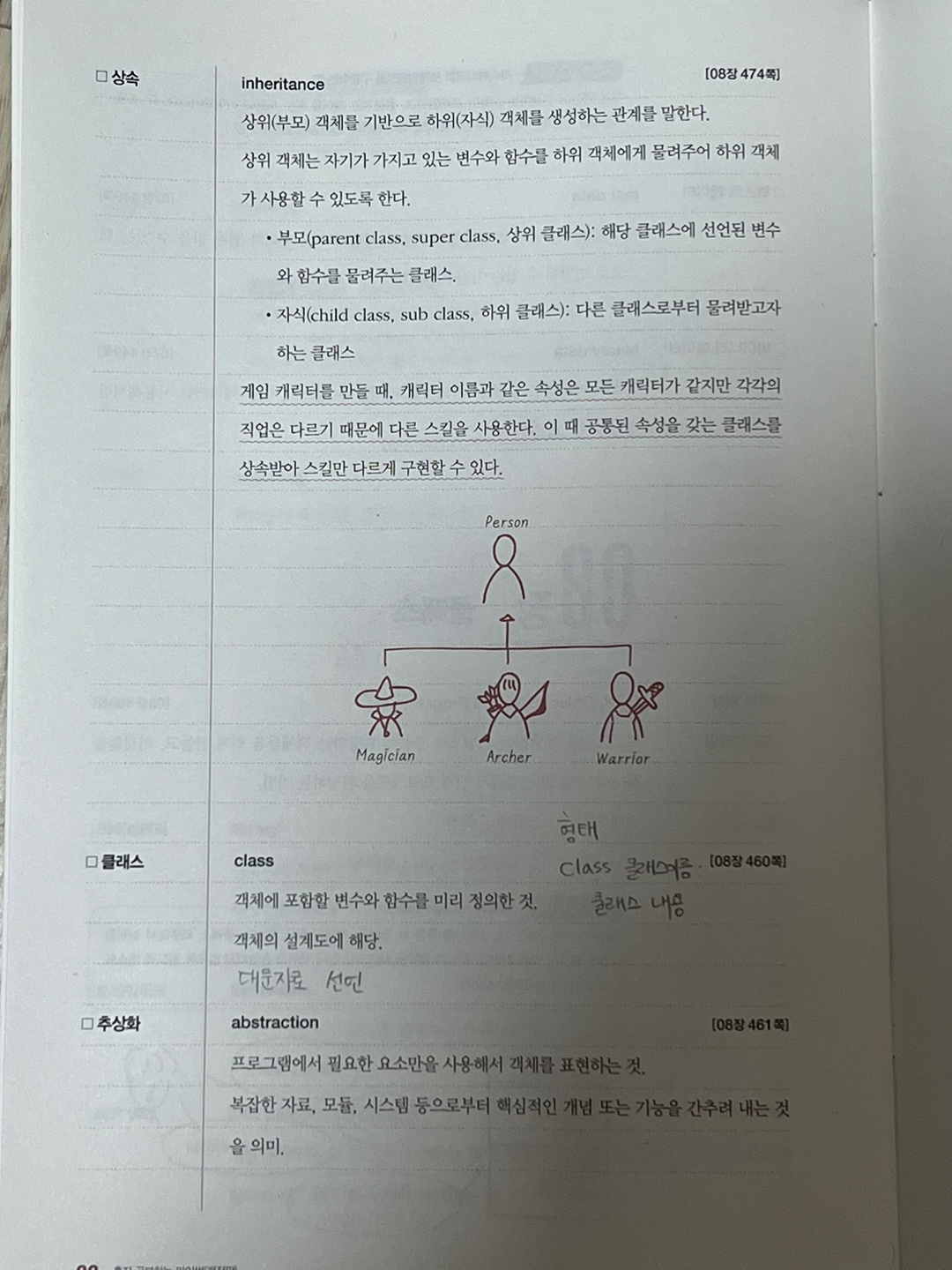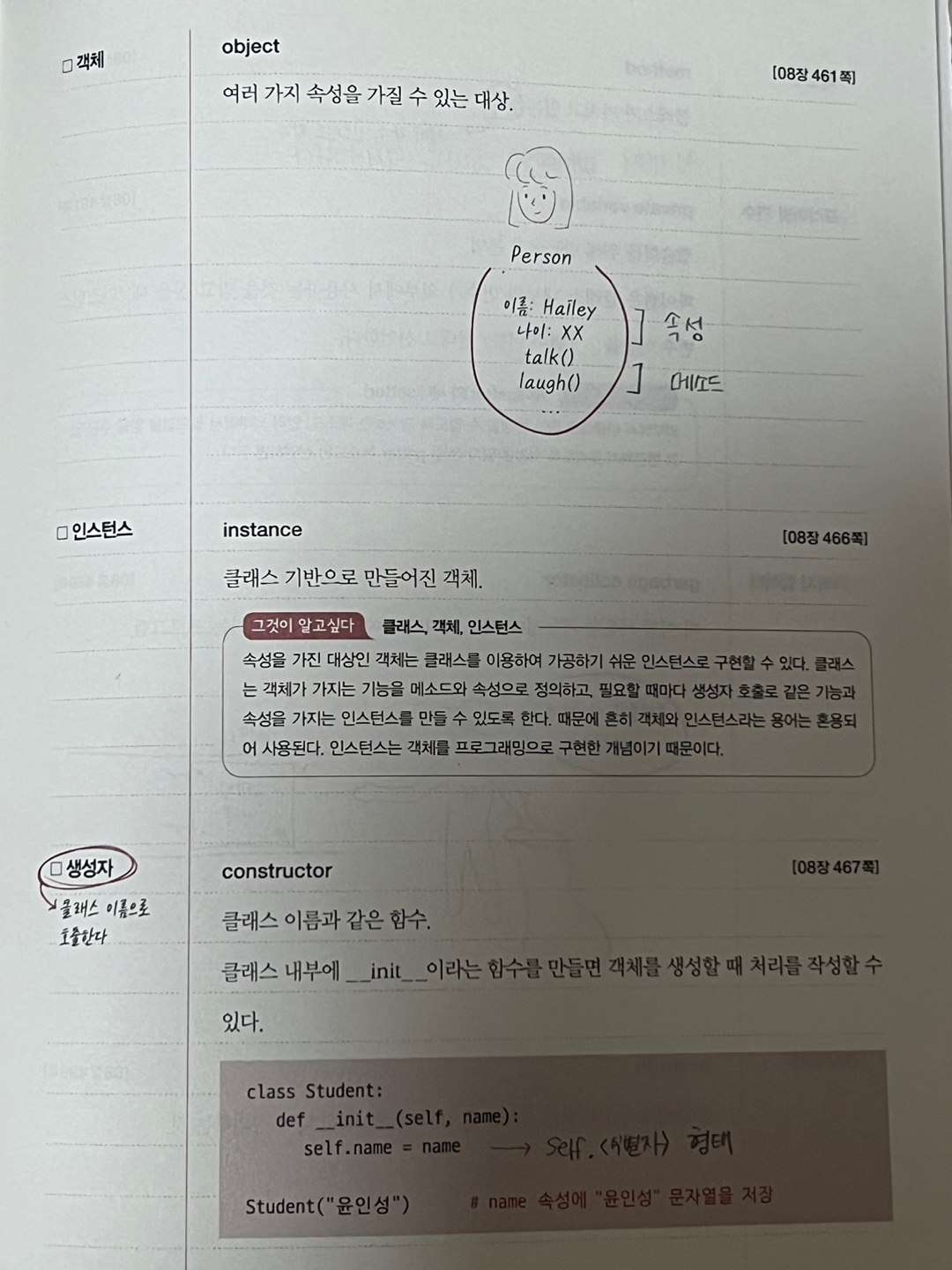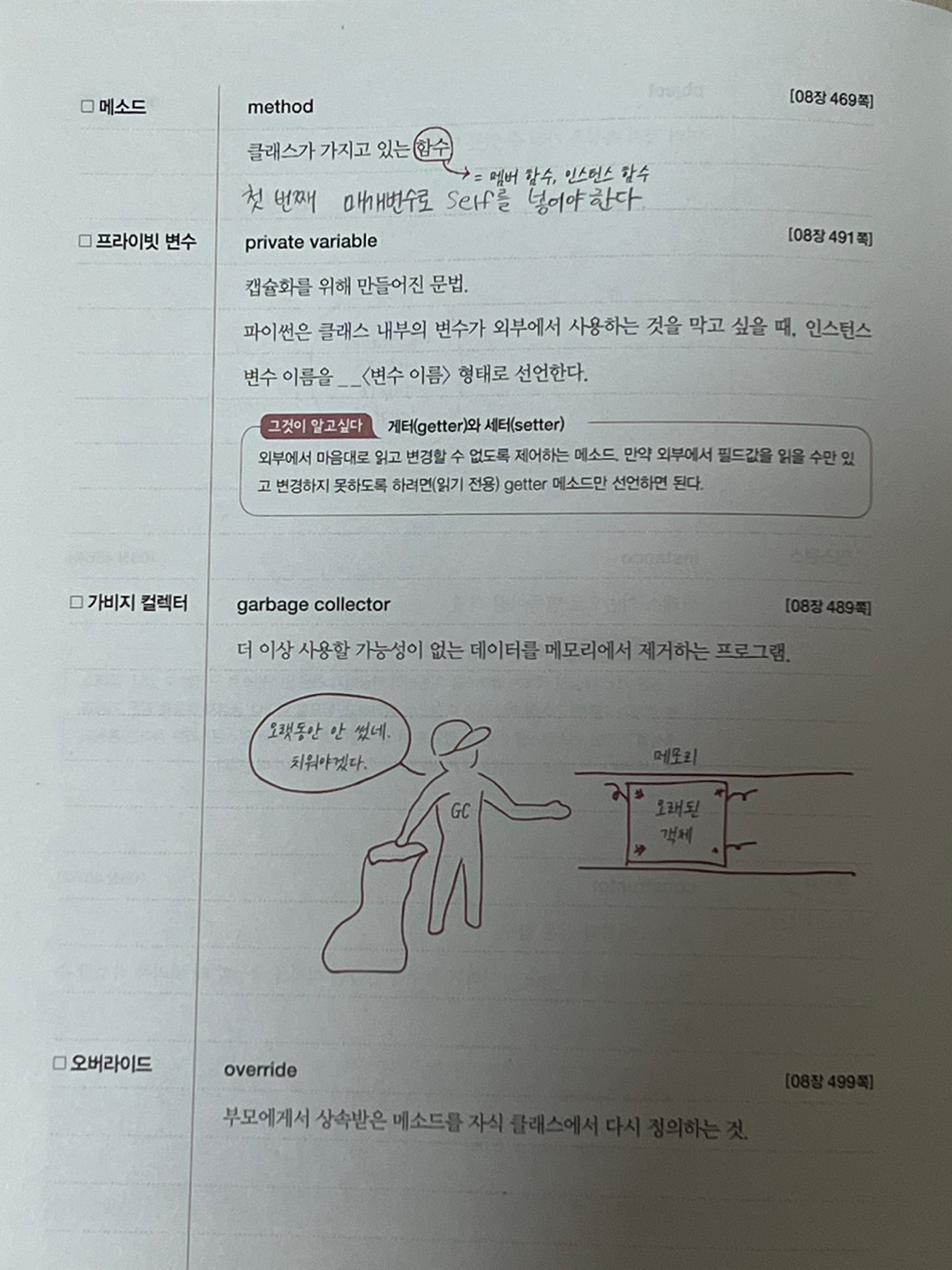📌기본 미션
p. 431 [직접 해보는 손코딩:BeautifulSoup 스크레이핑 실행하기] 예제 실행 후 결과 화면 캡처하기
실행코드
# 모듈을 읽어 들입니다.
from flask import Flask
from urllib import request
from bs4 import BeautifulSoup
# 웹 서버를 생성합니다.
app = Flask(__name__)
@app.route("/")
def hello():
# urlopen() 함수로 기상청의 전국 날씨를 읽습니다.
target = request.urlopen("http://www.kma.go.kr/weather/foreast/mid-term-rss3.jsp?stnId=108")
# BeautifulSoup를 사용해 웹 페이지를 분석합니다.
soup = BeautifulSoup(target, "html.parser")
# location 태그를 찾습니다.
output = ""
for location in soup.select("location"):
# 내부의 city, wf, tmn, tmx 태그를 찾아 출력합니다.
output += "<h3>{}</h3>".format(location.select_one("city").string)
output += "날씨:{}<br/>".format(location.select_one("wf").string)
output += "최저/최고 기온: {}/{}"\
.format(\
location.select_one("tmn").string,\
location.select_one("tmx").string\
)
output += "<hr/>"
return output실행화면
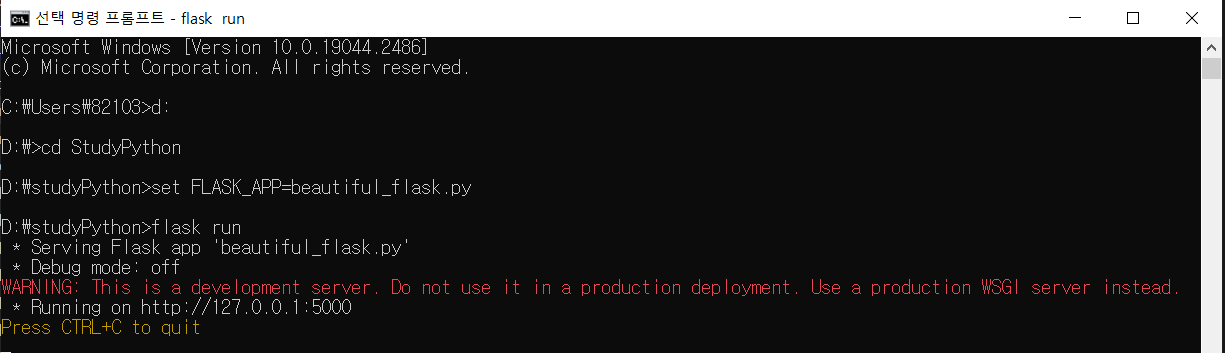
족장님.. 여기서 http://127.0.0.1:5000로 들어가면 왜 아무것도 안 뜰까요??? 계속 문제점을 찾고 있습니다만.. 성공하는 대로 결과 화면 포스팅하겠습니다
📌선택 미션
혼공 용어 노트에 나만의 언어로 객체, 클래스, 인스턴스, 생성자, 메소드 정리하고 공유하기