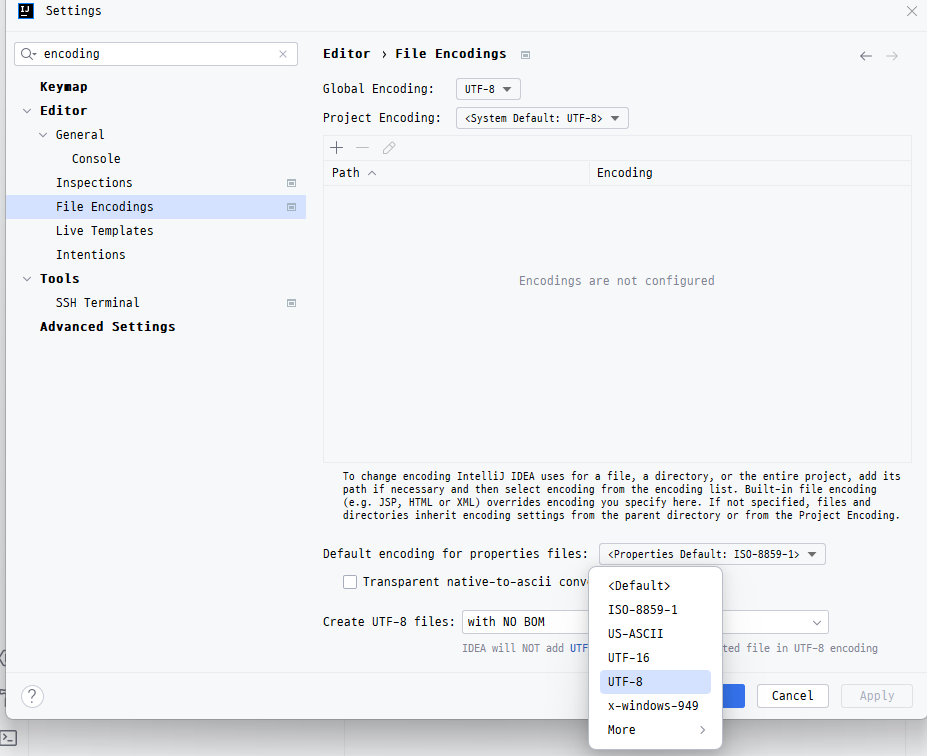1. Build Tools > Gradle
Settings > Build, Execution, Deployment > Build Tools > Gradle
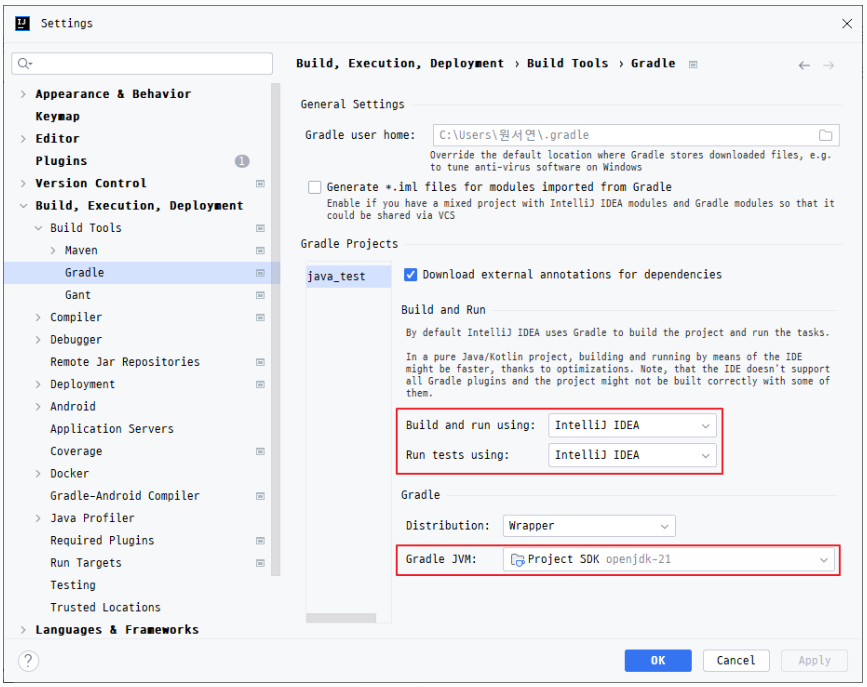
- Build and run using : IntelliJ IDEA
- Run tests using : IntelliJ IDEA
- Gradle JVM : Project SDK (openjdk-21)
2. Compiler
Settings > Build, Execution, Deployment > Compiler
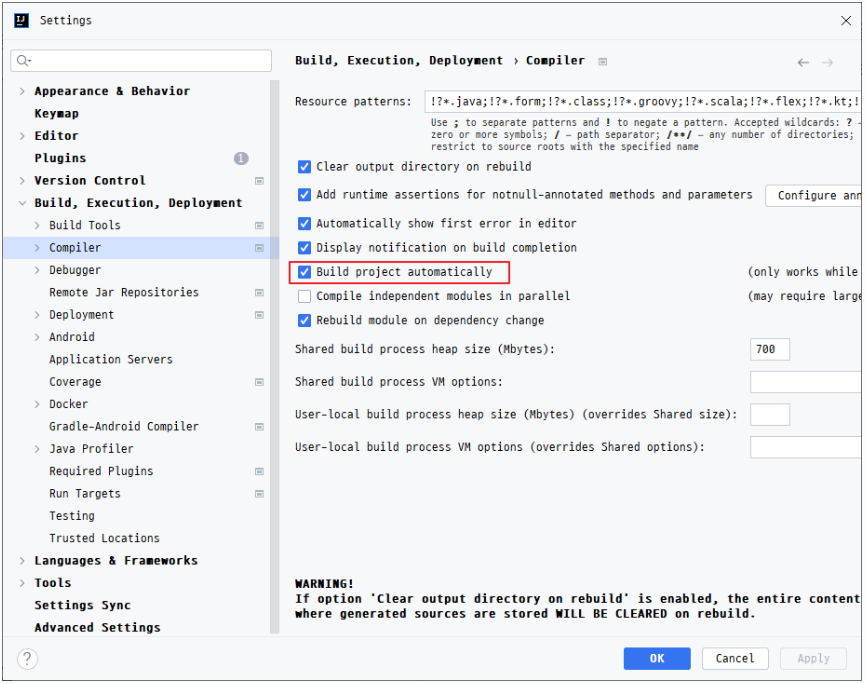
- Build project automatically 체크
3. fly 검색
Settings > Editor > General > Auto Import
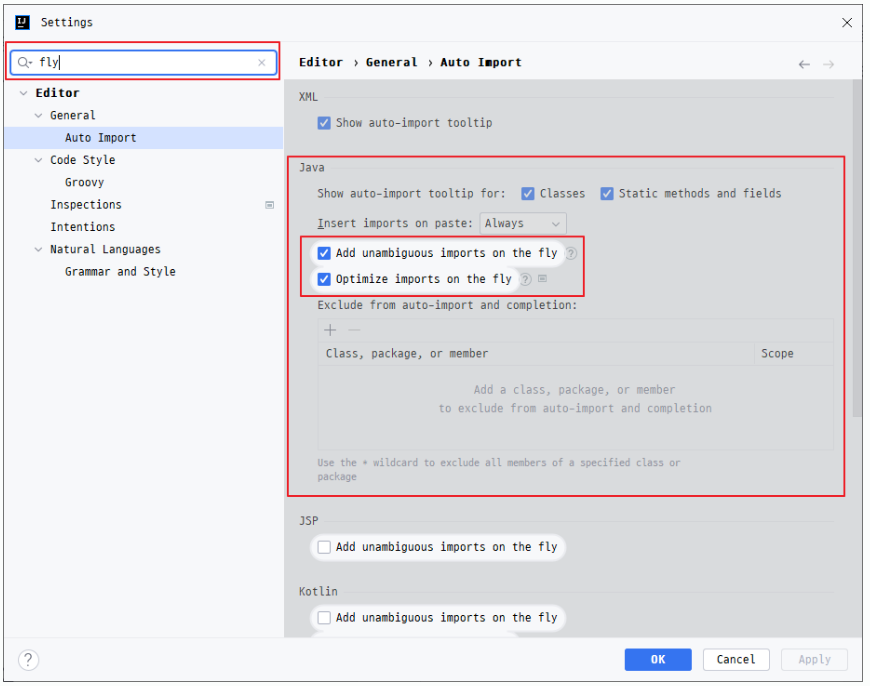
- Add unambiguous imports on the fly 체크 (Java 섹터)
- Optimize imports on the fly 체크 (Java 섹터)
4. File Encodings
properties files : UTF-8