res/drawable 에서 new -> Drawable Resource File
그리고 원하는 이름으로 파일을 작성 아래의 예시 파일 이름은 round_button 으로 생성함.
<?xml version="1.0" encoding="utf-8"?>
<shape xmlns:android="http://schemas.android.com/apk/res/android"
android:shape="rectangle" >
<solid android:color="@color/round_button_color"></solid>
<corners
android:bottomLeftRadius="30dp"
android:bottomRightRadius="30dp"
android:topLeftRadius="30dp"
android:topRightRadius="30dp">
</corners>
</shape>요런게 생긴다.
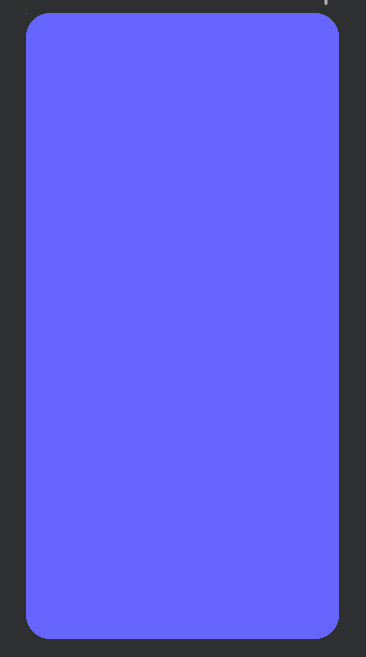
이걸 layout 에 적용할 수 있는데, background 에 적용하면
<Button
android:id="@+id/startButton"
android:layout_width="100dp"
android:layout_height="wrap_content"
android:text="@string/start"
android:background="@drawable/round_button"
android:textColor="@color/white"
android:textStyle="bold"/>
이런 버튼이 만들어진다!