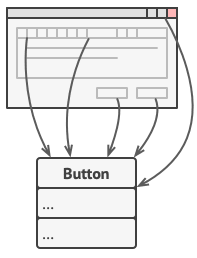
Command Pattern
: 처리하고 싶은 일을 메소드 호출이라는 동적인 처리로 표현하는게 아닌 명령을 나타내는 하나의 객체로 표현
예제
그림을 그리는 프로그램
마우스를 드래그시 빨간색 점으로 된 선이 그려지고
clear 버튼을 클릭시 모든 점이 사라진다
즉, 마우스를 드래그할때마다 이 위치에 점을 그려라느 명령이 클래스의 인스턴스로 생성된다
클래스,인터페이스 목록
- Command(interface) - 명령을 표현하는 인터페이스
- MacroCommand - 복수의 명령으르 모은 명령을 표현하는 클래스
- DrawCommand - 점 그리기 명령을 표현하는 클래스
- Drawable(interface) - 그리는 대상을 표현하는 인터페이스
- DrawCanvas - 그리는 대상을 구현하는 클래스
- Main - 동작 테스트용
MacroCommand - invoker
import java.util.ArrayDeque;
import java.util.Iterator;
public class MacroCommand implements Command {
// 명령의 집합
private Stack commands = new Stack();
// 명령들을 실행
public void execute() {
Iterator it = commands.iterator();
while (it.hasNext()) {
((Command)it.next()).execute();
}
}
// command 인스턴스를 추가
public void append(Command cmd) {
if (cmd != this) {
commands.push(cmd);
}
}
// 마지막으로 추가된 명령을 삭제
public void undo() {
if (!commands.empty()) {
commands.pop();
}
}
// 전부 삭제
public void clear() {
commands.clear();
}
}- 복수의 명령을 모아놨음
command
public interface Command {
public abstract void execute();
}- '무언가'를 실행함
DrawCommand
import command.Command;
import java.awt.Point;
public class DrawCommand implements Command {
// 그림 그리기 대상
protected Drawable drawable;
// 그림 그리기 위치
private Point position;
// 생성자
public DrawCommand(Drawable drawable, Point position) {
this.drawable = drawable;
this.position = position;
}
// 실행
public void execute() {
drawable.draw(position.x, position.y);
}
}- 점을 그리는 명령을 표현한 클래스
Drawable
package drawer;
public interface Drawable {
public abstract void draw(int x, int y);
}
- 그리는 대상을 나타냄
DrawCanvas
import command.*;
import java.util.*;
import java.awt.*;
import java.awt.event.*;
import javax.swing.*;
public class DrawCanvas extends Canvas implements Drawable {
// 그림 그리는 색
private Color color = Color.red;
// 그림 그리는 점의 반경
private int radius = 6;
// 이력
private MacroCommand history;
// 생성자
public DrawCanvas(int width, int height, MacroCommand history) {
setSize(width, height);
setBackground(Color.white);
this.history = history;
}
// 이력 전체를 다시 그리기
public void rePaint(Graphics g) {
history.execute();
}
// 그림 그리기
public void draw(int x, int y) {
Graphics g = getGraphics();
g.setColor(color);
g.fillOval(x - radius, y - radius, radius * 2, radius * 2);
}
}Main
import command.*;
import drawer.*;
import java.awt.*;
import java.awt.event.*;
import javax.swing.*;
public class Main extends JFrame implements ActionListener, MouseMotionListener, WindowListener {
// 그림 그린 이력
private MacroCommand history = new MacroCommand();
// 그림 그리는 영역
private DrawCanvas canvas = new DrawCanvas(400, 400, history);
// 제거 버튼
private JButton clearButton = new JButton("clear");
// 생성자
public Main(String title) {
super(title);
this.addWindowListener(this);
canvas.addMouseMotionListener(this);
clearButton.addActionListener(this);
Box buttonBox = new Box(BoxLayout.X_AXIS);
buttonBox.add(clearButton);
Box mainBox = new Box(BoxLayout.Y_AXIS);
mainBox.add(buttonBox);
mainBox.add(canvas);
getContentPane().add(mainBox);
pack();
show();
}
// ActionListener용
public void actionPerformed(ActionEvent e) {
if (e.getSource() == clearButton) {
history.clear();
canvas.repaint();
}
}
// MouseMotionListener용
public void mouseMoved(MouseEvent e) {
}
public void mouseDragged(MouseEvent e) {
Command cmd = new DrawCommand(canvas, e.getPoint());
history.append(cmd);
cmd.execute();
}
// WindowListener용
public void windowClosing(WindowEvent e) {
System.exit(0);
}
public void windowActivated(WindowEvent e) {}
public void windowClosed(WindowEvent e) {}
public void windowDeactivated(WindowEvent e) {}
public void windowDeiconified(WindowEvent e) {}
public void windowIconified(WindowEvent e) {}
public void windowOpened(WindowEvent e) {}
public static void main(String[] args) {
new Main("Command Pattern Sample");
}
}
장점
- 수행하는 객체와 요청하는 객체의 분리
- 커맨드 단위의 액션
- 작업 수행 취소/다시 실행을 구현하는데 사용
- 반복되는 작업을 가진 자식 클래스들 같은 문제 줄임
