
IntelliJ 연동 방법
1 : intelliJ-java-google-style.xml 다운
https://github.com/google/styleguide
위 링크에서 아래 파일 다운로드
intellij-java-google-style.xml
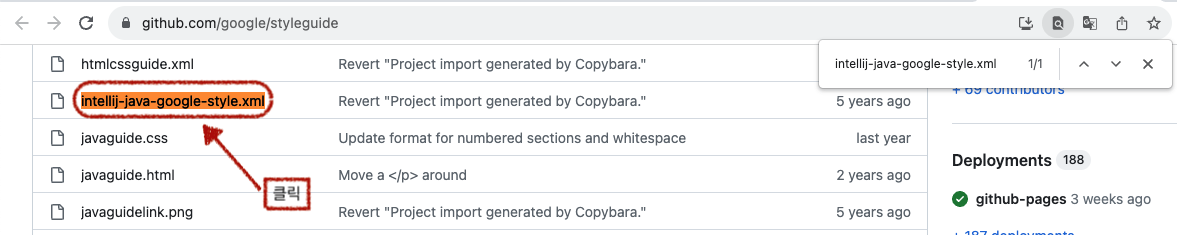
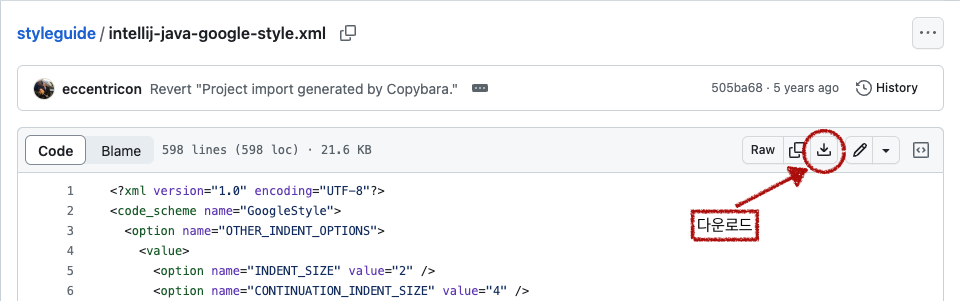
2 : IntelliJ Settings Open
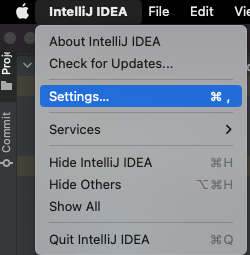
단축키 : ⌘ + ,
3 : Google Code Style 적용
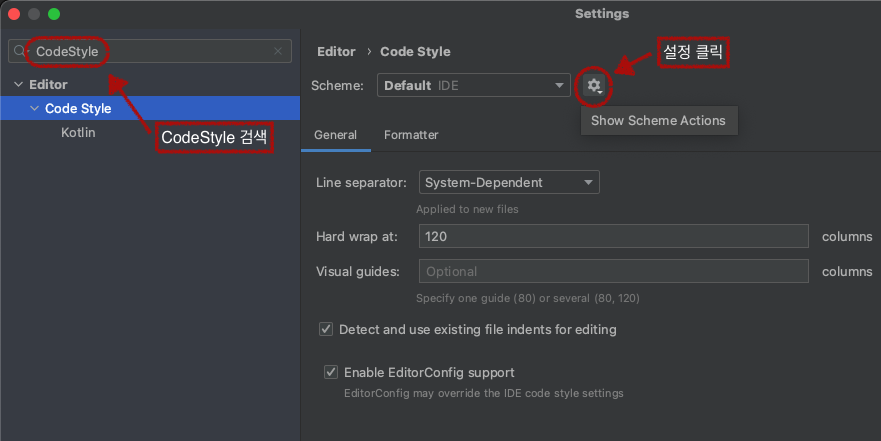
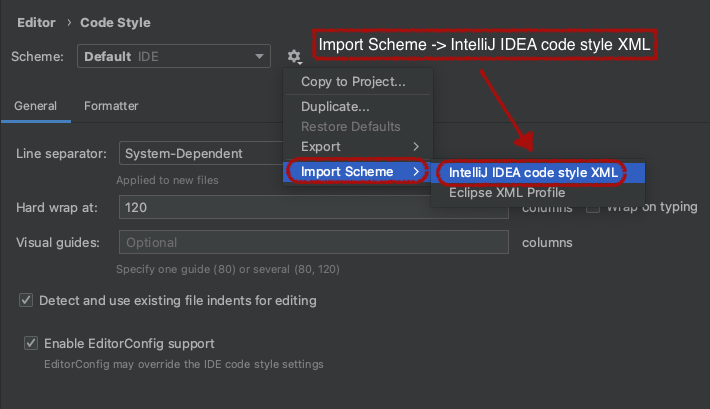
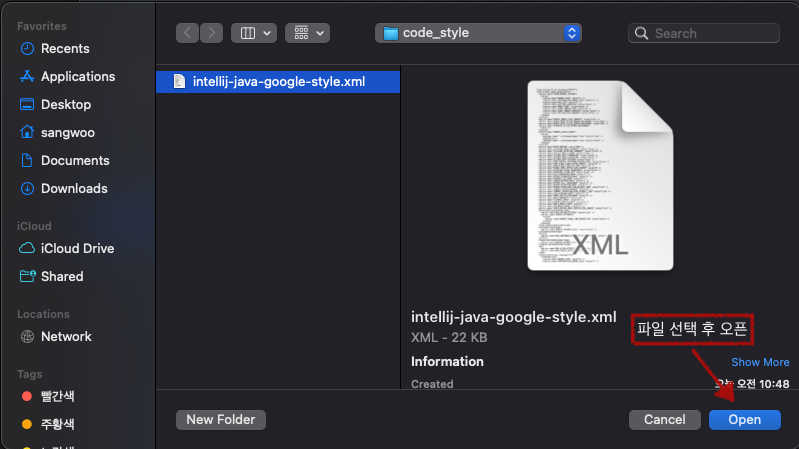
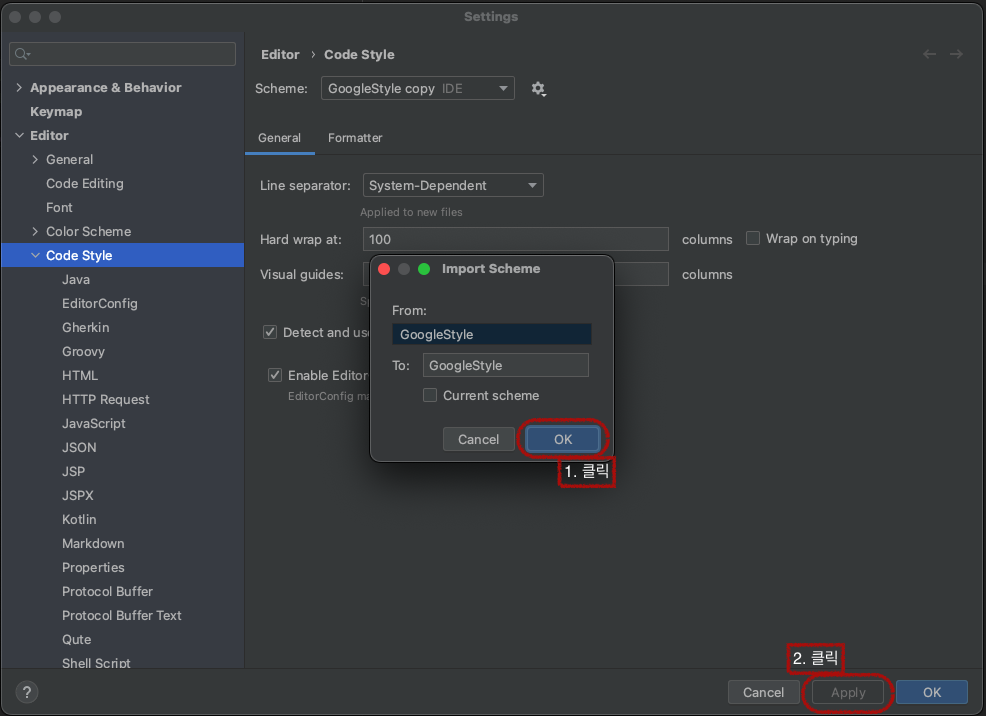
4 : Tab Size, Indent 설정
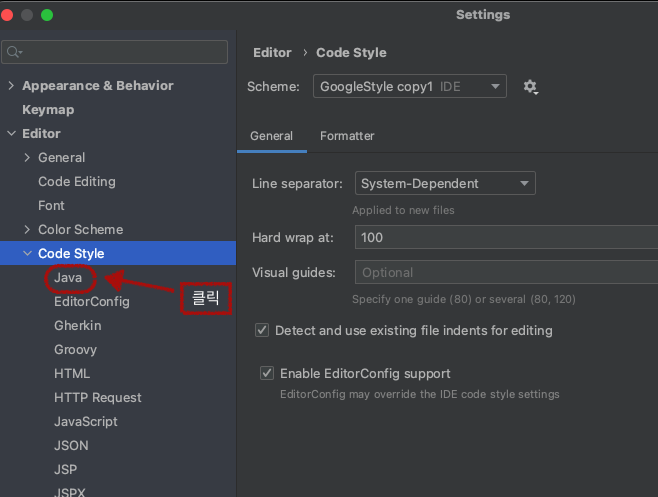
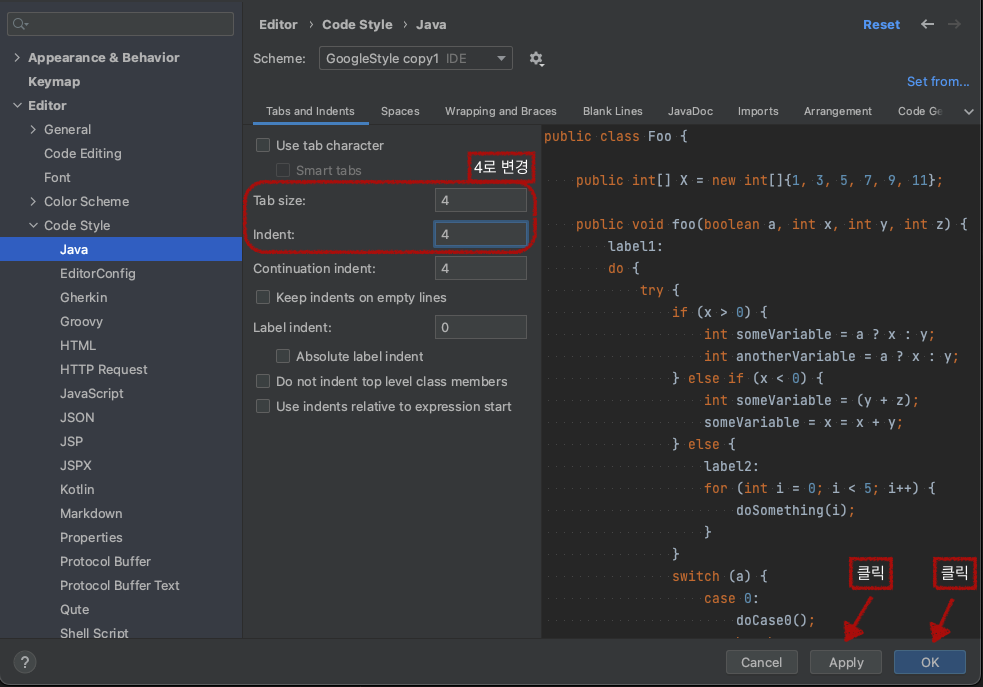
5 : 실제 사용
⌥ ⌘ L
필요한 클래스 내에서 단축키 Option + Command + L 을 누르면 자동으로 적용됩니다.
참고
Google 자바 스타일 가이드 공식문서
https://google.github.io/styleguide/javaguide.html
