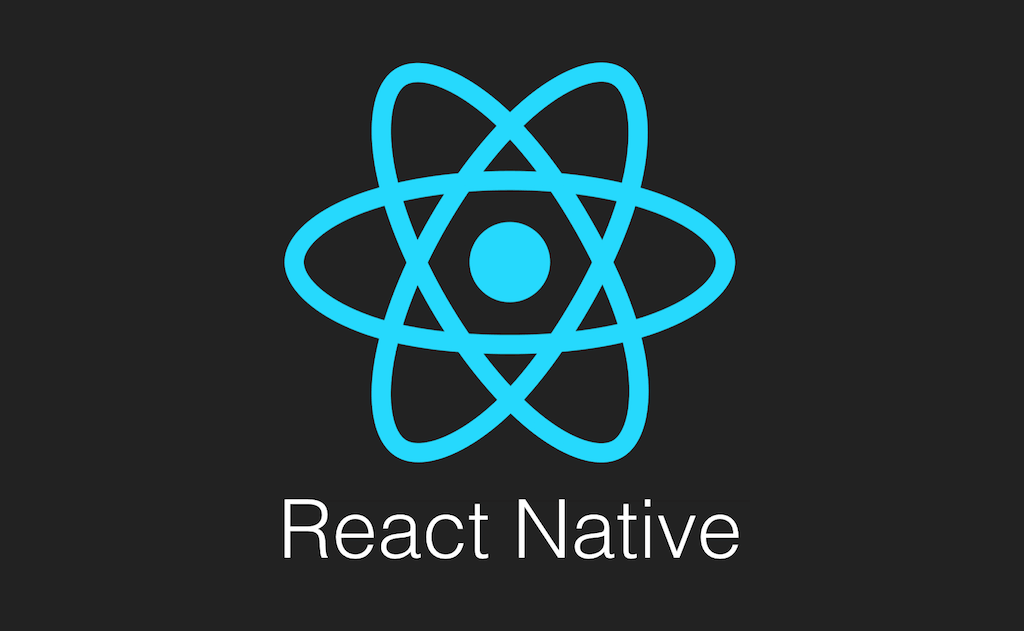
만드는 앱에서 항상 본래 디자인을 유지하기 위해서 다크모드를 막기로 결정했다.
Android
android > app > src > main > res > values > styles.xml
에서 AppTheme에 해당하는 style 부분을 다음과 같이 바꿔준다.
<!-- 기본적으로 Light 모드 => Light.NoActionBar -->
<style name="AppTheme" parent="Theme.AppCompat.Light.NoActionBar">
<item name="android:textColor">#000000</item>
<!-- 다크모드 해제 -->
<item name="android:forceDarkAllowed">false</item>
</style>iOS
info.plist 에 다음과 같이 추가해준다.
<key>UIUserInterfaceStyle</key>
<string>Light</string>위와 같이 info.plist 에만 추가 해주는 방법 말고 다른 방법도 있다고 한다.
위 방법으로도 충분하겠지만 혹시 문제가 있다면 아래 방법도 있으니 시도해보자.
// AppDeletegate.m
if (@available(iOS 13.0, *)) {
rootView.overrideUserInterfaceStyle = UIUserInterfaceStyleLight;
}