알리 익스프레스를 기웃거리다 CO2 센서가 있길래 2개 사봤다
SCD4x
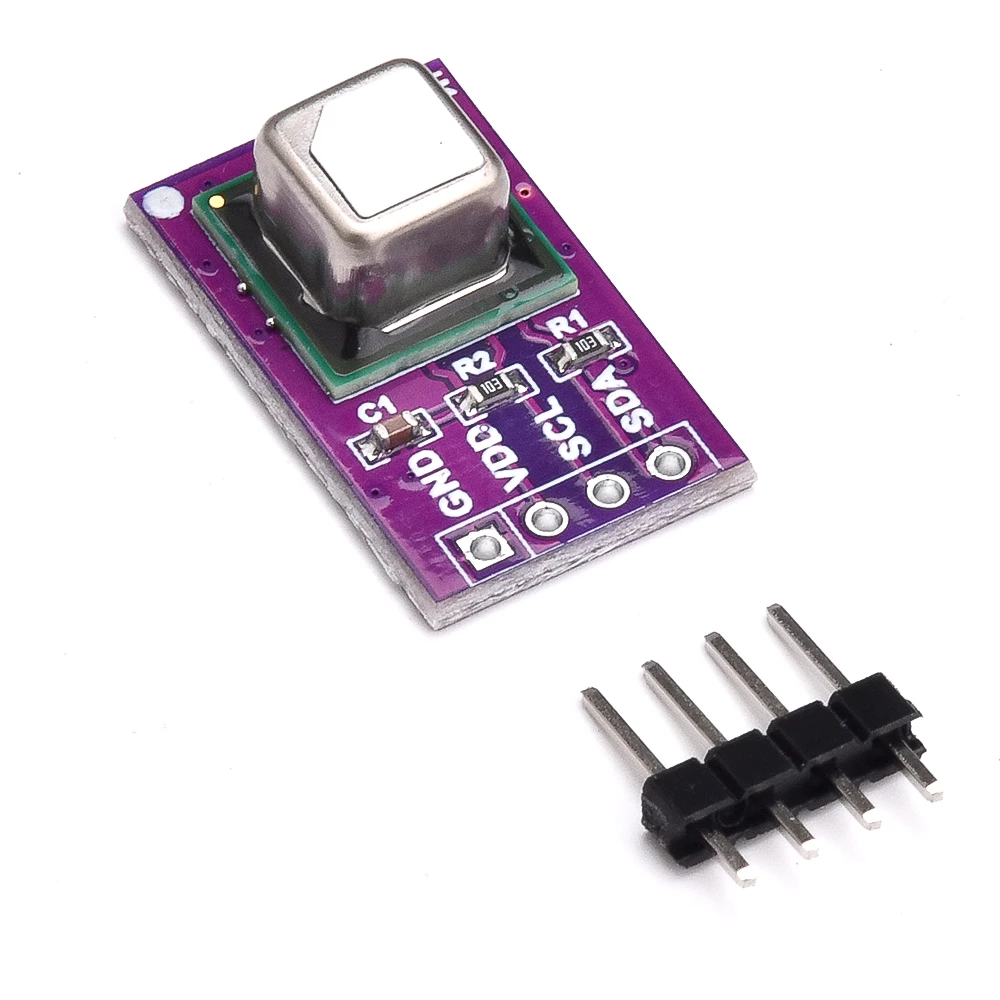
Wemos d1 mini
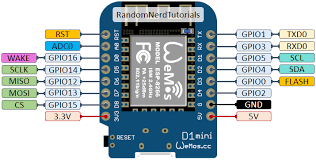
결과
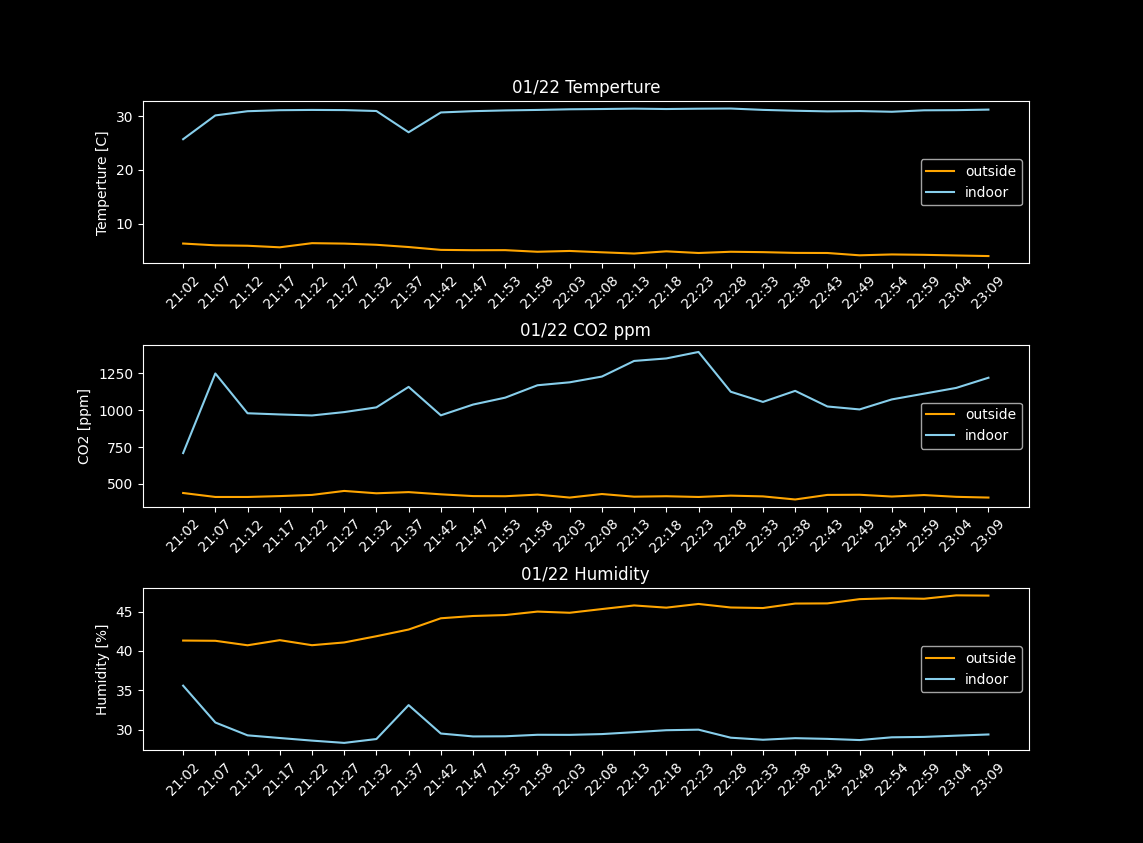
조립
점퍼선 연결
- PIN #G - 센서 GND
- PIN #3v3 – 센서 VDC
- PIN #D2 – 센서 SDA
- PIN #D1 - 센서 SCL
작동 방법
- 5분마다 센서가 온도, 습도, 이산화탄소를 측정해서 Json 포맷으로 서버에 전달한다.
- 서버는 데이터를 받으면 보기 편하게 파일로 저장한다.
클라이언트 (아두이노)
#include <SensirionI2CScd4x.h>
#include <Wire.h>
#include <ESP8266WiFi.h>
#include <ESP8266HTTPClient.h>
#include <WiFiClient.h>
SensirionI2CScd4x scd4x;
const char* ssid = "HelloWorld";
const char* password = "sangyeon";
const char* serverName = "YOUR SERVER ADDRESS";
// the following variables are unsigned longs because the time, measured in
// milliseconds, will quickly become a bigger number than can be stored in an int.
unsigned long lastTime = 0;
// Timer set to 10 minutes (600000)
//unsigned long timerDelay = 600000;
// Set timer to 5 seconds (5000)
unsigned long timerDelay = 300000; // 5 min
void setup() {
Serial.begin(115200);
WiFi.begin(ssid, password);
Serial.println("Connecting");
while(WiFi.status() != WL_CONNECTED) {
delay(500);
Serial.print(".");
}
Serial.println("");
Serial.print("Connected to WiFi network with IP Address: ");
Serial.println(WiFi.localIP());
Serial.println("Timer set to 5 seconds (timerDelay variable), it will take 5 seconds before publishing the first reading.");
}
void loop() {
//Send an HTTP POST request every 5 minutes
if ((millis() - lastTime) > timerDelay) {
//Check WiFi connection status
if(WiFi.status()== WL_CONNECTED){
Wire.begin();
scd4x.begin(Wire);
scd4x.stopPeriodicMeasurement();
scd4x.startPeriodicMeasurement();
uint16_t error;
char errorMessage[256];
delay(5000);
// Read Measurement
uint16_t co2;
float temperature;
float humidity;
error = scd4x.readMeasurement(co2, temperature, humidity);
if (error) {
Serial.print("Error trying to execute readMeasurement(): ");
errorToString(error, errorMessage, 256);
Serial.println(errorMessage);
} else if (co2 == 0) {
Serial.println("Invalid sample detected, skipping.");
} else {
WiFiClient client;
HTTPClient http;
// Your Domain name with URL path or IP address with path
http.begin(client, serverName);
http.addHeader("Content-Type", "application/json");
int httpResponseCode = http.POST("{\"Temp\": "+String(temperature)+", \"Humi\": "+String(humidity)+",\"CO2\":"+co2+"}");
Serial.print("HTTP Response code: ");
Serial.println(httpResponseCode);
http.end();
}
}
else {
Serial.println("WiFi Disconnected");
}
lastTime = millis();
}
}서버 php 코드
<?php
$data = json_decode(file_get_contents('php://input'),true);
$date = date("d");
$filedate = date("Y-m");
$file = json_decode(file_get_contents('YOUR LOCATION'.$filedate),true);
if (empty($file)){
$file[$date] = [[date("H:i") => $data]];
} else {
array_push($file[$date], [date("H:i") => $data]);
}
file_put_contents('YOUR LOCATION'.$filedate, json_encode($file, JSON_PRETTY_PRINT));
?>C 랑 C++ 는 잘 몰라서 아두이노 라이브러리 이것저것 조합해서 일단 작동만 되도록 만들었다.
{
"22": [
{
"Temp": 6.29,
"Humi": 41.32,
"CO2": 438,
"time": "21:02"
},
{
"Temp": 5.96,
"Humi": 41.29,
"CO2": 411,
"time": "21:07"
},
{
"Temp": 5.88,
"Humi": 40.72,
"CO2": 411,
"time": "21:12"
},
...
요런 형태로 저장되고,
그래프로 바꿔보면
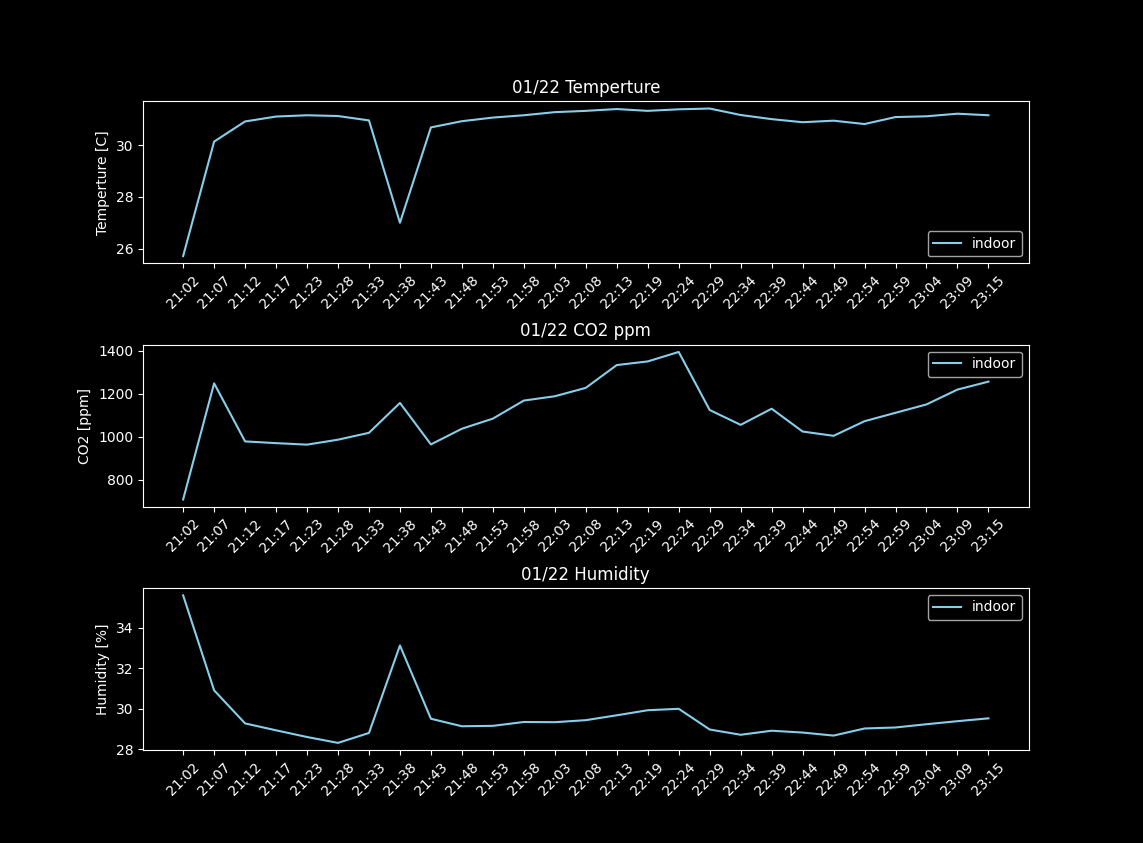
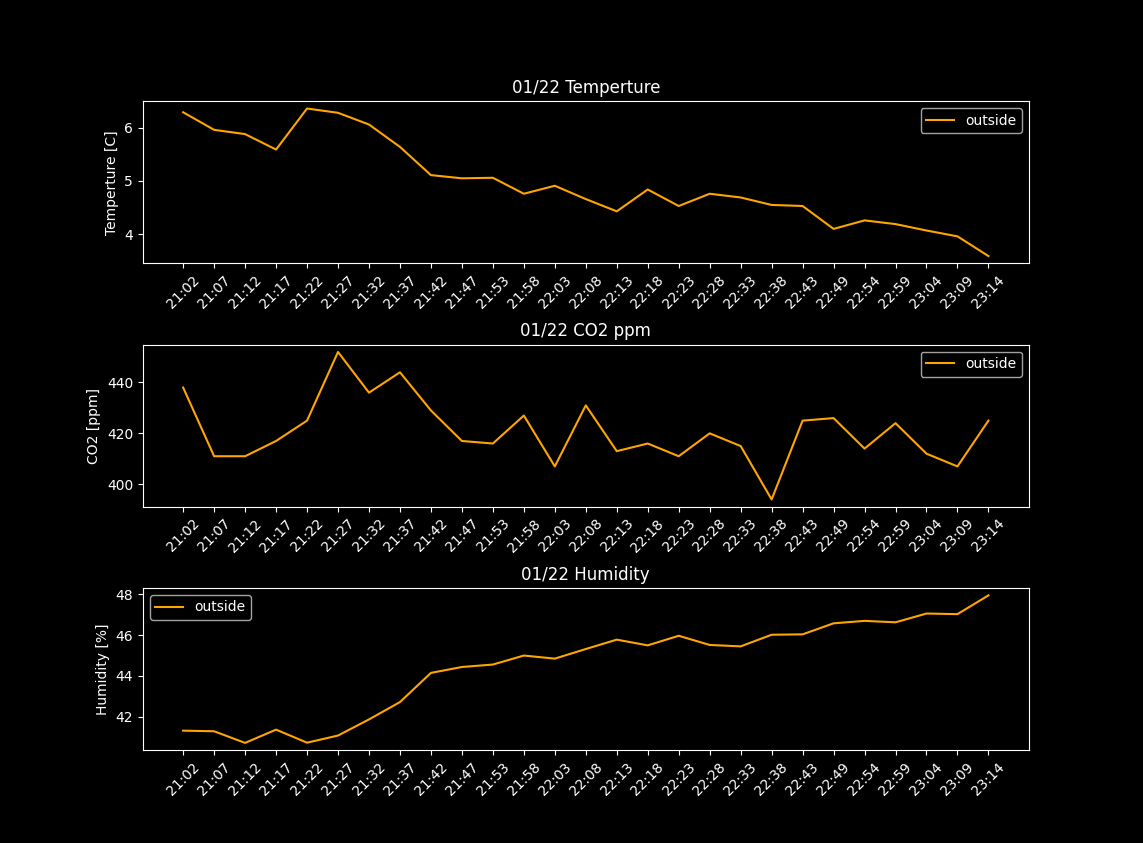
😎 굳!
재밌는건
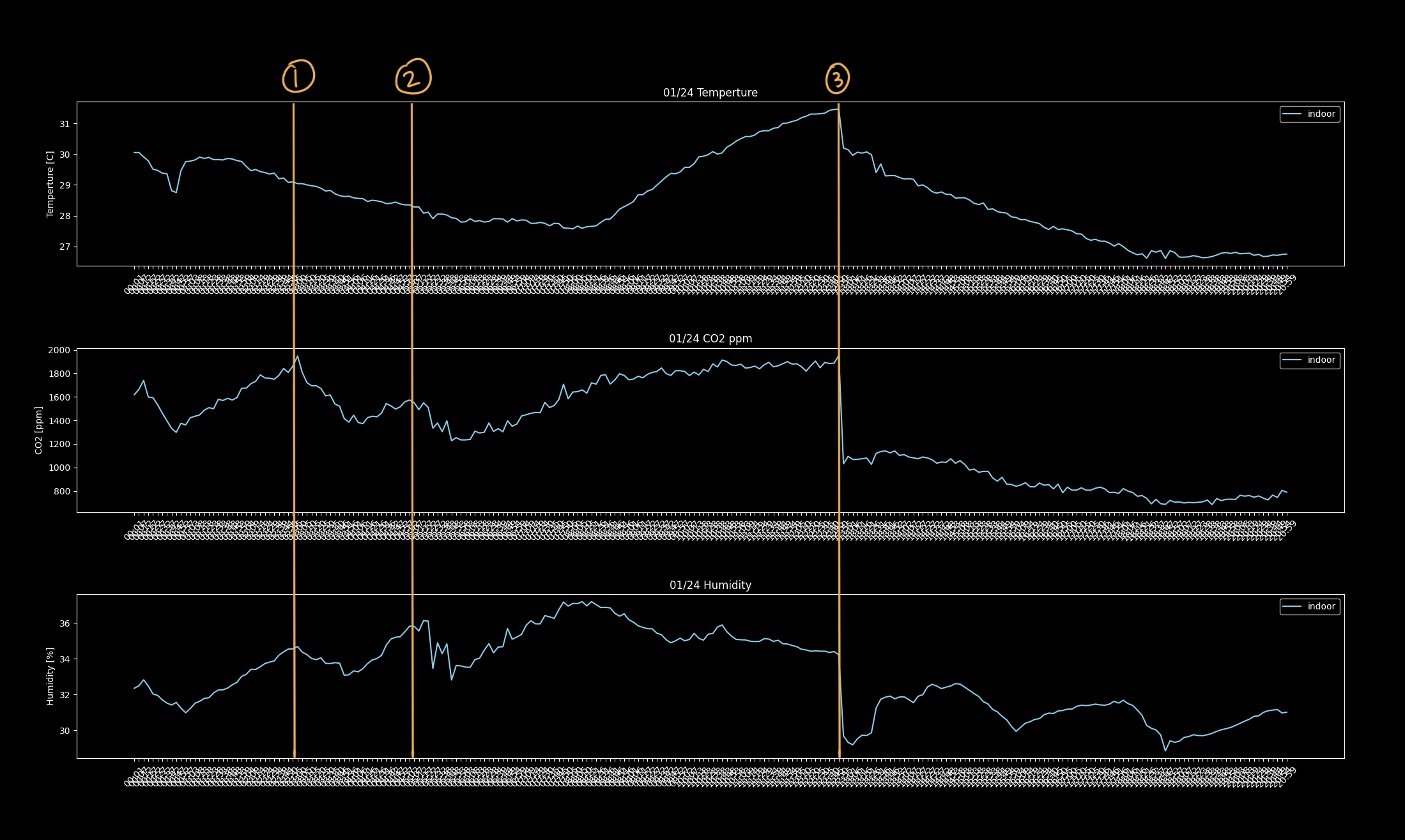
24일 내방 📈온도 그래프 이다.
1번과 2번이 각각 새벽 3시, 5시 인데 CO2와 습도가 내려가는걸 볼 수 있다.
왜 그런가 찾아보니 집에 💨환기팬이 3시와 5시에 돌아갔었다.
3번은 1시쯤인데, 저때 일어나서 나갔더니 확연한 차이를 보여줬다. 🦥
