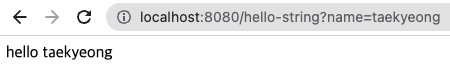API 활용하기
기존에 정적 페이지와 템플릿 엔진을 활용한 동적 페이지 반환하는 방법에 대해 알아보았었는데, 이번엔 API를 통한 String, Json 객체 반환하는 방법에 대해 알아보자.
@ResponseBody 활용
컨트롤러에 @ResponseBody 어노테이션을 붙이면 HTTP의 BODY에 문자 내용을 직접 반환하거나, 객체를 반환할 수 있다.
HTTP의 BODY에 String 리턴
아래 샘플 코드는 http://localhost/hello-string?{key}={value} 로 들어오는 요청을 처리하는 메서드이다. @ResponseBody 어노테이션이 붙어 있고 String을 반환하고 있다.
@GetMapping("hello-string")
@ResponseBody
public String helloString(@RequestParam("name") String name) {
return "hello " + name;
실행 결과
HTTP의 BODY에 Json 리턴
아래 샘플 코드는 http://localhost/hello-api?{key}={value} 로 들어오는 요청을 처리하는 메서드이다. Hello라는 클래스의 인스턴스를 활용하고 있으며, hello라는 객체를 반환하고 있다.
@GetMapping("hello-api")
@ResponseBody
public Hello helloApi(@RequestParam("name") String name) {
Hello hello = new Hello();
hello.setName(name);
return hello;
}
public static class Hello {
private String name;
public String getName() {
return name;
}
public void setName(String name) {
this.name = name;
}
실행 결과
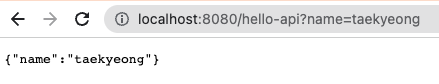
동작 원리
- http://localhost/hello-api?{key}={value} 요청이 들어온다.
- Spring 내장 톰캣 서버에서 스프링 컨테이너의 컨트롤러로 던진다.
- @ResponseBody 어노테이션이 붙어 있다면
View Resolver대신에HttpMessageConverter가 동작한다.
3-1. 기본 문자 처리 :StringHttpMessageConverter
3-2. 기본 객체 처리 :MappingJackson2HttpMessageConverter - Json 데이터를 리턴한다.