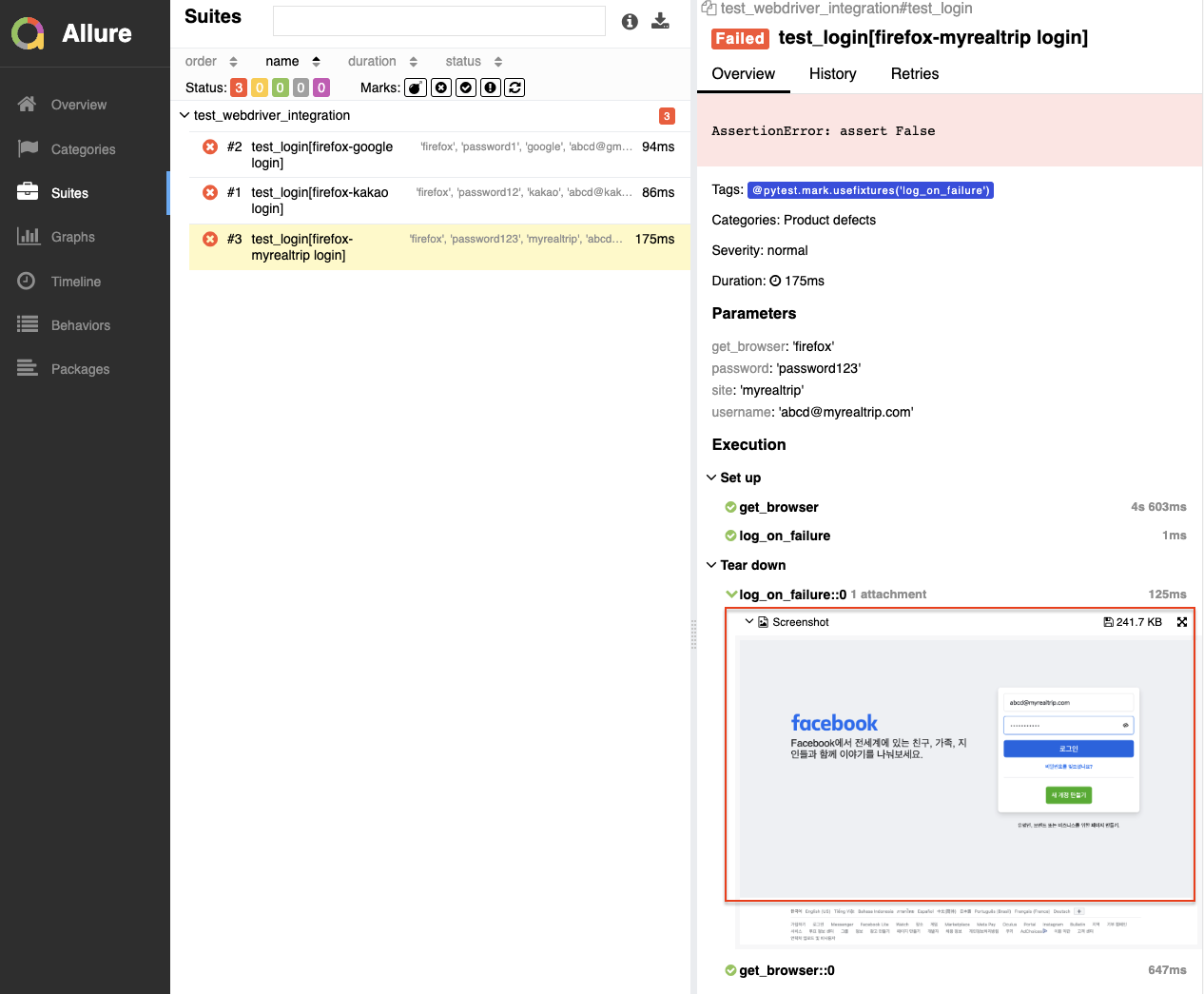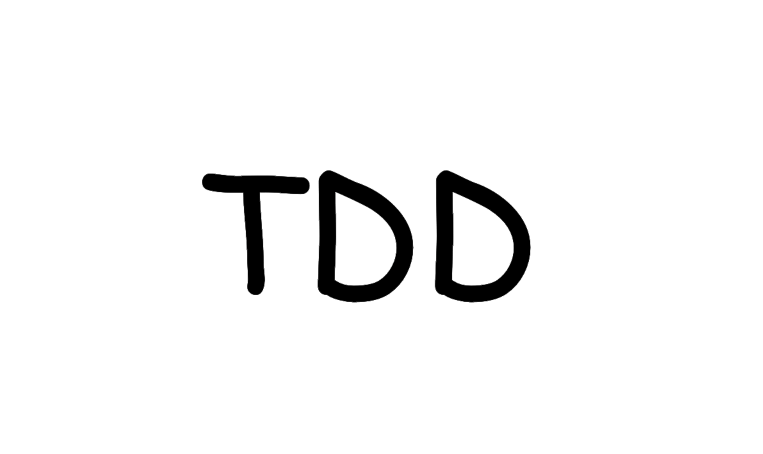이번 게시글에서는 밋밋한 Allure Report를 조금 더 활용해볼 예정이다.
만약 E2E 테스트 수행 중 스크린샷을 캡처하고 이를 Allure Report에 첨부하고 싶다면 어떻게 할 수 있을까?
Allure Report에 스크린샷 첨부
파이썬 코드 상에서 allure 패키지를 import 한 후 allure.attach() 메서드를 활용하면 테스트 결과 보고서에 텍스트, 이미지 등을 첨부할 수 있다.
import allure
from allure_commons.types import AttachmentType
@pytest.mark.parametrize("username, password, site", get_data(), ids=["google login", "kakao login", "myrealtrip login"])
def test_login(username, password, site):
driver.find_element(By.ID, "email").send_keys(username)
driver.find_element(By.ID, "pass").send_keys(password)
allure.attach(driver.get_screenshot_as_png(), name="Screenshot", attachment_type=AttachmentType.PNG)그렇다면 조금 더 응용해서 테스트 케이스가 실패했을 때에만 이미지를 첨부하고 싶다면 어떻게 해야할까?
우선 pytest에서 테스트 실행 결과를 받아와야하고, 실행 결과가 Fail일 때만 스크린샷을 캡처해야할 것 같다. 코드로 구현해보자.
1. conftest.py 파일에 pytest_runtest_makereport() 훅을 정의한다.
pytest_runtest_makereport()는 pytest에서 기본적으로 지원하는 hook인데 테스트 결과를 바탕으로 리포트를 만드는 hook이다.
# conftest.py
import pytest
@pytest.hookimpl(hookwrapper=True, tryfirst=True)
def pytest_runtest_makereport(item, call):
outcome = yield
rep = outcome.get_result()
setattr(item, "rep_" + rep.when, rep)
return rep2. fixture를 정의한다.
# test_integreation.py
import allure
from allure_commons.types import AttachmentType
import pytest
@pytest.fixture()
def capture_screenshot(request):
yield
item = request.node
if item.rep_call.failed:
allure.attach(driver.get_screenshot_as_png(), name="Screenshot", attachment_type=AttachmentType.PNG)3. 테스트 케이스에 생성한 userfixture를 지정한다.
# test_integreation.py
@pytest.mark.usefixtures("capture_screenshot")
@pytest.mark.parametrize("username, password, site", get_data(), ids=["google login", "kakao login", "myrealtrip login"])
def test_login(username, password, site):
driver.find_element(By.ID, "email").send_keys(username)
driver.find_element(By.ID, "pass").send_keys(password)
assert False4. 리포트 확인
아래와 같이 테스트 케이스 실패 시에만 스크린샷이 첨부되는 것을 확인할 수 있다.