Vite
아주 빠르다고 소문난 번들러를 적용해보고자 한다.
기대 효과
CI/CD 소요 시간 감소
-
CRA 사용 시 빌드 시간 (약 4997ms 소요)
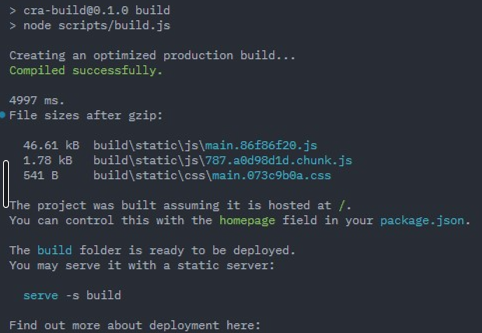
-
Vite 사용 시 빌드 시간 (약 1320ms 소요)
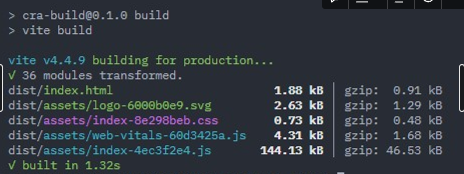
Vite 사용시 빌드 시간이 약 70%나 감소했다.
마이그레이션
1. Vite 패키지 및 플러그인 설치
npm install -D vite @vitejs/plugin-react vite-plugin-eslint vite-tsconfig-paths vite-plugin-env-compatiblevite-plugin-svgr: SVG 그래픽을 리액트 컴포넌트처럼 사용vite-plugin-eslint: ESLint 관련 오류 알려줌vite-tsconfig-paths: tsconfig.json에 정의된 paths 매핑사용vite-plugin-env-compatible: 환경변수가import.meta.env로 시작하지 않고REACT_APP으로 시작쓸 수 있게 해줌vite-plugin-checker: Vite는 타입스크립트의 변환 작업만 수행하고 타입 검사는 하지 않음.- 개발 단계에서 미리 lint와 타입 검사를 하기위해 설치
2. 루트 폴더에 vite.config.ts 파일 생성
// /frontend/vite.config.ts
import react from '@vitejs/plugin-react';
import tsconfigPaths from 'vite-tsconfig-paths';
import { defineConfig } from 'vite';
import envCompatible from 'vite-plugin-env-compatible';
import checker from 'vite-plugin-checker';
export default defineConfig({
plugins: [
react(),
tsconfigPaths(),
checker({ typescript: true, eslint: { lintCommand: 'eslint ./src --ext .ts,.tsx' } }),
envCompatible({ prefix: 'REACT_APP' }),
],
server: {
// 기본 포트 설정
port: 3000,
// 서버 시작 시 자동으로 브라우저 열기
open: true,
},
});3. index.html 파일을 루트 폴더로 이동한다. 공식 문서
추가적인 번들링 과정 없이 index.html 파일이 앱의 진입점이 되게끔 하기 위함.
4. index.html 파일 수정
- Vite는
index.html내에 존재하는 URL에 대해%PUBLIC_URL%과 같은 Placeholder 없이 사용할 수 있도록 URL 베이스를 자동으로 맞춰주기 때문에%PUBLIC_URL%를 삭제 <body>태그 태에 진입점을 추가해준다.
<script type="module" src="/frontend/src/index.tsx"></script>5. tsconfig.json 수정
{
"compilerOptions": {
// ...
"types": ["vite/client"],
"isolatedModules": true
}
}"types": ["vite/client"]: vite는 기본적으로 Node.js API 기반의 타입 시스템을 사용하는데, 클라이언트의 환경을 위해서 필요한 설정 (참고)"isolatedModules": true: esbuild는 타입에 대한 정보 없이 변환만 수행하기 때문에 const enum 또는 암시적으로 타입만을 가져오는 것과 같은 기능을 지원하지 않음- 이를 감지하기 위해 해당 설정이 필요함 (참고)
6. build output name 설정 (option)
Vite의 기본 outDir은 dist 로 설정되어 있다.
이를 변경하기 위한 옵션
// vite.config.ts
build: {
outDir: 'build',
},7. package.json 수정
"scripts": {
"start": "vite",
"build": "vite build",
"preview": "vite preview --port 8080", // --port 로 포트 번호를 지정할 수 있다.
}
8. node_modules 삭제 후 설치
rm -rf /node_modules
npm install결과 비교
- CRA 사용시 CI/CD 소요 시간
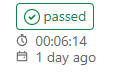
- Vite 번들러 사용시 CI/CD 소요 시간
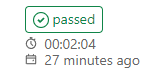
CI/CD 소요 시간 6분 2초에서 2분 4초로 약 66% 감소 !!
정말 빠른 Vite.
