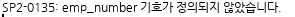문자열에서 작은 따옴표(')를 문자로 인식하는 방법
- 쿼트 연산자
- 작성방법 : q'[----]'
- 예제
select department_name || q'[ Dept's Mgr ID : ]' || manager_id
as "Department and Manager"
from departments;- 작은 따옴표를 두번 나란히 작성하는 방법
- 작성방법 : '' -> 작은따옴표(')라고 하는 문자로 인식됨!
- 예제
select department_name || ' Dept''s Mgr ID : ' || manager_id
as "Department and Manager"
from departments;Like 비교연산자 추가 문법
[예제] employees 테이블에서 사원들의 employeeid, last_name, job_id를 출력하되 job_id가 SA로 시작되는 업무 담당자만 출력하는구분을 작성하시오.
[잘못된 답안]
select employee_id, last_name, job_id
from employees
where job_id like 'SA_%';=> job_id가 SA로 시작되면서 3글자 이상인 업무담당자를 출력하시오.
[정답]
select employee_id, last_name, job_id
from employees
where job_id like 'SA\_%' escape'\';연산자 우선순위 규칙
- 산술연산자 : *, /, +, -
- 연결연산자 : ||
- 비교연산자 : =, >, >=, <, <=, <>(!=)
- 비교연산자 : in, like, is null
- 비교연산자 : between
- 비교연산자 : <>(!=)
- 논리연산자 : not
- 논리연산자 : and
- 논리연산자 : or
SQL 행 제한 절
- 상위 5개 출력 (순위는 출력 안 됨)
select employee_id, first_name
from employees
order by employee_id
fetch first 5 rows only;- 6위~10위 출력
select employee_id, first_name
from employees
order by employee_id
offset 5 rows fetch next 5 rows only;이중 앰퍼샌드
- 치환 변수 사용
유저가 매번 값을 입력할 필요 없이 변수 값을 재사용하려는
경우 이중 앰퍼샌드(&&)를 사용합니다
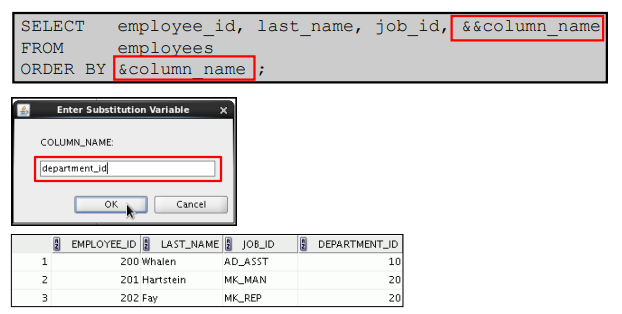
DEFINE 명령 사용
- DEFINE 명령을 사용하여 변수를 생성하고 값을
할당합니다. - UNDEFINE 명령을 사용하여 변수를 제거합니다.
define emp_number = 200
define emp_number
undefine emp_number