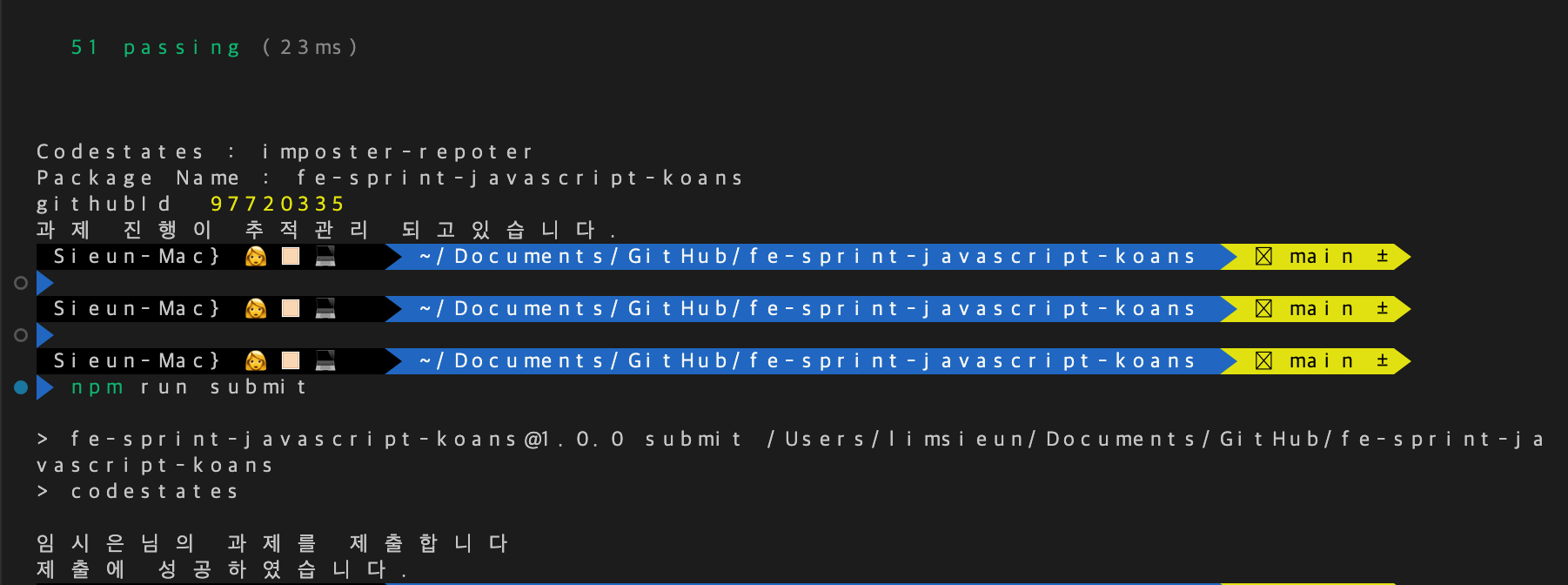
과제 Rule
테스트하는 값과 기대값을 비교하기 위해서 expect 함수를 사용하여 진행한다.
expect의 사용법
expect(테스트하는값).기대하는조건
expect(isEven(3)).to.be.true=> 'isEven(3)의 결과값은 참(true)이어야 한다'
expect(1 + 2).to.equal(3)=> 'sum(1, 2)의 결과값은 3과 같아야(equal) 한다'
'기대하는조건'에 해당하는 함수를matcher라고 한다.
'참인 것이어야 한다' =>to.be.true
'3과 같아야 한다' =>to.equal(3)
.equal 은 두 값이 타입까지 엄격하게 같은지 검사(strict equality, ===) 한다.
👩🏻💻 CODE
표현식 (Expressioin) 예제
it ('', function {
expect(1 + '1').to.equal('11');
expect(123 - '1').to.equal(122);
expect(1 + true).to.equal(2);
expect('1' + true).to.equal('1true');
})주어진 표현식의 결과를 예측하여 작성하는 부분이였는데, 놓치고 있었던 부분이 + 가 아닌 다른 산술연산자(**,*, /, %, -) 들은 피연산자를 숫자로 반환한다는 것이였다.
자주 사용하지 않는 부분이다보니 순간 헷갈리게 되었었고, 예제를 통해 확실하게 짚고 넘어갈 수 있었다.
상수 (const) 예제
// Array
it ('', function {
const arr = [];
const toBePushed = 42;
arr.push(toBePushed);
expect(arr[0]).to.equal(42);
})// Object
it ('', function {
const obj = { x: 1 };
expect(obj.x).to.equal(1);
delete obj.x;
expect(obj.x).to.equal(undefined);
})const 로 선언된 변수는 재할당이 금지되지만, 배열과 객체는 새로운 요소(속성) 추가하거나 삭제가 가능하다.
스코프 (Scope) 예제
// 함수 선언문과 함수 표현식의 차이를 확인하는 예제
it ('', function {
let funcExpressed = 'to be a function';
expect(typeof funcDeclared).to.equal('function');
expect(typeof funcExpressed).to.equal('string'); // 현재 'string' 타입의 값이 들어가있다.
// 함수 선언문 (declaration)
function funcDeclared() {
return 'this is a function declaration';
}
// 함수 표현식 (expression)
funcExpressed = function () {
return 'this is a function expression';
};
const funcContainer = { func: funcExpressed };
expect(funcContainer.func(funcExpressed)).to.equal('this is a function expression');
funcContainer.func = funcDeclared;
expect(funcContainer.func()).to.equal('this is a function declaration');
})여기서 호이스팅(hosting) 의 개념을 알고 있어야 정확하게 이해를 할 수 있다.
호이스팅 은 함수 안에 있는 선언들을 모두 끌어올려서 해당 함수 유효 범위의 최상단에 선언하는 것이다.
- 함수 안에 존재하는 변수나 함수 선언에 대한 정보를 기억하고 있다가 실행시킨다.
- 함수 블록
{}안에서만 유효하다. var변수 선언과함수 선언문에서만 호이스팅이 일어난다.
그래서 함수 선언문은 맨 위로 끌어올리기 때문에 타입이 function 이고, 함수 표현문은 끌어 올려지지 않기 때문에 변수의 스코프 규칙을 그대로 따른다.
// lexical scope 예제
it ('', function {
let message = 'Outer';
function getMessage() {
return message;
}
function shadowGlobal() {
let message = 'Inner';
return message;
}
function shadowGlobal2(message) {
return message;
}
function shadowParameter(message) {
message = 'Do not use parameters like this!';
return message;
}
expect(getMessage()).to.equal('Outer');
expect(shadowGlobal()).to.equal('Inner');
expect(shadowGlobal2('Parameter')).to.equal('Parameter');
expect(shadowParameter('Parameter')).to.equal('Do not use parameters like this!');
expect(message).to.equal('Outer');
})// 클로저(closure) 예제
it ('', function {
function increaseBy(increaseByAmount) {
return function (numberToIncrease) {
return numberToIncrease + increaseByAmount;
};
}
const increaseBy3 = increaseBy(3);
const increaseBy5 = increaseBy(5);
expect(increaseBy3(10)).to.equal(13); // increaseBy(3)(10)
expect(increaseBy5(10)).to.equal(15); // increaseBy(5)(10)
expect(increaseBy(8)(6) + increaseBy(5)(9)).to.equal(28);
})스코프와 클로저의 규칙을 잘 이해하고 있는지 확인하는 문제였다. 이 부분은 간단한 문제라 손쉽게 넘어갔다.
// lexical scope와 closure 예제
it ('', function {
let age = 27;
let name = 'jin';
let height = 179;
function outerFn() {
let age = 24;
name = 'jimin';
let height = 178;
function innerFn() {
age = 26;
let name = 'suga';
return height;
}
innerFn();
expect(age).to.equal(26);
expect(name).to.equal('jimin'); // 새로 선언한 name은 메모리에 저장이 되지 않는다.
return innerFn;
}
const innerFn = outerFn();
expect(age).to.equal(27);
expect(name).to.equal('jimin');
expect(innerFn()).to.equal(178); // 외부 변수인 height의 값을 리턴받는다.
});이 문제에서 시간이 제일 오래 걸렸었다. 메모리 상에 남아있는 값과 현재 함수를 요청해서 리턴되는 값의 차이를 이해하고, 다시보니 쉬운 문제였다 ..
화살표 함수 (Arrow Function) 예제
// 기본적인 함수 로직
/* const add = function (x, y) {
return x + y
}
expect(add(5, 8)).to.eql(13) */
// 화살표 함수
it ('', function {
const add = (x, y) => {
return x + y
}
expect(add(10, 20)).to.eql(30)
// 리턴을 생략할 수 있습니다
const subtract = (x, y) => x - y
expect(subtract(10, 20)).to.eql(-10)
// 필요에 따라 소괄호를 붙일 수도 있습니다
const multiply = (x, y) => (x * y)
expect(multiply(10, 20)).to.eql(200)
// 파라미터가 하나일 경우 소괄호 생략이 가능합니다
const divideBy10 = x => x / 10
expect(divideBy10(100)).to.eql(10)
})기본적인 함수에서 function 키워드를 생략하고 화살표(=>)를 붙여 사용할 수 있다.
// 화살표 함수를 이용하여 클로저를 표현하는 예제
it ('', function {
const adder = x => {
return y => {
return x + y
}
}
expect(adder(50)(10)).to.eql(60)
const subtractor = x => y => {
return x - y
}
expect(subtractor(50)(10)).to.eql(40)
const htmlMaker = tag => textContent => `<${tag}>${textContent}</${tag}>`
expect(htmlMaker('div')('code states')).to.eql('<div>code states</div>')
const liMaker = htmlMaker('li')
expect(liMaker('1st item')).to.eql('<li>1st item</li>')
expect(liMaker('2nd item')).to.eql('<li>2nd item</li>')
})원시 자료형과 참조 자료형 예제
// 원시 자료형을 변수에 할당하는 예제
it ('', function {
let overTwenty = true;
let allowedToDrink = overTwenty;
overTwenty = false;
expect(overTwenty).to.equal(false);
expect(allowedToDrink).to.equal(true);
})// 원시 자료형 또는 원시 자료형의 데이터를 함수의 전달인자로 전달하는 예제
it ('', function {
let currentYear = 2020;
function afterTenYears(year) {
year = year + 10;
}
afterTenYears(currentYear);
expect(currentYear).to.equal(2020);
function afterTenYears2(currentYear) {
currentYear = currentYear + 10;
return currentYear;
}
let after10 = afterTenYears2(currentYear);
expect(currentYear).to.equal(2020);
expect(after10).to.equal(2030);
})원시 자료형 은 값 자체의 복사가 일어난다. 함수도 변수와 똑같이 데이터를 할당한다.
원시자료형은 6가지의 데이터(string, number, bigint, boolean, undefined, symbol, (null))를 말한다.
it ('', function {
const person = {
son: {
age: 9,
},
};
const boy = person.son;
boy.age = 20;
expect(person.son.age).to.equal(20);
expect(person.son === boy).to.equal(true); // 주소가 동일
expect(person.son === { age: 9 }).to.equal(false);
expect(person.son === { age: 20 }).to.equal(false);
})참조 자료형 은 원시 자료형이 아닌 모든 것은 참조 자료형이다. 배열과 객체, 함수가 대표적이다.
const nums1 = [1, 2, 3];
const nums2 = [1, 2, 3];
expect(nums1 === nums2).to.equal(false);위에 코드처럼 배열 nums1과 배열 num2에는 동일한 데이터 [1, 2, 3]이 들어있는 게 분명해 보이는데, 이 둘은 같지가 않다. 사실 변수 num1와 num2는 배열이 아니고, 참조 타입의 변수에는 (데이터에 대한) 주소만이 저장된다는 것을 잊으면 안된다.
배열 (Array) 예제
it ('', function {
// Array 메소드인 slice 예제
const arr = ['peanut', 'butter', 'and', 'jelly'];
expect(arr.slice(1)).to.deep.equal(['butter', 'and', 'jelly']);
expect(arr.slice(0, 1)).to.deep.equal(['peanut']);
expect(arr.slice(0, 2)).to.deep.equal(['peanut', 'butter']);
expect(arr.slice(2, 2)).to.deep.equal([]);
expect(arr.slice(2, 20)).to.deep.equal(['and', 'jelly']);
expect(arr.slice(3, 0)).to.deep.equal([]);
expect(arr.slice(3, 100)).to.deep.equal(['jelly']);
})arr.slice 는 arr의 값을 복사하여 새로운 배열을 리턴한다. 또 .slice(0) 은 배열의 전체를 복사한다는 것을 잊으면 안된다 !!
객체 (Object) 예제
// Object를 함수의 전달인자로 활용하는 예제
it ('', function {
const obj = {
mastermind: 'Joker',
henchwoman: 'Harley',
relations: ['Anarky', 'Duela Dent', 'Lucy'],
twins: {
'Jared Leto': 'Suicide Squad',
'Joaquin Phoenix': 'Joker',
'Heath Ledger': 'The Dark Knight',
'Jack Nicholson': 'Tim Burton Batman',
},
};
function passedByReference(refObj) {
refObj.henchwoman = 'Adam West';
}
passedByReference(obj);
expect(obj.henchwoman).to.equal('Adam West');
const assignedObj = obj;
assignedObj['relations'] = [1, 2, 3];
expect(obj['relations']).to.deep.equal([1, 2, 3]);
const copiedObj = Object.assign({}, obj);
copiedObj.mastermind = 'James Wood';
expect(obj.mastermind).to.equal('Joker');
obj.henchwoman = 'Harley';
expect(copiedObj.henchwoman).to.equal('Adam West');
delete obj.twins['Jared Leto'];
expect('Jared Leto' in copiedObj.twins).to.equal(false);
})다른 부분은 괜찮았는데 마지막 코드는 왜 이렇게 답이 나오지?? 라는 생각을 들게하였다.
Object.asign 을 통한 복사는 참조 변수의 주소만 복사하기 때문이라고 하였는데, 이해가 잘 되지 않아서 이 얕은 복사와 깊은 복사에 관련되어 더 많은 학습이 필요할 것 같다.
Spread 구문 예제
// Spread 예제
it ('', function {
const spread = [];
const arr = [0, ...spread, 1];
expect(arr).to.deep.equal([0, 1]);
const arr1 = [0, 1, 2];
const arr2 = [3, 4, 5];
const concatenated = [...arr1, ...arr2]; // arr1.concat(arr2);
expect(concatenated).to.deep.equal([0, 1, 2, 3, 4, 5]);
})빈 배열에 전개 구문을 사용할 경우에는 아무런 값이 출력되지 않는다.
// Rest Parameter를 활용하는 예제
it ('', function {
function sum(...nums) {
let sum = 0;
for (let i = 0; i < nums.length; i++) {
sum = sum + nums[i];
}
return sum;
}
expect(sum(1, 2, 3)).to.equal(6);
expect(sum(1, 2, 3, 4)).to.equal(10);
})Rest Parameter 는 전달인자의 수가 정해져 있지 않는 경우에 유용하게 사용할 수 있다.
// Rest Parameter를 활용하는 예제 2
it ('', function {
function getAllParams(required1, required2, ...args) {
return [required1, required2, args];
}
expect(getAllParams(123)).to.deep.equal([123, undefined, []]);
function makePizza(dough, name, ...toppings) {
const order = `You ordered ${name} pizza with ${dough} dough and ${toppings.length} extra toppings!`;
return order;
}
expect(makePizza('original')).to.equal('You ordered undefined pizza with original dough and 0 extra toppings!');
expect(makePizza('thin', 'pepperoni')).to.equal('You ordered pepperoni pizza with thin dough and 0 extra toppings!');
expect(makePizza('napoli', 'meat', 'extra cheese', 'onion', 'bacon')).to.equal('You ordered meat pizza with napoli dough and 3 extra toppings!');
})Rest Parameter 는 전달인자의 일부만 사용할 수도 있다. 또 항상 배열인 것을 잊으면 안된다!!
구조 분해 할당(Destructing Assignment) 예제
Array
// Array을 분해하는 예제
it ('', function {
const array = ['code', 'states', 'im', 'course'];
const [first, second] = array;
expect(first).to.eql('code');
expect(second).to.eql('states');
const result = [];
function foo([first, second]) {
result.push(second); // 'states'
result.push(first); // 'code'
}
foo(array);
expect(result).to.eql(['states', 'code']);
})// rest/spread 문법을 배열에 적용하는 예제
it ('', function {
const array = ['code', 'states', 'im', 'course'];
const [start, ...rest] = array;
expect(start).to.eql('code');
expect(rest).to.eql(['states', 'im', 'course']);
})rest 문법을 이용한 간단한 문제였다.
주의해야 할 점은 할당하기 전 왼쪽에 rest 문법 이후에 쉼표가 올 수 없다는 것이다.
const [first, ...middle, last] = array;
위 코드는 잘못된 예시를 보여준다.
Object
// 객체를 분해
it ('', function {
const student = { name: '박해커', major: '물리학과' }
const { name } = student
expect(name).to.eql('박해커')
}){ name } 으로 객체를 접근하여 값을 가져오는 것을 잘 알고있는지 넘어가는 부분이었다.
rest/spread
// rest/spread 문법을 객체에 적용하는 예제
it ('', function {
const student = { name: '최초보', major: '물리학과' }
const { name, ...args } = student // student = {name: '최초보', major: '물리학과'}
expect(name).to.eql('최초보')
expect(args).to.eql({major: '물리학과'})
})// rest/spread 문법을 객체에 적용하는 예제 2
it ('', function {
const student = { name: '최초보', major: '물리학과', lesson: '양자역학', grade: 'B+' }
function getSummary({ name, lesson: course, grade }) {
return `${name}님은 ${grade}의 성적으로 ${course}을 수강했습니다`
}
expect(getSummary(student)).to.eql('최초보님은 B+의 성적으로 양자역학을 수강했습니다')
})// rest/spread 문법을 객체에 적용하는 예제 3
it ('', function {
const user = {
name: '김코딩',
company: {
name: 'Code States',
department: 'Development',
role: {
name: 'Software Engineer'
}
},
age: 35
}
const changedUser = {
...user,
name: '박해커',
age: 20
}
const overwriteChanges = {
name: '박해커',
age: 20,
...user
}
const changedDepartment = {
...user,
company: {
...user.company,
department: 'Marketing'
}
}
expect(changedUser).to.eql({name: '박해커', company:
{name: 'Code States', department: 'Development', role: {name: 'Software Engineer'}}, age: 20})
expect(overwriteChanges).to.eql({name: '김코딩', company:
{name: 'Code States', department: 'Development', role: {name: 'Software Engineer'}}, age: 35})
expect(changedDepartment).to.eql({name: '김코딩', company:
{name: 'Code States', department: 'Marketing', role: {name: 'Software Engineer'}}, age: 35})
})아무래도 실무에서 rest 와 spread 문법을 주로 사용하다보니, 여러 번 활용하는 문제가 반복되어 출제된 것 같다.
Feelings ...
그동안 배웠던 문법들을 복습하는 과제였다. 그러다보니 주로 간단한 문제와 그에 알맞는 값을 유추하는 것이라 어려운 문제는 아니였다. 그래서 쉽게 풀 수 있는 문제였는데 중간중간 헷갈리는 문제가 몇 개 있었다. 그럴 때 console 을 이용하여, 문제를 해결해나갈 수 있었다.
Findings ...
과제를 통해서 새롭게 알게된 부분이 rest 문법에서 할당하기 전 왼쪽에 rest 문법 이후에 쉼표가 올 수 없다는 것이였다.
let arr = ['one', 'two', 'three', 'four', 'five'];우선 배열을 선언하고, 이 배열을 값으로 할당하기 위해서 const [a, ...b] = arr 으로 작성할 수는 있지만, const [a, ...b, c] = arr 이렇게 작성할 수는 없다.
