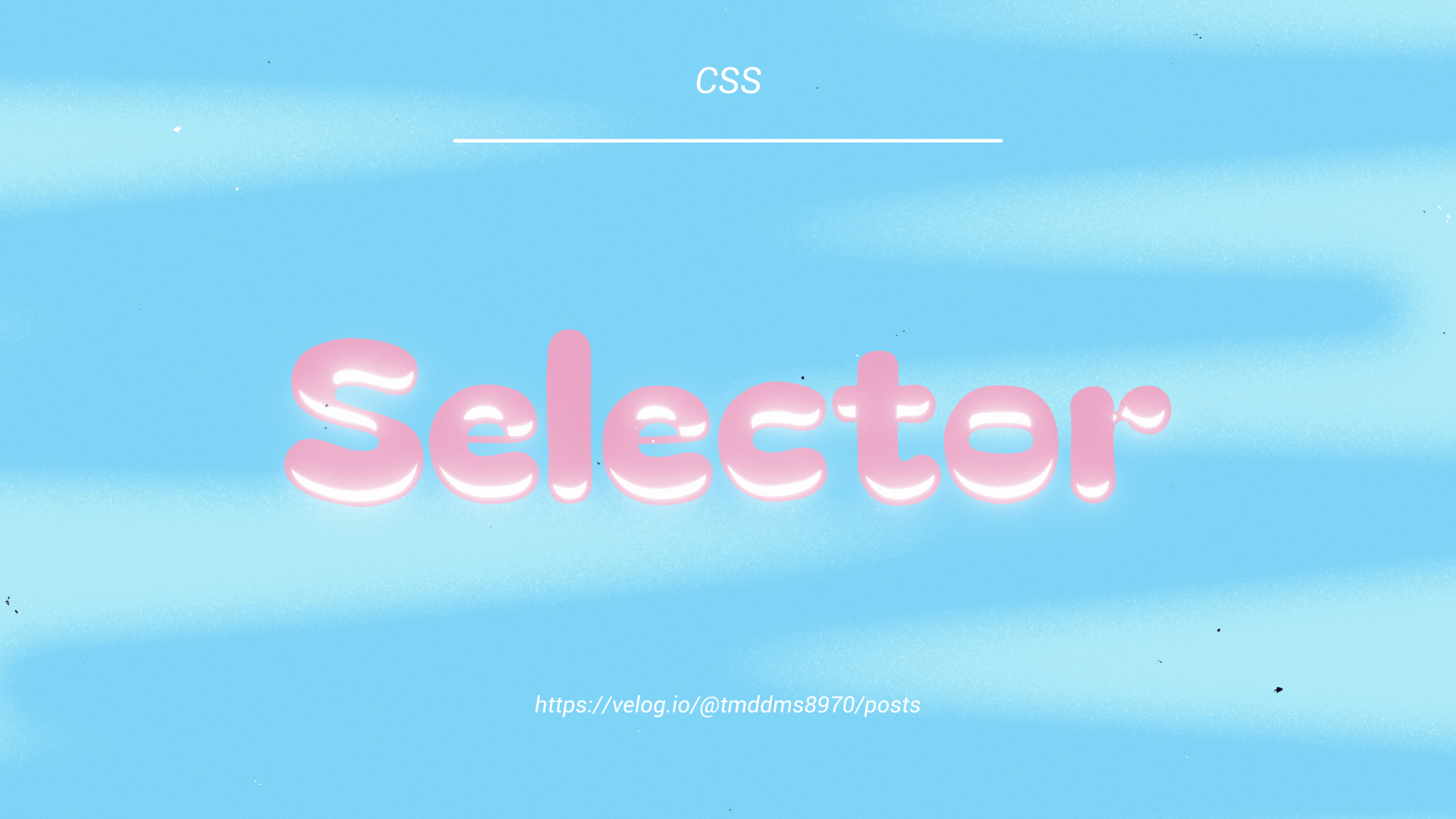01. 주요 선택자
01-1. 전체 선택자 (Universal Selector)
- 모든 HTML 요소에 접근이 가능한 선택자
*로 나타냄
* {
color : green;
}01-2. 타입 선택자 (Type Selector)
- 태그 이름을 사용해서 나타냄
- 해당 태그에 해당하는 모든 속성을 적용함
- 특정 요소를 선택할 때 사용하지 말고 일관적으로 적용해야하는 스타일이 있을 때 사용해라!
h2 {
color : purple;
}01-3. 클래스 선택자 (Class Selector)
- 여러 개가 존재할 수 있음. 중복 가능!
.을 사용하여 나타냄- 스페이싱을 하면 두 개의 이름도 사용할 수 있음
.blue {
color : blue;
}<ul>
<li class="blue red">Toy Story</li>
</ul>01-4. 아이디 선택자 (ID Selector)
- 이름표라고 생각하면 쉬움. 유일하고 유니크한 이름
- 특정 요소 하나에만 해당되는 이름. 중복 안됨!
- 자바스크립트 컨트롤에서 많이 사용됨
#welcome-title { color : red; }
02. 속성 선택자 (Attribute Selector)
02-1. [attr]
<a href="http://example.com" target="_blank">
Example Link
</a>a[target] {
color : hotpink;
}✔ target 이라는 속성을 가진 애들만 선택하여 적용
02-2. [attr=value]
input을 선택할 때 많이 씀- 구체적으로 원하는 요소를 선택할 수 있음
<input type="text">
<input type="submit">
<input type="reset">input[type="text"] {
background-color : red;
}
02-3. [attr^=value]
- 부분적으로 문자열이 일치하더라도 선택이 되게끔 할 수 있음
- ""값으로 시작하는 애들로 선택해주세요!
<a href="http://example.com" target="_blank">
Example Link
</a>a[href^="http://"] {
font-style: italic;
}
✔ http:// 로 시작하는 애들만 선택해주세요!
02-4. [attr$=value]
- 부분적으로 문자열이 일치하더라도 선택이 되게끔 할 수 있음
- ""값으로 끝나는 애들로 선택해주세요!
<a href="http://example.com" target="_blank">
Example Link
</a>a[href$=".com"] {
color : silver;
}
✔ .com 으로 끝나는 애들만 선택해주세요!
02-5. [attr*=value]
- 적어도 하나. 위치 무관
- ""값이 적어도 하나가 있는 애들로 선택해주세요!
<a href="http://example.com" target="_blank">
Example Link
</a>a[href*="example"] {
color : sienna;
}
✔ example 을 가지고 있는 애들만 선택해주세요!
03. 가상 클래스 선택자 (Pseudo-Class Selector)
03-1. first-child / last-child / nth-child
-
first-child: 첫번째 자식 요소 선택 -
last-child: 마지막 자식 요소 선택 -
nth-child(n): n번째 자식 요소 선택
03-2. first-of-type / last-of-type / nth-of-type
-
first-of-type: 어떤 특정 타입들만 모아서 센 다음, 그 그룹에서의 첫번째 자식 요소 선택 -
last-of-type: 어떤 특정 타입들만 모아서 센 다음, 그 그룹에서의 마지막 자식 요소 선택 -
nth-of-type(n): 어떤 특정 타입들만 모아서 센 다음, 그 그룹에서의 n번째 자식 요소 선택
⭐️ 주의사항
<h2>Movie List</h2>
<section>
<div>Toy story</div>
<p>Zootopia</p>
<p>Inside Out</p>
<div>Coco</div>
<p>Finding Nemo</p>
</section>p:first-child {
color: red;
}📌 section 이라는 부모요소 안에서의 첫번째 자식 요소가 p가 아니기 때문에 선택되지 않음
📌 p:first-of-type 을 사용해야 Zootopia가 선택되어 적용됨
03-3. :not()
- selector1:not(selector2) {}
: selector1 중에서 selector2 를 제외한 나머지
<form>
<input type="text" placeholder="name">
<input type="email" placeholder="email">
<input class="pw" type="password" placeholder="password">
<input type="submit">
</form>input:not(.pw) {
background-color : hotpink;
}✔ input 중에서 pw 클래스 이름을 가진 요소를 제외하고 배경색을 적용해라!
input:not([type=email]) {
background-color : hotpink;
}✔ input 중에서 타입이 email인 요소를 제외하고 배경색을 적용해라!
03-4. hover / active / focus
hover: 마우스(포인터)가 올라가 있는 동안의 상태
input[type=button]:hover {
backgroung-color: skyblue;
border: none;
cusor : pointer;
}active: 마우스(포인터)가 클릭하는 동안의 상태
다른 모든 링크 규칙들볻다 뒤에 배치하기!
input[type=button]:active {
backgroung-color: red;
}focus: 특정 요소가 포커싱 되었을 때. 대화형 콘텐츠에서 사용 가능
input[type=text]:focus {
backgroung-color: blue;
color : white;
}03-5. enabled / disabled / checked
<div>
<input type="text" placeholder="1">
<input type="text" placeholder="2">
<input type="text" placeholder="3" disabled>
</div>
<div>
<input type="radio" name="my-input" id="yes">
<label for="yes">Yes</label>
<input type="radio" name="my-input" id="no">
<label for="yes">no</label>
</div>
<div>
<input type="checkbox" name="check-me" id="check-me">
<label for="check-me">Check me!</label>
</div>enabled: disable을 제외하고 활성화되어있는 애들에게만 적용됨
input[type=text]:enabled {
background-color: skyblue;
}disabled: 비활성화되어있는 애들에게만 적용됨
input[type=text]:disabled {
background-color: silver;
}checked: 체크된 애들에게만 적용됨
input[type=text]:checked {
outline: 3px solid red;
}04. 가상 요소 선택자 (Pseudo-Element Selector)
- 실제로 존재하지 않는 요소나 범위를 만들어서 스타일을 적용하는 것
- 사용할 때
content라는 요소를 추가해야함
<div class="movie">Toy Story</div>
<div class="movie favorite">Zootopia</div>
<div class="movie">Inside Out</div>
<div class="movie favorite">Coco</div>
<div class="movie">Finding Nemo</div>beforeafter: 앞/뒤를 꾸며줌
.favorite::before {
content: 'Best';
}✔ favorite 이라는 클래스 네임을 가진 것들 앞에 Best가 붙음!