상황 :
- 외부의 커스텀 폰트를 적용 시켰더니 line-height 를 적용 시키지 않았는데 글자간의 상하 간격이 크게 차이난다.
- 결정적으로 ios와 스타일 통일이 안됨
원인 :
- 다음과 같이 별도의 설정을 해주지 않는다면 Android에서는 TextView이 기본 패딩값이 적용된다.
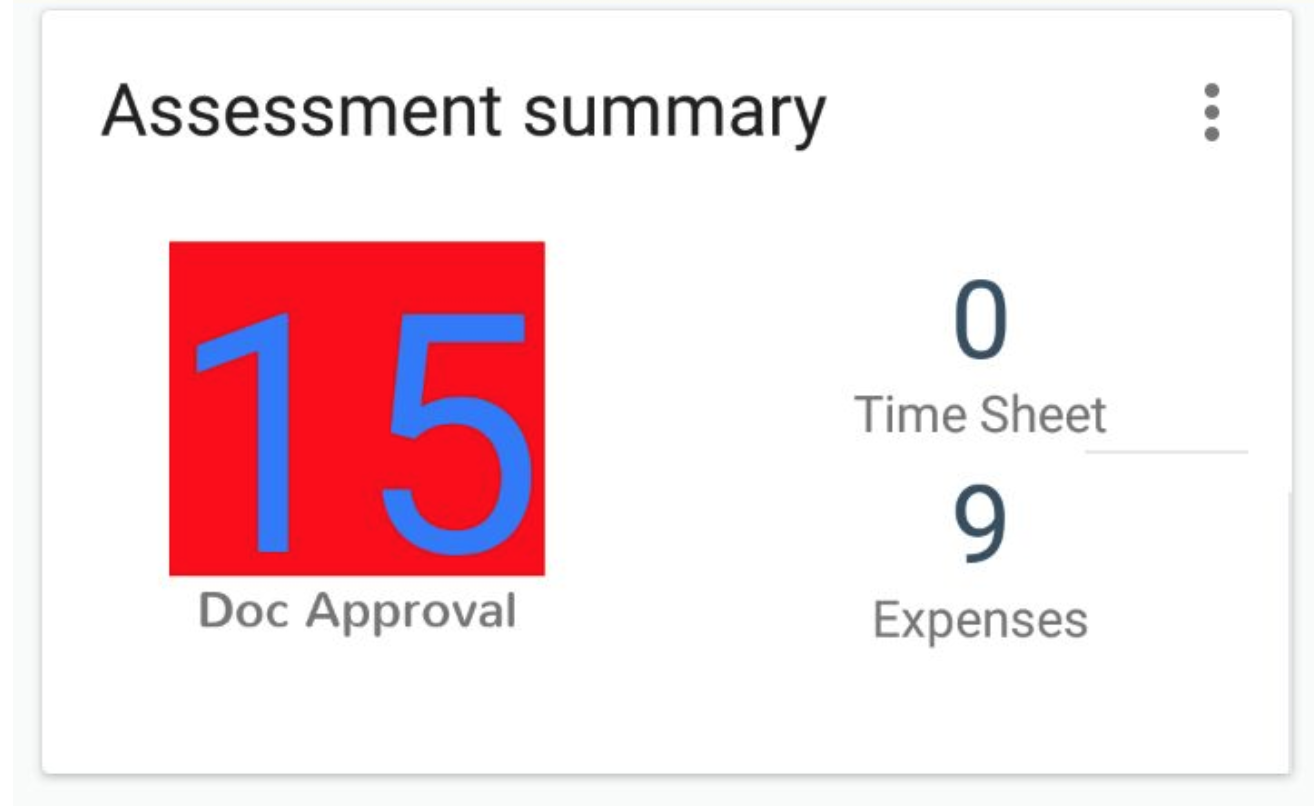
해결 :
- style에
include-font-padding: false를 선언 해주면 된다.
// ex) styled-components
export const Label = styled.Text`
include-font-padding: false;
// ...
`;
// ex) styleSheet
const styles= styleSheet.create({
text: {
includeFontPadding: false;
}
})