사소하고 중요한 정보
인텔리제이 터미널 git bash로 바꾸기
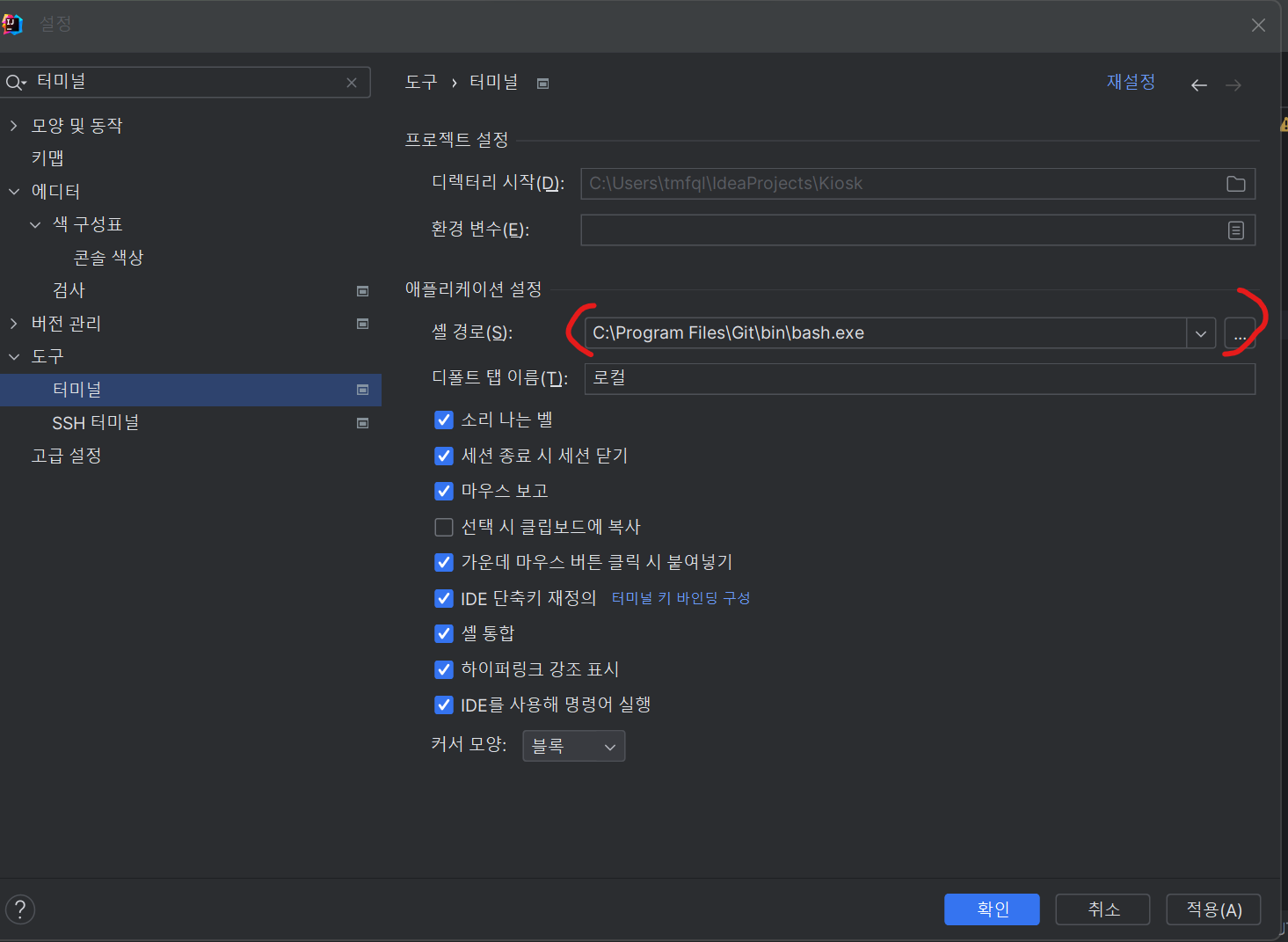
짜잔
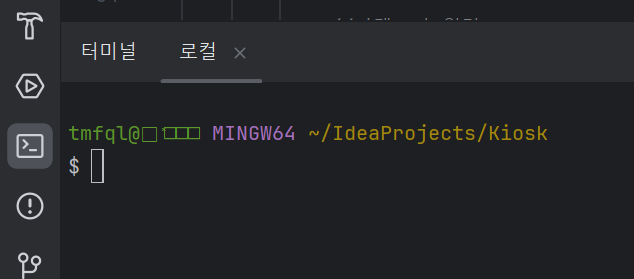
git은 아직 무서워요. 오돌뼈처럼 오돌오돌
다시 정리해보는 github
git init을 통해 .git 폴더 생성
안 하면 아래 같은 오류 메시지 만남
not a git repository (or any of the parent directories)
git remote add origin <github 주소>를 통해 연결
git branch -M main으로 브랜치 main으로 변경
git push -u origin main으로 push
어라라
error: src refspec main does not match any error: failed to push some refs to 'https://github.com/LeeSeulbi1/firstJava.git'
git status를 해보니
No commits yet이라며 git add를 먼저 해달라고 빨간 글씨로 막 써놓는다. 브랜치는 main에 잘 가 있다.
git add .을 하니까 어라?
warning: in the working copy of '.gitignore', LF will be replaced by CRLF the next time Git touches it
warning: in the working copy of 'src/Main.java', LF will be replaced by CRLF the next time Git touches it
git config --global core.autocrlf true를 사용했다.
다시 해볼까.
잘 된다. 윈도우라서 그렇구나.
git commit -m""도 하고,
다시 push 해보니 어라라.
main -> main (fetch first)
아직도 동기화가 안 되었다고 한다.
git push -u origin +main
반가운 메시지를 만났다...
branch 'main' set up to track 'origin/main'.
다 올렸다. git을 만났을 때는 침착함이 중요한 것 같다...
git init
git remote add <주소>
git branch -M main
git push -u origin +main
키오스크 구현 4일차
드디어 기본 기능을 완성했다!
int를 string으로 형변환하는 위치가 고민이었는데 이렇게 바꿨다.
if(Objects.equals(category,"마라탕")){
while (!choice.equals("0") && !choice.equals("1") && !choice.equals("2")){
System.out.println("잘못된 번호를 입력하셨습니다. 다시 입력해 주세요.");
choice = sc.next();
}
int intChoice = parseInt(choice);
b.showEachShoppingBasket(intChoice);
System.out.println();
System.out.println("위 메뉴를 장바구니에 추가하시겠습니까?");
System.out.print("1. 확인 ");
System.out.println("2. 취소");
}그리고 choice2 부분도 잘못된 문구 입력 시 스캐너를 다시 입력하게 하는 부분이 고민이어서 결국 while문으로 입구를 막았다.
default:
while (!choice2.equals("1") && !choice2.equals("2")){
System.out.println("잘못된 번호를 입력하셨습니다. 다시 입력해 주세요.");
choice2 = sc.next();
}
switch (choice2){
case "1":
intChoice = parseInt(choice);
b.addShoppingBasket(intChoice);
System.out.println("메뉴가 무사히 장바구니에 담겼습니다.");
System.out.println("결제를 진행하시려면 [1. 장바구니 확인 및 주문]을 선택해 주세요.");
System.out.println();
break;
case "2":
System.out.println("장바구니 담기가 취소되었습니다.");
break;
}
break;
추가 기능을 좀 만져봐도 되지 않을까?
...중복을 제거하는 로직을 짜기가 너무 어려웠다.
제대로 이해하고 쓴 것 같지는 않다.
자료를 막 여기 담고 저기 담고 옮겨 담고 난리가 났었다.
아무튼 완성했다.
https://github.com/LeeSeulbi1/firstJava
알고리즘 LV0
정수 a와 b가 주어집니다. 각 수를 입력받아 입출력 예와 같은 형식으로 출력하는 코드를 작성해 보세요.
제한사항
-100,000 ≤ a, b ≤ 100,000
import java.util.Scanner;
public class Solution {
public static void main(String[] args) {
Scanner sc = new Scanner(System.in);
int a = sc.nextInt();
int b = sc.nextInt();
if((-100000<=a) && (a <= 100000)){
System.out.println("a = " + a);
} else {
System.out.println("입력 범위를 벗어났습니다.");
}
if((-100000<=b) && (b <= 100000)){
System.out.println("b = " + b);
} else {
System.out.println("입력 범위를 벗어났습니다.");
}
}
}아니 어떻게 나는 수를 100,000 이렇게 써놓고 안 된다고 하고 있지.
ㅋㅋㅋㅋㅋㅋㅋ
문자열 str과 정수 n이 주어집니다.
str이 n번 반복된 문자열을 만들어 출력하는 코드를 작성해 보세요.
제한사항
1 ≤ str의 길이 ≤ 10
1 ≤ n ≤ 5
출력 : stringstringstringstringstring
import java.util.Scanner;
public class Solution {
public static void main(String[] args) {
Scanner sc = new Scanner(System.in);
String str = sc.next();
int n = sc.nextInt();
if(1<=str.length() && str.length() <= 10){
if(1<=n && n <=5){
for(int m = 0 ; m < n ; m++){
System.out.print(str);
}
} else {System.out.println("잘못된 수를 입력하였습니다.");}
}
else {System.out.println("문자의 길이를 초과하였습니다.");}
}
}이번엔 조건문 열고 닫기를 제대로 안 해서 쬐끔 걸렸다.
자동 완성 없이는 코딩을 못하는 사람이 되고 싶진 않은디
java 기본 개념
오늘 하루를 마무리하며
고된 하루였다.
스스로 어디를 공부해야 하는지
어디가 부족한지 항상 점검하자.
나는 실수가 많은 타입인 것 같다.
반복 체크로 줄여보자.