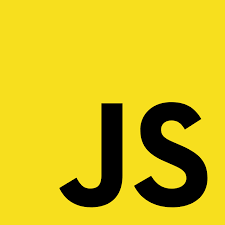
이 글은 알베르토 몬탈레시의 모던 자바스크립트 핵심 가이드를 기반으로 작성되었습니다.
ES2017에서는 async/await 키워드를 이용한 새로운 프로미스 작업 방식이 도입되었다.
프로미스 다시 보기
새로운 문법을 살펴보기 전에 프로미스를 사용하는 일반적인 방싱을 간단히 리뷰해보자.
// 깃허브 사용자 정보 조회
fetch("https://api.github.com/users/AlbertMontalesi")
.then((res) => {
// 응답을 json형식으로 반환
return res.json();
})
.the((res) => {
// 성공 시 데이터를 출력
console.log(res);
})
.catch((err) => {
// 실패 시 오류 출력
console.log(err);
});이것은 깃허브 API로 특정 깃허브 사용자에 대한 정보를 가져와서 콘솔에 출력하는 매우 간단한 프로미스 코드다.
또 다른 예를 살펴보자.
function walk(amount) {
return new Promise((resolve, reject) => {
if (amount < 500) {
reject("the value");
}
setTimeout(() => resolve(`you walked for ${amount} milliseconds`), amount);
});
}
walk(1000)
.then((res) => {
console.log(res);
return walk(500);
})
.then((res) => {
console.log(res);
return walk(700);
})
.then((res) => {
console.log(res);
return walk(800);
})
.then((res) => {
console.log(res);
return walk(100);
})
.then((res) => {
console.log(res);
return walk(400);
})
.then((res) => {
console.log(res);
return walk(600);
});
// you walked for 1000 milliseconds
// you walked for 500 milliseconds
// you walked for 700 milliseconds
// you walked for 800 milliseconds
// uncaught exception: the value is too small단순한 흐름이므로 특별히 설명할 것은 없다. 이제 async/await 문법을 사용해서 이 예제의 프로미스를 어떻게 다시 작성할 수 있는지 살펴보자.
aync/await
다음 코드를 보자.
function walk(amount) {
return new Promise((resolve, reject) => {
if (amount < 500) {
reject("the value");
}
setTimeout(() => resolve(`you walked for ${amount} milliseconds`), amount);
});
}
async function go() {
// 프로미스가 완료될 때까지 기다리기 위해 await 키워드를 사용
const res = await walk(500);
console.log(res);
const res2 = await walk(900);
console.log(res2);
const res3 = await walk(600);
console.log(res3);
const res4 = await walk(700);
console.log(res4);
const res5 = await walk(400);
console.log(res5);
console.log("finished");
}
// you walked for 500 milliseconds
// you walked for 900 milliseconds
// you walked for 600 milliseconds
// you walked for 700 milliseconds
// uncaught exception: the value is too small이 예제 코드를 하나씩 분석해보자.
- 비동기 함수를 만들려면 함수 앞에
async키워드를 넣어야한다. - 해당 키워드는 자바스크립트에게 항상 프로미스를 반환하도록 지시한다.
- 비동기 함수 내에서 프로미스가 아닌 값을 반환하게 작성하면 자바스크립트가 해당 값을 자동으로 프로미스로 감싼 후에 반환한다.
await키워드는 비동기 함수 내에서만 작동한다.- 이름에서 알 수 있듯이
await키워드는 프로미스가 결과를 반환할 때까지 기다리도록 자바스크립트에 지시한다.
비동기 함수가 아닌 곳에서 await 을 사용하려고 하면 어떤 일이 발생하는지 살펴보자.
// 일반 함수에서 await을 사용한 경우
function func() {
let promise = Promise.resolve();
let result = await promise;
}
func();
// SyntaxError: await is only valid in async functions and async generators
// 코드 최상위 레벨에서 await을 사용한 경우
let response = Promise.resolve();
let result = await response;
// SyntaxError: await is only valid in async functions and async generators명심하자. await 는 비동기 함수 내에서만 사용할 수 있다
오류 처리
일반적인 프로미스에서는 .catch() 를 사용하여 프로미스가 반환하는 오류들을 처리한다. async/await 문법을 사용할 때도 크게 다르지 않다.
async function asyncFunc() {
try {
let response = await fetch("your-url");
} catch (err) {
console.log(err);
}
}
asyncFunc();
// TypeError: failed to fetch보통은 try ...catch 구문을 사용하여 오류를 처리하지만, 해당 구문 없이도 다음과 같이 오류를 처리할 수 있다.
async function asyncFunc() {
let response = await fetch("your-url");
}
asyncFunc();
// Uncaught (in promise) TypeError: Faild to fetch
asyncFunc().catch(console.log);
// TypeError: failed to fetch