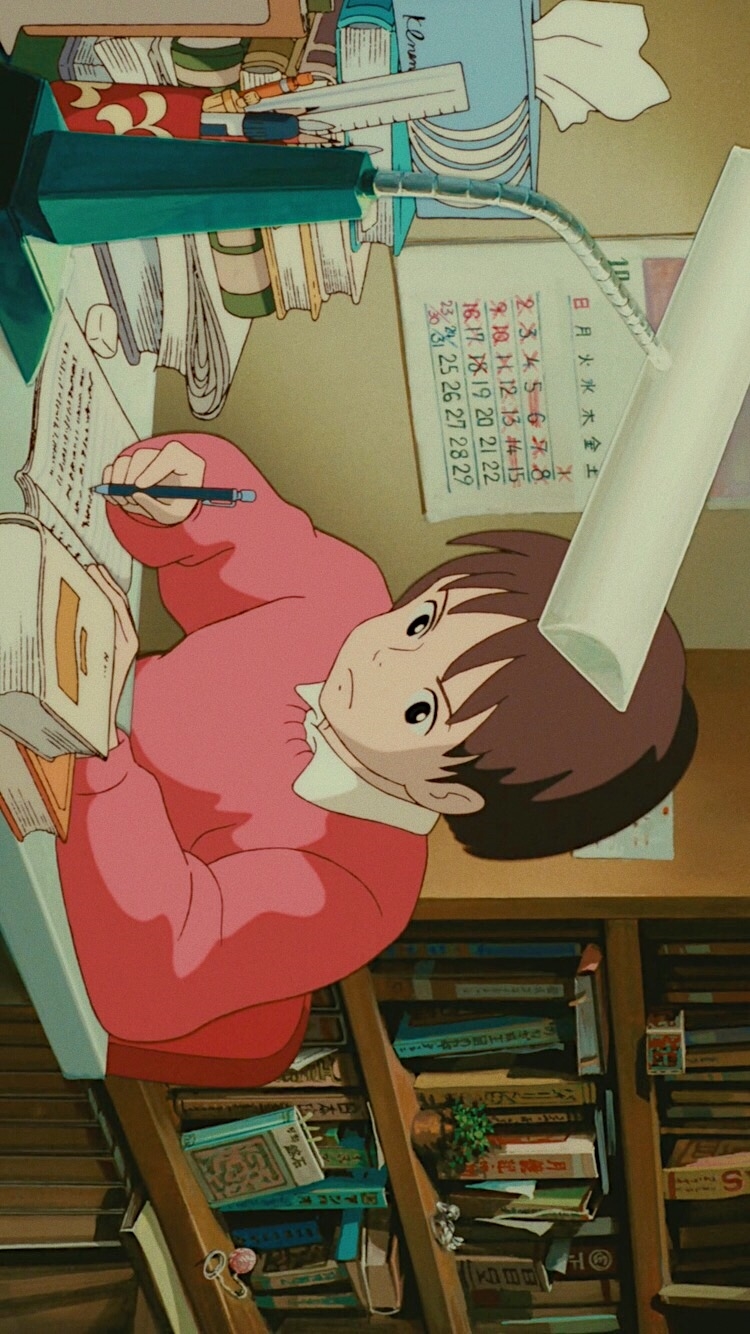
👀 Error
styled-components만을 활용하여 만든 버튼 컴포넌트와 스토리북을 적용한 별도의 Button.stories.js 파일을 연결한 후, 부모 컴포넌트에서 이 버튼 컴포넌트에 onClick 이벤트를 적용하려 했지만 이벤트가 아예 적용되지 않는 현상이 발생했다,,
storybook을 적용하지 않은 기존의 버튼 컴포넌트에 onClick 이벤트를 적용했을 땐 따로 설정해주지 않아도 이벤트가 잘 적용되어서 storybook 적용 버튼 컴포넌트에 따로 뭘 설정해줄 생각을 하지 않아서 발생한 에러였다.
🤹♀️ Solving
기존의 버튼 컴포넌트에서 .stories 파일로 내보낼 때 onClick 이벤트도 함께 내보내주면 해결 가능한거였음,, so 간단,,😵💫
// Button.js
import styled from "styled-components";
export const ButtonPrimary = styled.button`
color: ${(props) => props.color || "#000000"};
background: ${(props) => props.bgc || "#ffffff"};
width: ${(props) => props.width || "auto"};
margin: ${(props) => props.margin || "none"};
&:hover {
background-color: ${(props) => props.hoverbgc || "#e5e5e5"};
}
`;
const Button = ({ text, color, bgc, width, margin, hoverbgc, onClick }) => {
return (
<ButtonPrimary
color={color}
bgc={bgc}
width={width}
margin={margin}
hoverbgc={hoverbgc}
onClick={onClick} // <- here!!
>
{text}
</ButtonPrimary>
);
};
export default Button;// Button.stories.js
import Button from "../components/atoms/Button";
export default {
title: "atoms/Button",
component: Button,
argTypes: {
color: { control: "color" },
bgc: { control: "color" },
width: { control: { type: "text" } },
margin: { control: "text" },
hoverbgc: { control: "color" },
text: { control: "text" },
onClick: { action: "clicked" }, // <- here!!
},
};
export const StorybookButton = (args) => <Button {...args} />;