작동 화면
관전 포인트 1. 캘린더의 날짜 별로 달라지는 투두리스트
관전 포인트 2. 앱을 재부팅해도 로컬 스토리지에 저장된 데이터가 로딩되는 것
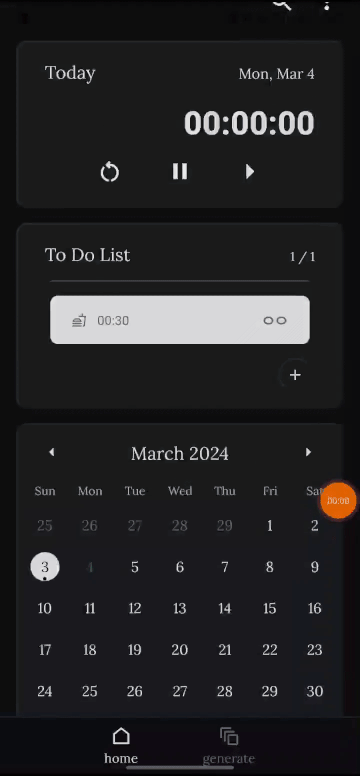
캘린더 연동하기
react-native-calendar라는 라이브러리가 굉장히 세세하게 설정할 수 있게 되어있어서
그대로 사용했습니다
const TodoCalendar = () => {
const [selectedDate, setSelectedDate] = useTodoListStore((state) => [
state.selectedDate,
state.setSelectedDate,
]);
const [selected, setSelected] = useState(selectedDate);
return (
<CalendarView>
<Calendar
style={{}}
theme={{
textDayFontFamily: 'Lora',
textMonthFontFamily: 'Lora',
textDayHeaderFontFamily: 'Lora',
textMonthFontSize: 20,
backgroundColor: COLORS.bottomSheetBackGround,
calendarBackground: COLORS.bottomSheetBackGround,
todayTextColor: COLORS.pointColor,
dayTextColor: COLORS.textWhite,
monthTextColor: COLORS.textWhite,
textDisabledColor: COLORS.grayText,
selectedDayBackgroundColor: COLORS.textWhite,
selectedDayTextColor: COLORS.mainBackGround,
arrowColor: COLORS.textWhite,
selectedDotColor: COLORS.mainBackGround,
}}
onDayPress={(day) => {
setSelected(day.dateString);
setSelectedDate(day.dateString);
}}
markedDates={{
[selected]: {
marked: true,
selected: true,
disableTouchEvent: false,
},
}}
disableMonthChange={true}
enableSwipeMonths={false}
showSixWeeks={true}
/>
</CalendarView>
);문제는 기존에 날짜를 고려하지 않고
todoList: [
{
id:0,
title: '토익 단어 외우기'
...
}
]이렇게 전역변수로 관리하던 것을
todoList: {
'2024-03-01' : [
{
id:0,
title: '토익 단어 외우기'
...
},
...
]
}이런 식으로 바꿔줘야 해서 좀 어려웠네요
add, update 등 todo를 수정하는 메서드도 날짜를 기준으로 수정하게끔 변경해줬습니다.
로컬 스토리지 이용하기
AsyncStorage 라이브러리를 통해 save, load를 구현해줬습니다
// store
import AsyncStorage from '@react-native-async-storage/async-storage';
const saveData = async (data) => {
try {
const jsonValue = JSON.stringify(data);
await AsyncStorage.setItem('@todoList', jsonValue);
} catch (e) {
console.error(e);
}
};// App.js
const loadData = async () => {
try {
const jsonValue = await AsyncStorage.getItem('@todoList');
console.log(`loadData : ${jsonValue}`);
return jsonValue != null ? JSON.parse(jsonValue) : null;
} catch (e) {
console.error(e);
return null;
}
};
const initializeStore = async () => {
const savedData = await loadData();
if (savedData) {
useTodoListStore.setState({ ...savedData });
}
};
export default function App() {
const [dataLoaded, setDataLoaded] = useState(false);
useEffect(() => {
async function loadFontsAsync() {
await Font.loadAsync({
Pretendard: require('@fonts/Pretendard-Regular.ttf'),
Lora: require('@fonts/Lora-VariableFont_wght.ttf'),
});
setDataLoaded(true);
}
loadFontsAsync();
initializeStore();
}, []);
if (!dataLoaded) {
return <Loading />;
}
} 이런 식으로 렌더링 되기 전에 폰트와 로컬 스토리지에 저장된 값을 불러오게끔 했습니다
