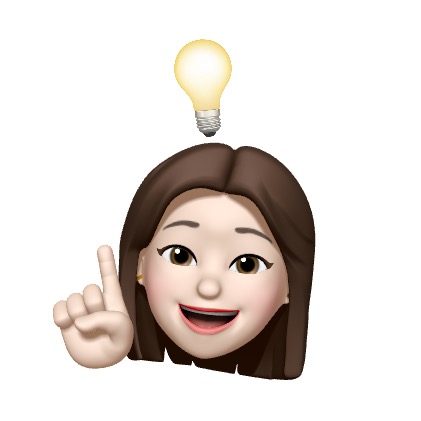프로젝트 진행사항
공통
백엔드
CORS 에러 해결 => cors 필터 or 어노테이션???
프론트엔드
글 작성/조회/삭제/수정 기능 구현
해야할 일
글 작성 기능 구현
TIL
cors 에러
오늘은 하루종일 cors에러와의 싸움을 했다..
1. 게시글 등록 구현 중 cors 에러 발생
우선 axios로 게시글 POST 처리해주었다.
async function submitHandler(event) {
event.preventDefault();
try {
const question = {
title: titleRef.current.value,
content: contentRef.current.value,
};
const enteredTitleIsValid = question.title.trim() !== '';
const enteredContentIsValid = question.content.trim() !== '';
let formIsValid = false;
if (enteredTitleIsValid && enteredContentIsValid) {
formIsValid = true;
}
if (!formIsValid) {
return;
}
// eslint-disable-next-line
console.log(question);
const response = await axios.post('/v1/posts', question);
// eslint-disable-next-line
console.log(response.data);
} catch {
// eslint-disable-next-line
console.log('Error occured');
}
}그리고 console을 보니 CORS에러가 났다는 에러창이 떠있었다
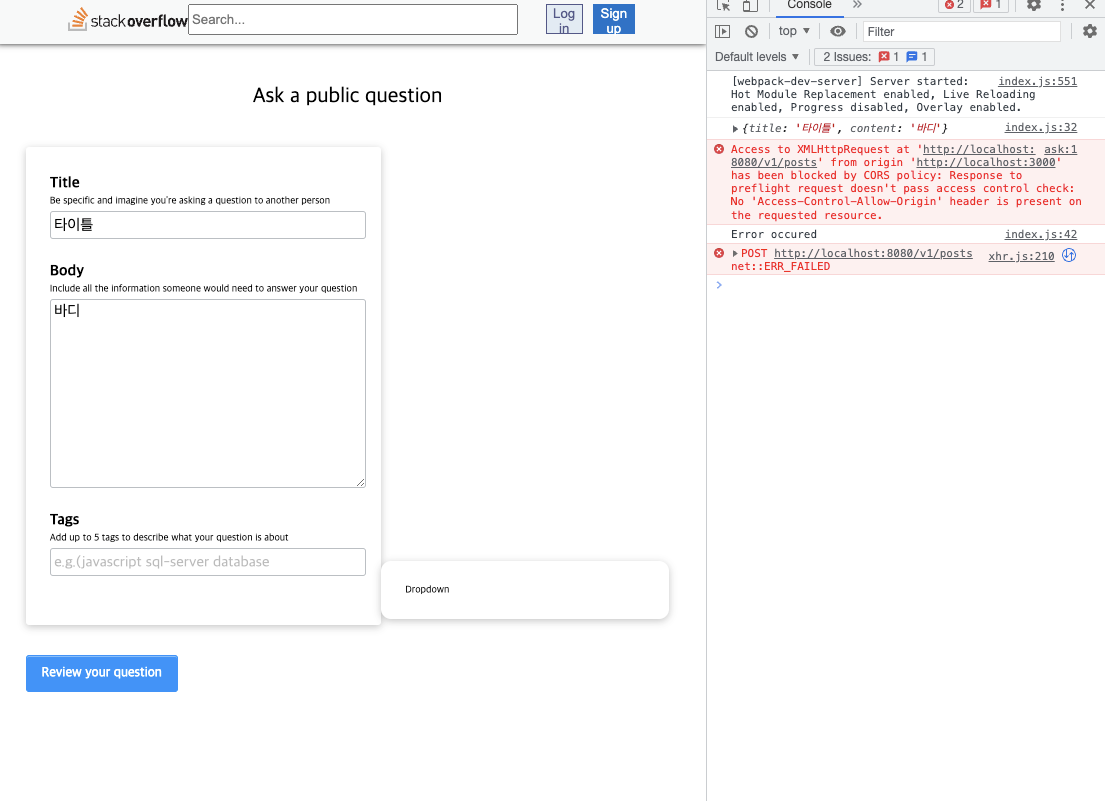
2. package.json에 프록시 추가하여 해결 시도
https://sundries-in-myidea.tistory.com/71
팀원 분이 보내주신 글에 package.json에 프록시 주소를 추가하여 간단하게 해결할 수 있다는 문구가 있어 추가하고 다시 시도해보았지만..
여전히 같은 에러가 발생했다
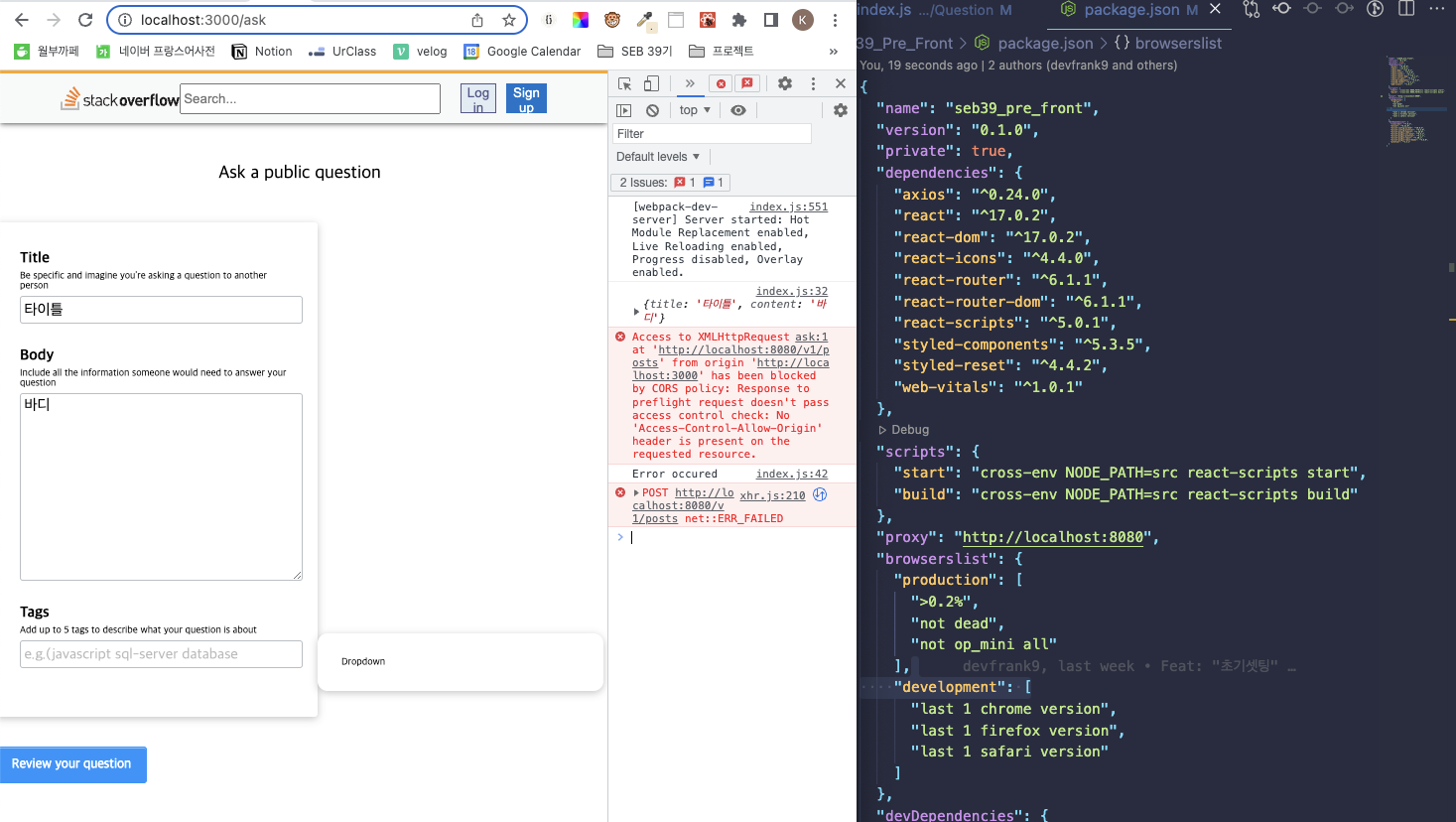
3. 남이 만든 프록시 서버를 이용하는 방법
폭풍 검색을 하던 와중 흥미로운 블로그 발견!
https://xiubindev.tistory.com/115
대충 요약하면 클라이언트에서 외부 서버로 바로 요청하는 것이 아니라 프록시 서버를 사용하여 우회한다는 것
브라우저와 서버 간의 통신을 도와주는 중계서버 역할을 한다고 한다
방법은 간단하다. 엔드포인트 앞에 서버 주소를 추가로 써주면 된다.
추가할 서버주소: https://cors-anywhere.herokuapp.com/
const response = await axios.post('https://cors-anywhere.herokuapp.com/http://localhost:8080/v1/posts', question);
// eslint-disable-next-line
console.log(response.data);
} catch {
// eslint-disable-next-line
console.log('Error occured');
}그런 다음 실행시켜보니.. cors 에러는 없어졌지만 데이터 load가 안된단다 🤯
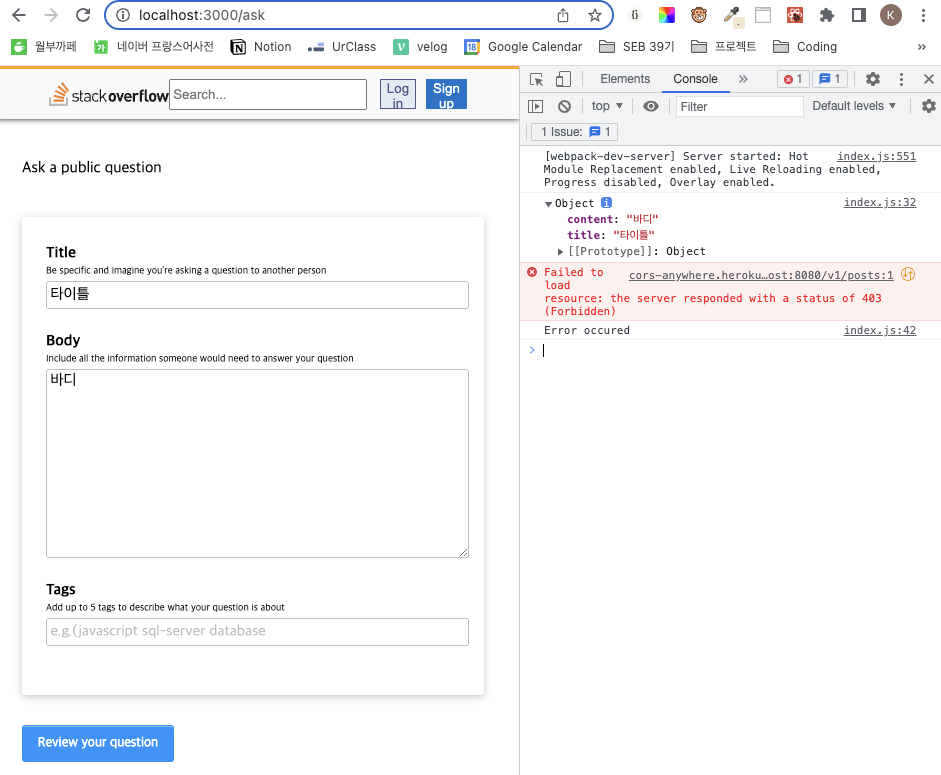
어차피 임시방편이기에.. 깔끔하게 이 방법은 포기하기로 했다.
4. 엔드포인트 작성방법
그러던 와중... 백엔드 동료 한 분도 폭풍 검색을 하던 와중 코멘트를 주셨다.
바로 axios문의 엔드포인트를 8080 뒤 경로문만 집어넣는 것!
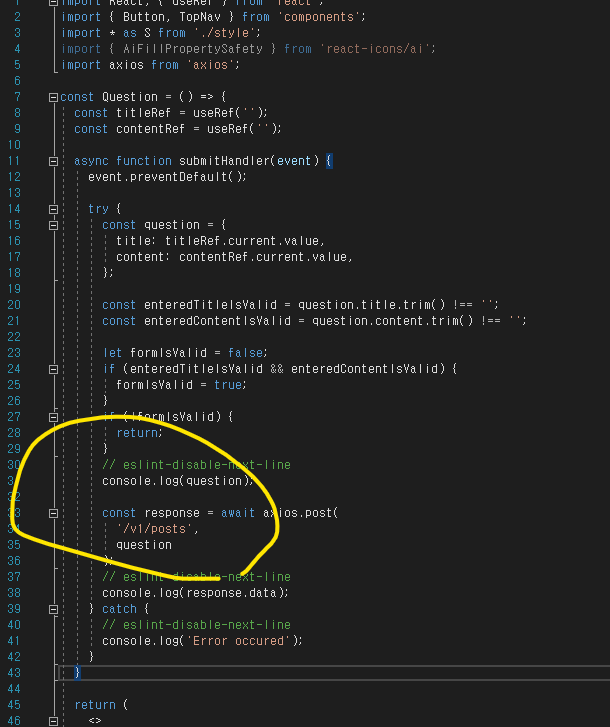
여기까지 한 후 npm install을 다시하고 console창을 봤더니.. ta da..
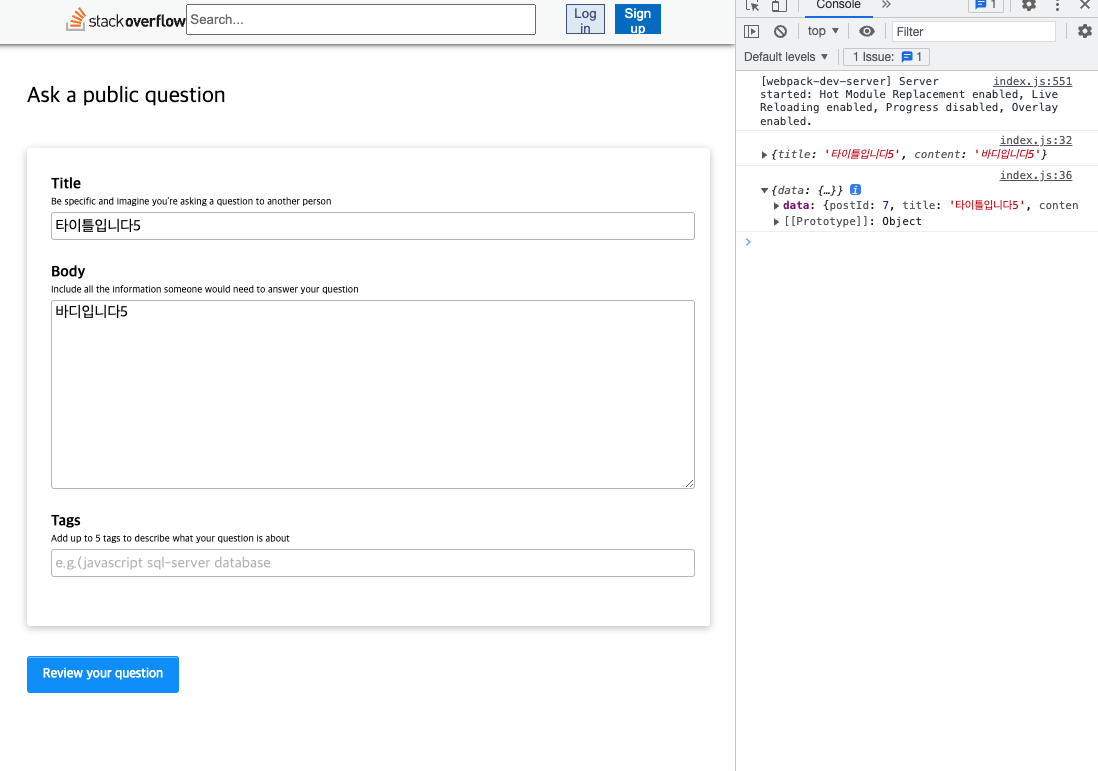
감동적인 콘솔창의 모습이다.
여기서 진짜 다시 한 번 중요한거!!!!
package.json 내용 변경 후에는 반드시 npm install을 다시 해서 변경된 내용을 최종적으로 반영해줘야한다! npm install까지 해야 package.json의 내역대로 node_modules에 깔리는 것이기 때문.... 단순히 바꾸고 저장만 해서는 안된다
(이거 몰라서 진짜 한 세시간은 헤맸다..)
어찌보면 기본적인 내용일 수도 있겠지만,
저걸 몰라 족히 3-4시간은 헤맸던 나를 보고
기본의 중요성을 다시 한 번 느끼게 되었다 하핳