해당 문제는 처음에 git clone을 받을 때 특정 브랜치(develop)을 clone 받아와서 생기는 문제였다.
remote 업데이트 하기
git remote update // 업데이트 하기
찾으려는 remote 브랜치가 있는지 확인하기
git branch -a
git config 리스트 보기 & remote.origin.fetch 가 어떤 브랜치로 연결되어있는지 확인
git config --list예시:
remote.origin.fetch=+refs/heads/develop:refs/remote/origin/develop=> develop에 연결되어있는 상태
remote.origin.fetch=+refs/heads/*:refs/remotes/origin/*=> origin 전체에 연결되어있는 상태
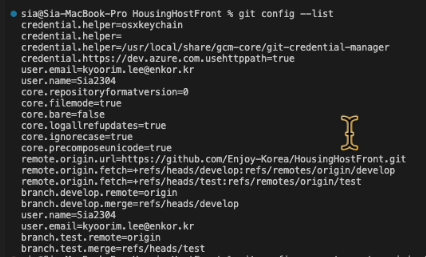
나의 경우 remotes/origin/develop과 remotes/origin/test로 remotes/origin에 2개가 잡혀있는 상황이었다. 따라서 모든 origin을 참조시키기 위해 아래의 명령어를 썼지만, 모두 warning: remot.origin.fetch has multiple values라는 오류가 떴다
git config --unset remote.origin.fetch
해당 명령어를 통해 devleop과 test로 연결되어있는 것을 *로 변경했다
git config --global --replace-all remote.origin.fetch "+refs/heads/+:refs/remotes/origin/*
이후 이동하기 원하는 branch를 set 해주었다.
git branch -t origin/이동하기 원하는 remote branch예시:
git branch -t origin/feeature/reschedule-api-2
해당 브랜치로 이동하기
git switch origin/feature/reschedule-api-2
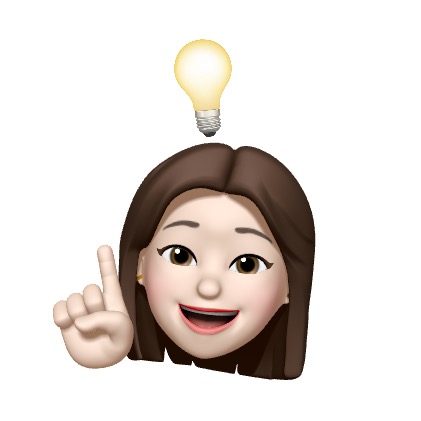
정리가 잘 된 글이네요. 도움이 됐습니다.