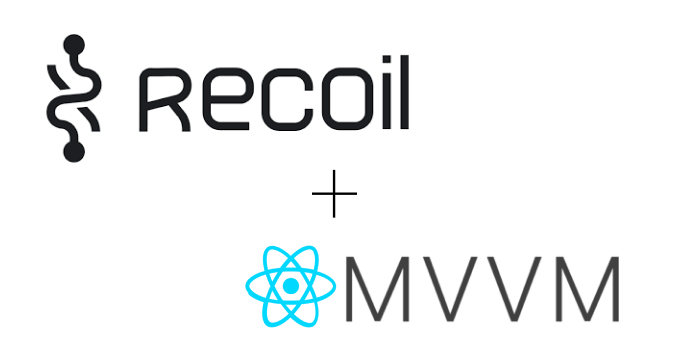
저번엔 MVVM에 관련한 글을 썼는데, 이번엔 MVVM에 Recoil을 어떻게 무엇을 이용해서 MVVM을 구현했는지 말해보려한다.
🤦♂️ Recoil.. 또 새로운거야?
Recoil은 물론 나온지 얼마 되지 않았고, 점점 발전해 나가고 있는 상태관리 라이브러리이다.
상당히 경험해보니 쉽고, 접근하기도 어렵지 않아서 지금도 작은 프로젝트에서 자주 사용하고 있다.
Redux, Redux-saga 등을 이미 사용하고 있는 프로젝트에는 더 Recoil이 발전하면 사용하길 권한다. 그리고 새로 입문하기에도 좋은 라이브러리인 것 같다.
여기서는 Recoil의 기초보단 MVVM에 관련해서 어떻게 썼는지를 집중적으로 작성할 예정이다.
📚 구조
Atom + Selector 의 구조이고, atom은 state(상태)를 뜻합니다.
atom이 변경되면, 구독되어 있는 컴포넌트로 변경사항이 전달된다.
🧮 Atom
MVVM에서는 atom이 Model의 데이터의 역할을 한다.
interface DeliveryMethodItemType {
id: number;
name: string;
delivery_price: number;
}
export const DeliveryMethodAtom = atom<DeliveryMethodItemType[]>({
key: "DeliveryMethodState",
default: [
...deliveryTypes
]
})interface로 타입을 선언해주고, key로 다른 atom과 구분한다.
default에 atom의 기본값을 선언한다.
배열이나, 객체, 단일 값 모두 default로 선언 가능하다.
🪓 Selector
MVVM에서는 selector가 Model의 메서드 역할을 한다.
key : 다른 selector들과의 구분되는 id 역할을 한다.
get : 다른 atom들을 받아오거나, 있는 값으로 연산한 값을 return 한다.
// get만 존재하는 selector
export const PriceStatsSelector = selector({
key: "PriceStats/Read",
get: ({ get }) => {
const productList = get(ProductListAtom)
const allDeliveryPrice = get(SelectedMethodAtom).delivery_price
const checkedList = productList.filter(item => item.checked)
let allProductPrice = 0
let allAmount = 0
checkedList.map(({ product_price, current_count }) => {
allAmount += current_count
allProductPrice += product_price * current_count
return {allAmount, allProductPrice};
})
const allPrice = allProductPrice + allDeliveryPrice;
return {allProductPrice, allAmount, allDeliveryPrice, allPrice }
}
})값을 읽는 코드는 이런식으로 작성한다.
const price = useRecoilValue(PriceStatsSelector)
const {allProductPrice, allAmount, allDeliveryPrice, allPrice } = price또 다른 경우로 get, set모두가 있는 경우이다.
//get, set 모두가 있는 경우
export const AllCheckProductItemsSelector = selector({
key: "ProductList/Item/AllCheck",
get: ({ get }) => {
const productList = get(ProductListAtom)
if (productList) return false;
return get(ProductListAtom).every(item => item.checked)
},
set: ({ set }) => {
set(ProductListAtom, prevState => prevState.map(item => {
const currentItem = { ...item };
currentItem.checked = !currentItem.checked;
return currentItem;
})
)
}
})set은 사용할 때 주의할 점이 있습니다.
- set을 할 때는 자기 자신의 selector를 set하려고 하면 loop가 돌기 때문에 자기자신을 set해선 안된다.
- selector는 read-only한 값을 가지기 때문에, writeable한 값을 가지고 set을 해야합니다.
- 위 코드로 설명하자면, prevState.map 에서 currentItem 이라고 아이템을 복사한 후에 수정하고, 수정된 아이템을 return 하는 이유는 prevState.map(item) 의 item은 readonly한 value 이므로, 한번 복사해서, writeable한 value로 만들어서 return 하는 것입니다.
이런 식으로 state(상태)를 atom으로, 각 topic의 CRUD를 selector로 구현하여서 Model을 구성합니다.
불러오는 코드는 이렇게 작성합니다.
//selector - get만 있는 경우
const price = useRecoilValue(PriceStatsSelector);
//selector 의 set만 불러오는 경우
const [, toggleChecked] = useRecoilState(CheckProductItemSelector);
//selector의 get, set 모두 필요한 경우
const [allChecked, allCheckedProductItem] = useRecoilState(
AllCheckProductItemsSelector
);
const [, increaseAmount] = useRecoilState(
IncreaseProductItemAmount
);
const [, decreaseAmount] = useRecoilState(
DecreaseProductItemAmount
);
const [, handleDeleteProductItem] =
useRecoilState(DeleteProductItem);🤦♂️후기
recoil은 상당히 새로 배우기도 쉽고, 바로바로 적용시키는데도 그렇게 많은 리스크가 있지않아서, 한번쯤은 해볼만한 라이브러리인 것 같다.
selector 의 set에서 writeable, readonly 에서 개념에도 애를 먹고, 그걸 토대로 적용하는 데에도 애를 좀 먹었지만 막상 MVVM의 model로 적용하고 나니 MVVM 패턴에도 쓸만한 상태관리인 것 같아 뿌듯했다.

setter만 가져올 때 useSetRecoliState를 쓰면 되겠군요!