
<문제 링크>
[ 문제 ]
간단하게, 배열에 미리 값을 대입해놓고, 정해진 문자열을 통해서 이야기를 만들었을 때, 문자열에서 특정값을 배열에 있는 값으로 교체해주는 문제입니다.
이때, 입력칸이 존재하면 해당 구문에서 특정 문자 또한 입력칸의 값으로 변경합니다.
https://github.com/mdn/learning-area/tree/main/javascript/introduction-to-js-1/assessment-start
지금 보니 내용이 좀 정리되어 있다...
나는 몰라서 다른 사람꺼 js를 조금 베꼈다...
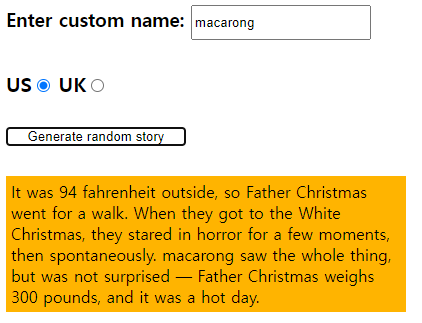
[ 풀이 ]
제가 작성한 코드는
[ html ]
<html lang="en"> <head> <meta charset="UTF-8"> <meta http-equiv="X-UA-Compatible" content="IE=edge"> <meta name="viewport" content="width=device-width, initial-scale=1.0"> <title>Document</title> <link rel="stylesheet" href="random_story.css"> </head> <body> <h3 class="nameInfo">Enter custom name: <input id="myName" type="text"></h3> <div class="country"> <label for="US">US</label><input id="US" name="usuk" value="us" type="radio"> <label for="UK">UK</label><input id="UK" name="usuk" value="uk" type="radio"> </div> <button class="genStory">Generate random story</button> <div class="story"> <p></p> </div> <script src="random_story.js"></script> </body> </html>
[ css ]
.nameInfo input { width: 180px; height: 35px; vertical-align: middle; } .nameInfo { margin: 0px; } .country { margin-top: 30px; } .country label { font-size: 20px; font-weight: 600; } .countryInput{ display: inline-block; vertical-align: middle; } .genStory { display: block; background-color: white; border: 0.5px solid lightgray; box-shadow: 0.5px 0.5px 1px gray; width: 180px; border-radius: 3px; cursor: pointer; margin-top: 30px; } .genStory:hover { background-color: lightgray; } .genStory:active { background-color: gray; } .story { margin-top: 30px; width: 400px; } .story p { background-color: rgb(255, 180, 0); padding: 5px; visibility: hidden; }
let storyText = "It was 94 fahrenheit outside, so :insertX: went for a walk. When they got to :insertY:, they stared in horror for a few moments, then :insertZ:. Bob saw the whole thing, but was not surprised — :insertX: weighs 300 pounds, and it was a hot day." let insertX = ['Willy the Goblin', 'BigDaddy', 'Father Christmas']; let insertY = ['the soup kitchen', 'Disneyland', 'the White Christmas']; let insertZ = ['spontaneously', 'combusted', 'melted into a puddle on the sidewalk, turned into a slug and crawled away']; const randomize = document.querySelector('.genStory'); const story = document.querySelector('.story p'); const insertName = document.getElementById('myName'); randomize.addEventListener('click', result()); function randomValueFromArray(arr) { let index = Math.floor(Math.random()*3) return arr[index]; } function result() { return function() { let newStory = storyText; let xItem = randomValueFromArray(insertX); let yItem = randomValueFromArray(insertY); let zItem = randomValueFromArray(insertZ); console.log(xItem) console.log(yItem) console.log(zItem) newStory = newStory.replace(':insertX:', xItem).replace(':insertX:', xItem).replace(':insertY:', yItem).replace(':insertZ:', zItem); if( insertName.value !== '') { let customName = insertName.value newStory = newStory.replace('Bob', customName); } if((document.getElementById("UK")).checked) { let weight = Math.round(300*0.07).toString() + 'stone'; let temperature = Math.round((94-32)/1.8).toString() + ' centigrade'; newStory = newStory.replace('94 fahrenheit', temperature).replace('300 pounds', weight); } story.textContent=newStory; story.style.visibility = 'visible'; } }
