DBMS Tutorial with Examples: Learn Databases the Easy Way
In today's digital age, data is the new oil — and managing it efficiently is more important than ever. Whether you're browsing your favorite social media platform, shopping online, or watching videos on a streaming service, databases are quietly working in the background, storing and managing huge volumes of data. At the heart of it all is a system known as DBMS — the Database Management System.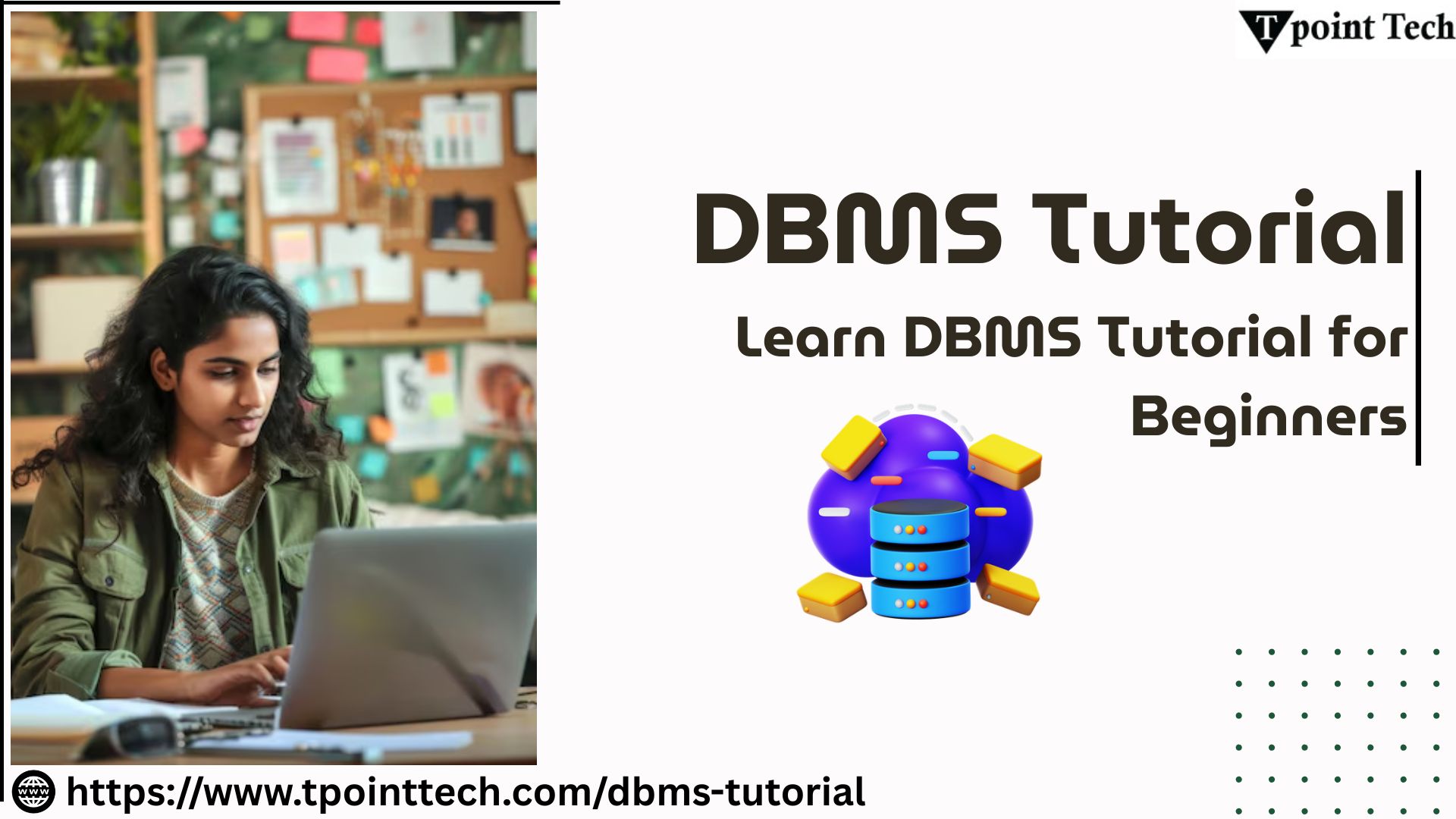
This DBMS tutorial will guide you through the basics of DBMS in a simple and approachable way. We'll cover what DBMS is, why it matters, key concepts, and practical examples to help you understand how it works — no coding knowledge needed!
What is a DBMS?
A Database Management System (DBMS) is software that helps you store, organize, and manage data efficiently. Instead of writing and maintaining manual data files, a DBMS allows users to interact with data in a structured and secure way.
Think of it like a digital filing cabinet. Instead of sorting paper folders manually, a DBMS lets you search, update, and retrieve files with just a few clicks.
Real-Life Example: The Library Analogy
Imagine a library:
- The bookshelves are like databases, storing many books (data).
- Each book is a record that contains information.
- The librarian is like the DBMS, helping you find, borrow, or return books.
- You don’t need to know where every book is stored — you just tell the librarian what you're looking for, and they manage the rest.
Similarly, a DBMS acts as the intermediary between users and the data. It handles requests, keeps the data organized, and ensures everything runs smoothly behind the scenes.
Key Functions of a DBMS
A DBMS performs several critical tasks:
1. Data Storage and Retrieval
A DBMS allows users to store large volumes of data and retrieve it when needed. For example, when you log in to your bank’s app to check your account balance, the DBMS pulls your data instantly.
2. Data Manipulation
You can easily add, update, or delete data. If a customer moves to a new address, the DBMS can quickly update the records.
3. Data Security
Access control is a major feature. A DBMS ensures that only authorized users can view or modify certain data. For instance, an HR manager might have access to all employee details, while regular employees can only see their own.
4. Backup and Recovery
DBMSs often include automated backup and recovery tools to prevent data loss due to crashes or human error.
5. Data Consistency
With multiple users accessing the data, a DBMS ensures that all views of the data are consistent and up to date.
Types of DBMS
There are different types of DBMS, each suited to specific needs:
1. Hierarchical DBMS
Data is organized in a tree-like structure, with parent and child records. This model is rarely used today but was popular in early computing.
2. Network DBMS
Similar to the hierarchical model but allows more complex relationships between records.
3. Relational DBMS (RDBMS)
The most common type. Data is stored in tables (also known as relations). Each table has rows (records) and columns (fields). Examples include MySQL, Oracle, and PostgreSQL.
4. Object-Oriented DBMS
Stores data in objects, much like in object-oriented programming. These are used in more complex applications.
Everyday Examples of DBMS in Action
1. Online Shopping
Every time you place an order, your details (items, payment, shipping address) are stored in a database. The DBMS helps track inventory, manage orders, and generate invoices.
2. Social Media Platforms
When you update your profile, post photos, or comment on a friend's update, all of that data is stored and retrieved using a DBMS.
3. Banking Systems
Your account information, transaction history, and loan details are all managed using a DBMS that ensures accuracy and security.
4. Healthcare Systems
Patient records, prescriptions, and appointment schedules are stored in databases that doctors and administrators access as needed.
Advantages of Using a DBMS
- Efficiency: Data retrieval is fast and optimized.
- Accuracy: Reduces the risk of errors through consistency checks.
- Security: Allows permissions and role-based access control.
- Scalability: Can handle growing amounts of data and users.
- Redundancy Control: Prevents duplication and keeps storage efficient.
Challenges of Using a DBMS
While DBMSs are powerful, they come with challenges such as:
- Complexity: Requires initial setup and understanding of data models.
- Cost: Enterprise-level DBMS solutions can be expensive.
- Performance: Poorly optimized databases can slow down operations.
- Maintenance: Needs regular updates and tuning.
Conclusion
Understanding how a DBMS works is a valuable skill for anyone dealing with data — whether you're a student, aspiring data analyst, software developer, or just curious about the technology that powers modern apps and services.
By using simple examples like a library or online shopping system, we can see how DBMSs make complex data management look easy. Once you grasp the fundamentals, diving deeper into database design or even writing your own queries becomes much more approachable.
So the next time you log in to a website or make a digital payment, remember — a DBMS is quietly doing the hard work behind the scenes.
