React Tutorial for New Developers
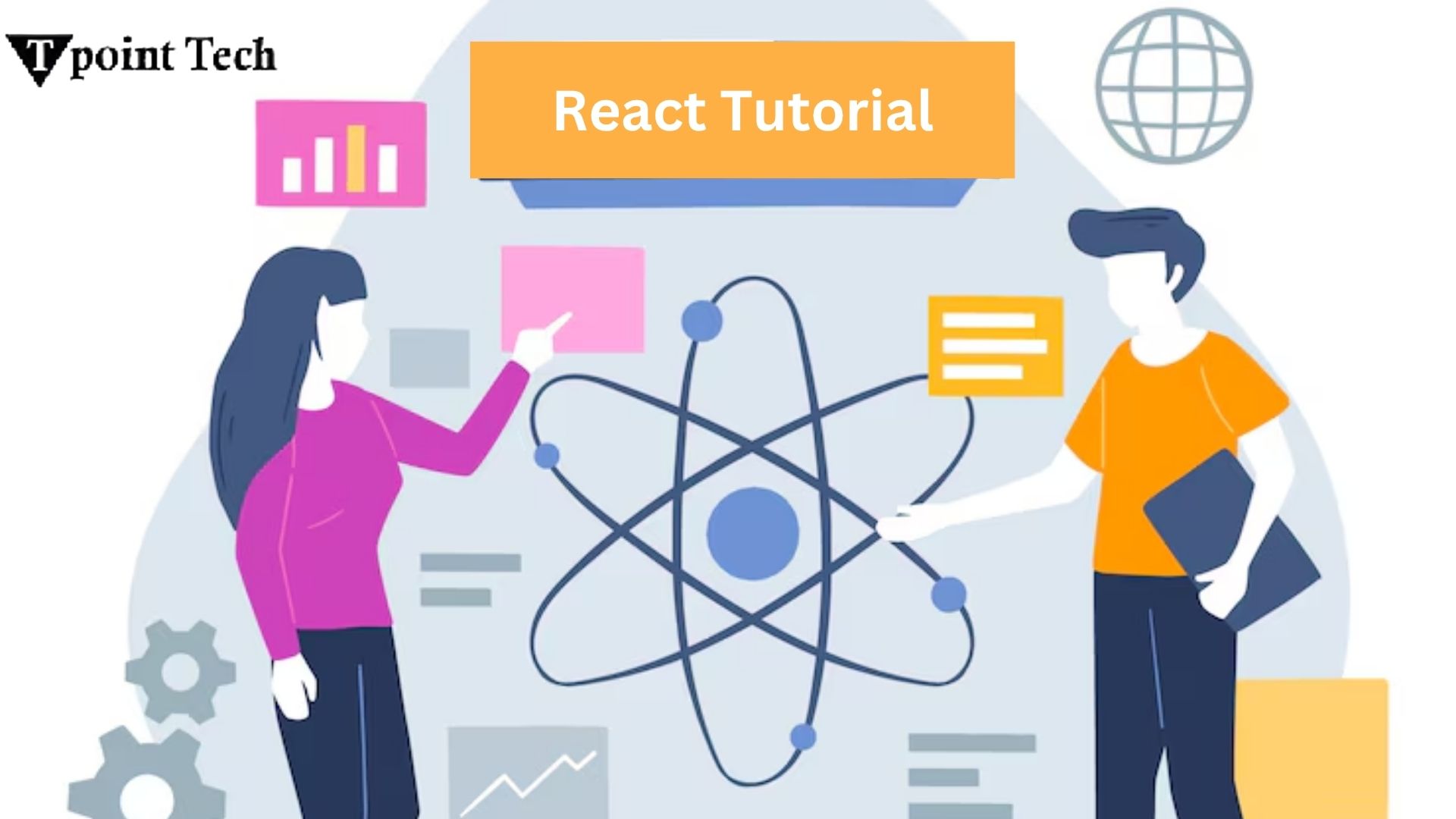
React has become one of the most popular JavaScript libraries for building fast, interactive, and user-friendly web applications. Created by Facebook, React allows developers to build large applications with data that changes over time — all while maintaining a clean and efficient code structure.
If you're a new developer eager to learn how to create dynamic web interfaces, this tutorial will introduce you to the fundamentals of React. From setting up your first project to understanding components, props, and state, you’ll be on your way to becoming a React developer in no time.
Why Learn React?
Before diving into the tutorial, let’s understand why React is so widely used:
- Component-Based: React breaks the UI into reusable components, making your code more modular and maintainable.
- Fast Performance: With a virtual DOM, React updates only what’s necessary, making it efficient.
- Strong Community Support: With millions of developers using it, finding help, libraries, and tools is easy.
- In-Demand Skill: React is a must-know for modern front-end developers and is widely used by companies like Facebook, Netflix, and Airbnb.
Getting Started with React
1. Prerequisites
To begin with React, you should have a basic understanding of:
- HTML
- CSS
- JavaScript (especially ES6 features like
let/const, arrow functions, destructuring, and modules)
If you're comfortable with these basics, you're ready to start.
2. Setting Up the Environment
The easiest way to create a new React application is by using Create React App, a tool built by the React team.
Step 1: Install Node.js and npm from nodejs.org
Step 2: Open your terminal and run:
npx create-react-app my-first-app
cd my-first-app
npm startYour React development server will start, and you can see your app in the browser at http://localhost:3000.
3. Understanding React Basics
React Components
Components are the building blocks of a React application. There are two main types:
- Functional Components – Simple functions that return JSX.
- Class Components – Use ES6 classes and include lifecycle methods (used less with React Hooks).
Example of a Functional Component:
function Welcome() {
return <h1>Welcome to React!</h1>;
}You can use this component in your main app like this:
function App() {
return (
<div>
<Welcome />
</div>
);
}JSX: JavaScript + XML
JSX is a syntax extension that allows writing HTML-like code inside JavaScript:
const element = <h2>Hello, React!</h2>;JSX makes your code more readable and closer to the HTML structure you're used to.
Props (Properties)
Props are like arguments to a function. They allow you to pass data from one component to another.
function Greeting(props) {
return <h2>Hello, {props.name}!</h2>;
}
// Usage
<Greeting name="John" />Props are read-only and help make components reusable.
State in React
State is used to store dynamic data that can change over time.
import { useState } from 'react';
function Counter() {
const [count, setCount] = useState(0);
return (
<div>
<p>You clicked {count} times</p>
<button onClick={() => setCount(count + 1)}>Click me</button>
</div>
);
}With useState, we’re able to update the UI each time the user clicks the button.
4. Handling Events
React handles events like onClick, onChange, etc., just like JavaScript, but with camelCase syntax.
function ClickMe() {
function handleClick() {
alert('Button clicked!');
}
return <button onClick={handleClick}>Click</button>;
}5. Building Your First React App
Let’s put it all together and build a simple React app that lets users add items to a to-do list:
import { useState } from 'react';
function TodoApp() {
const [task, setTask] = useState('');
const [tasks, setTasks] = useState([]);
function addTask() {
if (task) {
setTasks([...tasks, task]);
setTask('');
}
}
return (
<div>
<h1>My To-Do List</h1>
<input
value={task}
onChange={(e) => setTask(e.target.value)}
placeholder="Add a task"
/>
<button onClick={addTask}>Add</button>
<ul>
{tasks.map((t, index) => <li key={index}>{t}</li>)}
</ul>
</div>
);
}This app teaches you how to manage form input, update state, and render dynamic lists—all essential React skills.
6. What to Learn Next
Once you’re comfortable with React basics, here’s what you can explore next:
- React Router – For adding multiple pages to your app.
- React Hooks – Like
useEffectfor handling side effects. - Context API – For global state management.
- React + APIs – Learn how to fetch and display external data.
- Styling React Apps – CSS Modules, styled-components, or Tailwind CSS.
Final Thoughts
React is an excellent choice for new developers. It’s beginner-friendly, yet powerful enough to build real-world applications. With its modular architecture, fast performance, and massive community, React gives you everything you need to launch your front-end development career.
Use free resources like the React tutorials at Tpoint Tech, build personal projects, and join developer communities to stay inspired.
#ReactTutorial #LearnReact #FrontendDevelopment #WebDevelopment #NewDevelopers #TpointTech
