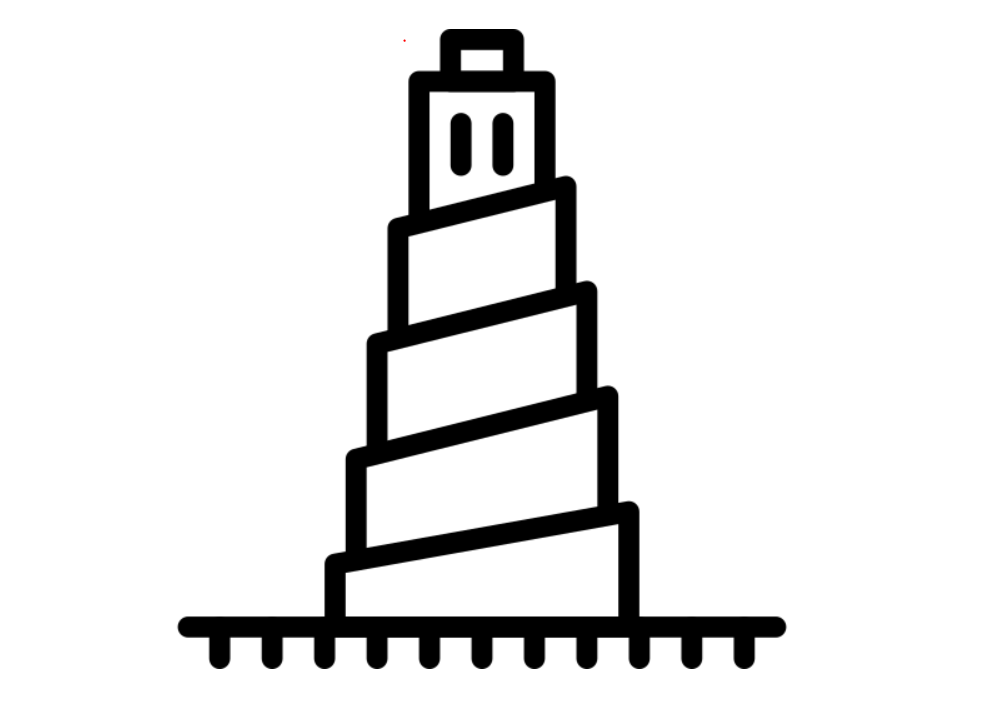
What is Babel?
- Babel is a JavaScript compiler
compiler
A compiler is a special program that translates a programming language's source code into machine code, bytecode or another programming language. The source code is typically written in a high-level, human-readable language such as Java or C++. A - 바벨(Babel)은 ECMA스크립트 2015+ 코드를 자바스크립트의 하위 호환 버전으로 변환하는 데 주로 사용되는 툴 체인이다.
- 예시)
// Babel Input: ES2015 arrow function
[1, 2, 3].map(n => n + 1);
// Babel Output: ES5 equivalent
[1, 2, 3].map(function(n) {
return n + 1;
});Using Babel
How to use Babel with "Node.js"
1. Installation
- shell에 아래 명령어를 입력하여 @babel/core를 설치
npm install --save-dev @babel/core
2. Usage
- In your package.json file make the following changes:
{
"scripts": {
"dev": "babel-node src/server.js"
}
}- babel-node를 실행시킨 다음 server.js를 실행한다.
3. Create babel.config.json configuration file
- shell에 아래 명령어를 입력하여 @babel/preset-env를 설치
npm install @babel/preset-env --save-dev
- In order to enable the preset you have to define it in your babel.config.json file, like this:
{
"presets": ["@babel/preset-env"]
}How to use Babel with "nodemon"
nodemon을 사용해야 하는 이유는?
nodemon is a tool that helps develop Node.js based applications by automatically restarting the node application when file changes in the directory are detected.
1. Installation
- shell에 아래 명령어를 입력하여 nodemon,@babel/core, @babel/node를 설치
npm install --save-dev nodemon
npm install @babel/core @babel/node --save-dev
2. Usage
- In your package.json file make the following changes:
{
"scripts": {
"dev": "nodemon --exec babel-node src/server.js"
}
}- nodemon을 실행 시킨 후 babel-node를 실행 시킨 다음 server.js를 실행한다.
3. Create babel.config.json configuration file
- shell에 아래 명령어를 입력하여 @babel/preset-env를 설치
npm install @babel/preset-env --save-dev
- In order to enable the preset you have to define it in your babel.config.json file, like this:
{
"presets": ["@babel/preset-env"]
}Config files을 이용하여 nodemon사용하기
nodemon supports local and global configuration files. These are usually named nodemon.json and can be located in the current working directory or in your home directory.
- nodemon.json file
- ignore은 nodemon 실행시 자동 실행을 무시하는 파일이다. 주로 fontend파일이 무시가 된다.
- exec는 ingnoe가 반대이다. 주로 backend파일이 들어간다.
{
"ignore": ["src/public/*"],
"exec": "babel-node src/server.js"
}- package.json file
{
"scripts": {
"dev": "nodemon"
}
}출처
https://babeljs.io/docs/en/#babel-is-a-javascript-compiler
https://babeljs.io/setup#installation
https://www.npmjs.com/package/nodemon
