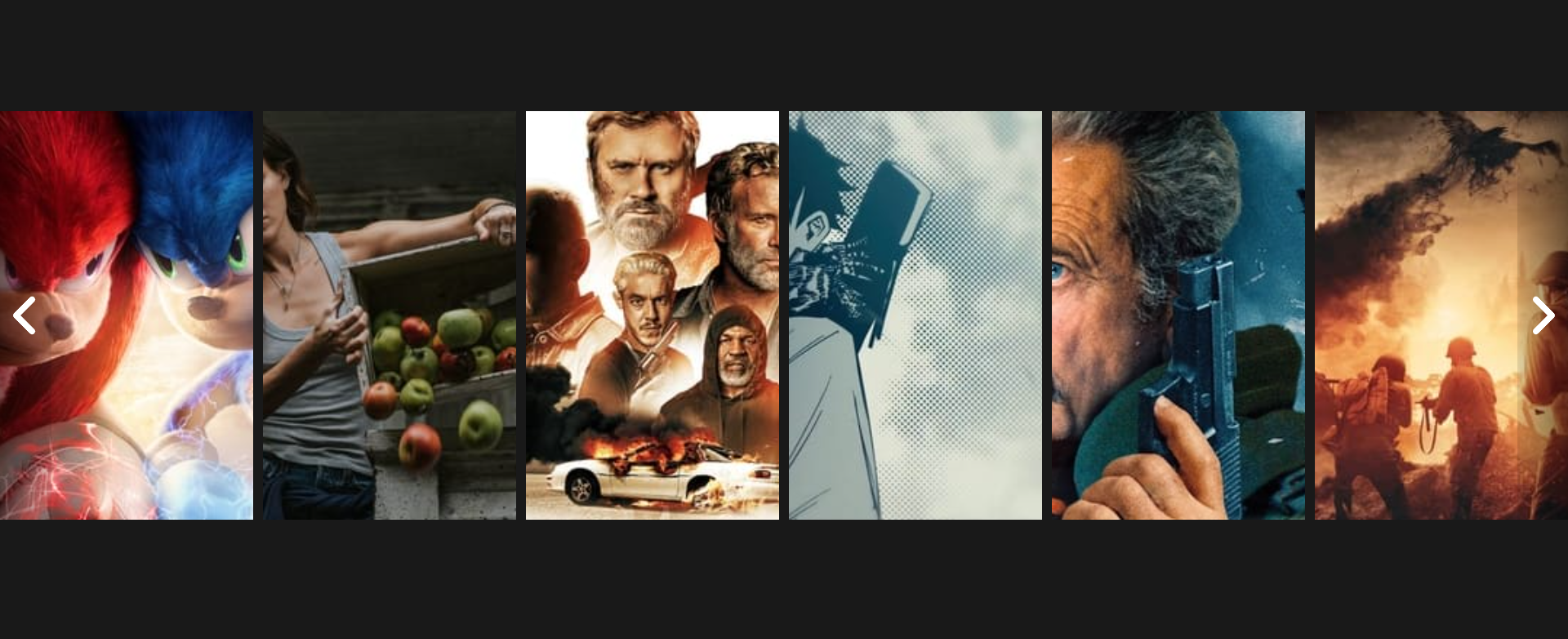
Animation(animate prop)
Most animations will be performed with the animate prop.
<motion.div animate={{ x: 100 }} />When any value in animate changes, the component will automatically animate to the updated target.
Enter animations(initial prop)
- 만약 initial 속성값과 animate의 속성값이 다르다면 animate 속성값에 따라 motion component는 자동으로 생성 될 것이다.
- 만약 아래 코드와 같이 initail value값이 false일 경우 animate의 값이 무시된다.
<motion.div animate={{ x: 100 }} initial={false} />Exit animations(exit prop)
AnimatePresence component
AnimatePresence을 사용하지 않을 경우 component가 제거 될 때 갑작스러운 화면 전환이 이루어 질 수 있다.
AnimatePresence component을 사용하여 갑작스러운 화면 전환을 방지할 수 있다.
- AnimatePresence component는 exit animation을 필요로 한다.
Props
initial: boolean
By passing initial={false}, AnimatePresence will disable any initial animations on children that are present when the component is first rendered.
custom: any
When a component is removed, there's no longer a chance to update its props. So if a component's exit prop is defined as a dynamic variant and you want to pass a new custom prop, you can do so via AnimatePresence. This will ensure all leaving components animate using the latest data.
onExitComplete(): void
Fires when all exiting nodes have completed animating out.
SlideShow Example
출처
https://www.framer.com/docs/animation/
https://www.framer.com/docs/animate-presence/
