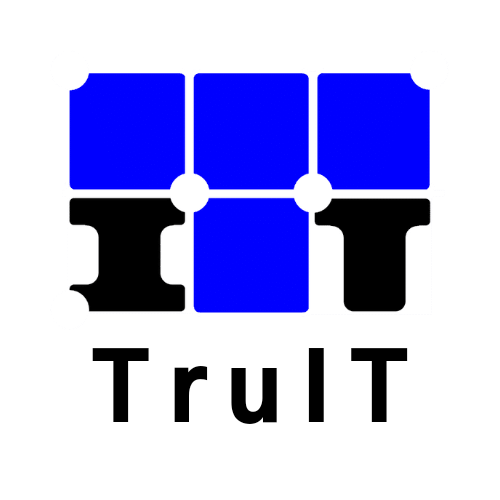3. Oracle to PostgreSQL Migration
📣 설치환경
-
OS : CentOS 7.9
-
Version : PostgreSQL 14
1. Ora2pg 프로젝트 초기화
# ora2pg --project_base $HOME --init_project migration_project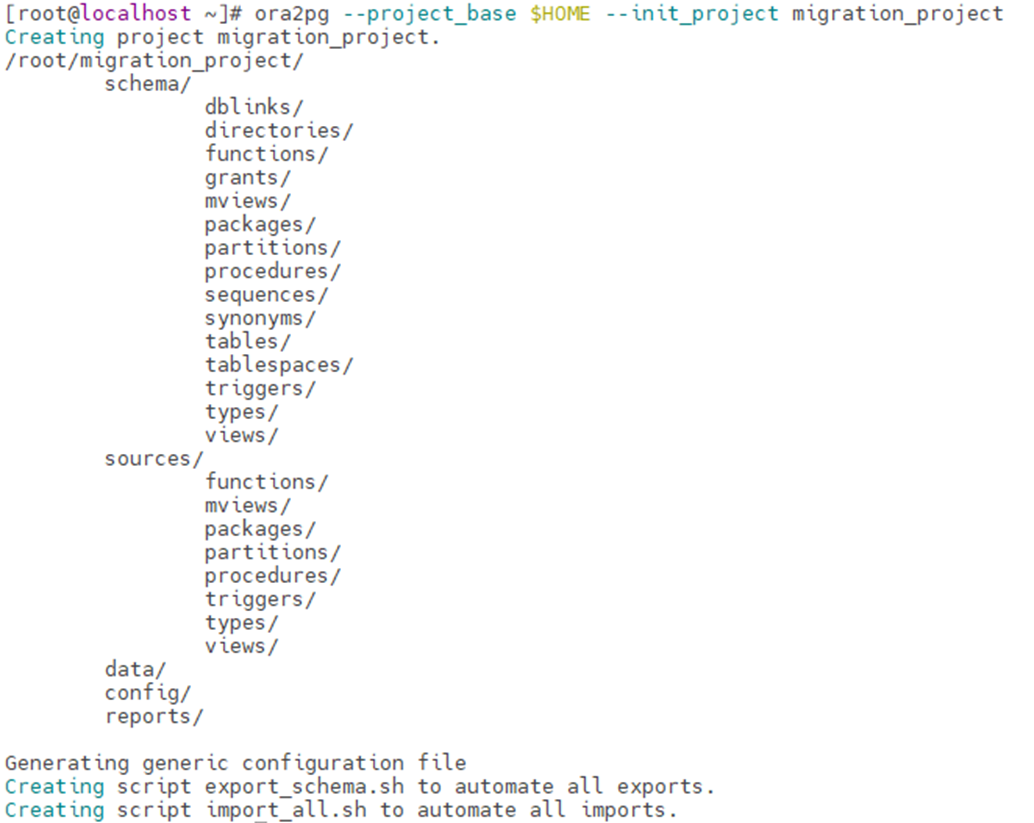
2. Ora2pg Config 파일 수정
파일 위치 : $HOME/migration_project/config/ora2pg.conf
수정이 필요한 부분들을 찾아 아래와 같이 수정한다.
1) Oracle Connection Section 수정
ORACLE_DSN dbi:Oracle:host=192.168.1.208;sid=ORA11G2;port=1521
ORACLE_USER system # Oracle의 사용자
ORACLE_PWD manager # Oracle 사용자의 Password
USER_GRANTS 1
ORA_INITIAL_COMMAND commit2) Schema Section 수정
EXPORT_SCHEMA 1
SCHEMA SCHEMA_NAME # 현재 schema name 작성
CREATE_SCHEMA 1
COMPILE_SCHEMA 1
PG_SCHEMA public* 현재 schema 확인 방법
SQL> SELECT SYS_CONTEXT('USERENV', 'CURRENT_SCHEMA') AS "CURRENT_SCHEMA" FROM DUAL;
CURRENT_SCHEMA
----------------------------------------------------------------------------------
SCHEMA_NAME3) Triggers and Sequences Section 수정
DISABLE_SEQUENCE 1
DISABLE_TRIGGERS 14) Object Modification Section 수정
DISABLE_PARTITION 1
USE_RESERVED_WORDS 15) PostgreSQL Section 수정
PostgreSQL가 설치되어 있는 서버 IP 및 PostgreSQL의 User와 Password를 입력 한다.
PG_DSN dbi:Pg:dbname={db_name};host=192.168.1.218;port=5432
PG_USER {postgresql user}
PG_PWD {postgresql password}
OUTPUT_DIR {output 할 directory}6) PLSQL Section 수정
EMPTY_LOB_NULL 07) PostgreSQL Feature Section 수정
PG_VERSION 148) FDW Section 수정
FDW_SERVER orcl # 주석 해제3. Oracle Connect Test
# ora2pg -t SHOW_VERSION -c $HOME/migration_project/config/ora2pg.conf
Oracle Database 11g Enterprise Edition Release 11.2.0.1.0Oracle의 버전과 비교해서 같으면 연결이 잘 된 것으로 보여진다.
- 참고 Oracle Version 확인
SQL> select * from v$version;
BANNER
-----------------------------------------------------------------------------------
Oracle Database 11g Enterprise Edition Release 11.2.0.1.0
PL/SQL Release 11.2.0.1.0 - Production
CORE 11.2.0.1.0 Production
TNS for Linux: Version 11.2.0.1.0 - Prduction
NLSRTL Version 11.2.0.1.0 - Production4. Ora2pg 보고서 생성
Migration 전 보고서 생성을 하여 미리 자동 변환 할 수 없는 항목을 알 수 있다.
# ora2pg -t SHOW_REPORT -c $HOME/migration_project/config/ora2pg.conf --estimate_cost --dump_as_html > $HOME/migration_report.html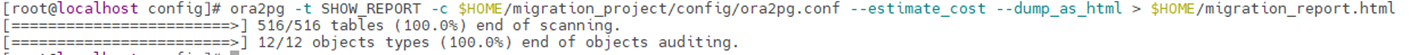
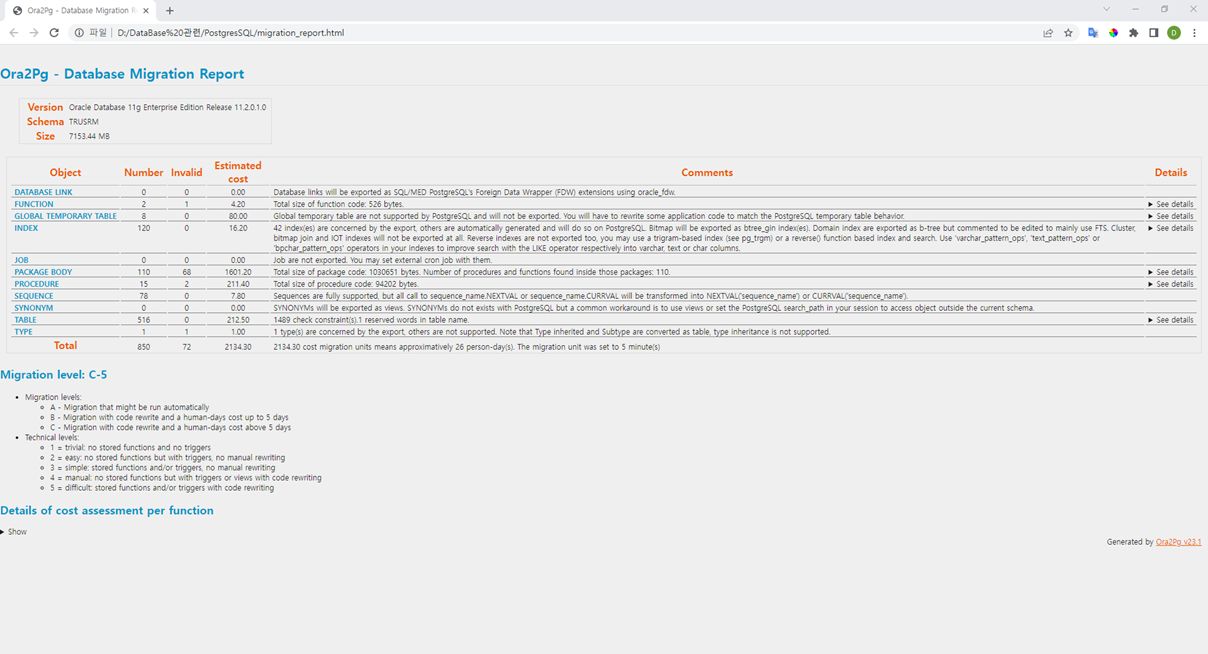
5. Oracle에서 DB schema 내보내기
# cd /root/migration_project
# ./export_schema.sh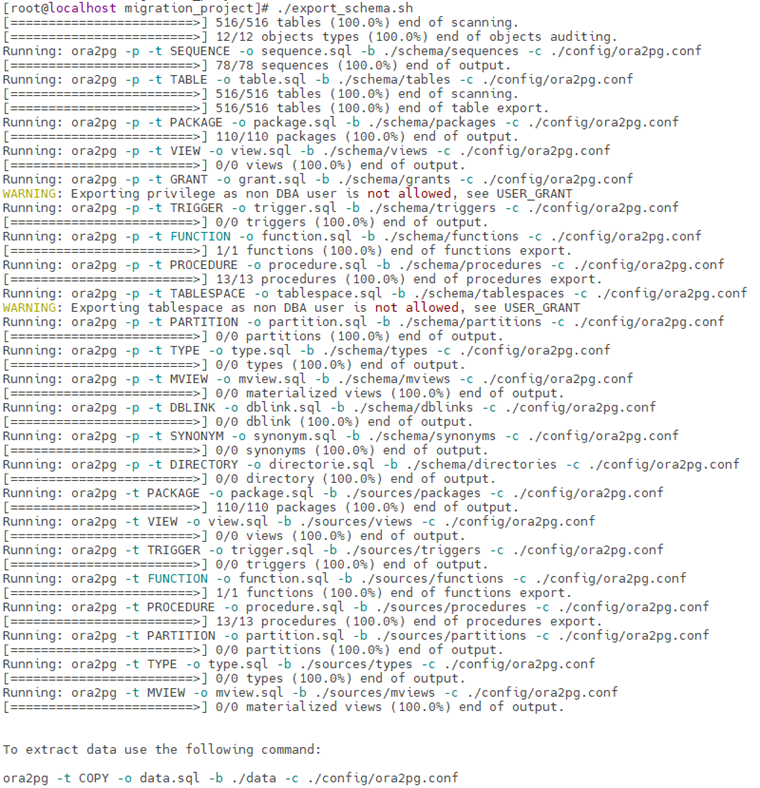
6. PostgreSQL DB schema 가져오기
# cd $HOME/migration_project
# ./import_all.sh -d {postgresql db} -o {postgresql user} -U {postgresql user} -I -s
- -d dbname : database name for import
- -o username : owner of the database to create
- -U username : username to connect to PostgreSQL (default: peer username)
- -I : do not try to load indexes, constraints and triggers
- -s : import schema only, do not try to import data
ex) user : system / password : manager / dbname : test_db
Password for user system: manager
Would you like to drop the database test_db before recreate it? [y/N/q] N
Would you like to import SEQUENCE from ./schema/sequences/sequence.sql? [y/N/q] y
Running: psql --single-transaction -U system -d test_db -f ./schema/sequences/sequence.sql
Password for user system: manager
Would you like to import TABLE from ./schema/tables/table.sql? [y/N/q] y
Running: psql --single-transaction -U system -d test_db -f ./schema/tables/table.sql
Password for user system: manager
Would you like to import PACKAGE from ./schema/packages/package.sql? [y/N/q] y
Running: psql --single-transaction -U system -d test_db -f ./schema/packages/package.sql
Password for user system: manager
Would you like to import FUNCTION from ./schema/functions/function.sql? [y/N/q] y
Running: psql --single-transaction -U system -d test_db -f ./schema/functions/function.sql
Password for user system: manager
Would you like to import PROCEDURE from ./schema/procedures/procedure.sql? [y/N/q] y
Running: psql --single-transaction -U system -d test_db -f ./schema/procedures/procedure.sql
Password for user system: manager7. Data 가져오기
▷ schema와 data를 한 번에 옮기는 방법도 있지만, 오류가 생기는 경우가 많아서 schema 먼저 진행 후 data를 가져오는 것이 좋다.
# cd $HOME/migration_project/config
# vi ora2pg.conf
.
.
.
#FDW_Server orcl #주석 처리
...
# ora2pg -t COPY -o data.sql $HOME/migration_project/data -c $HOME/migration_project/config/ora2pg.conf- data 무결성 검사
# ora2pg -t TEST -c $HOMOE/migration_project/config/ora2pg.conf