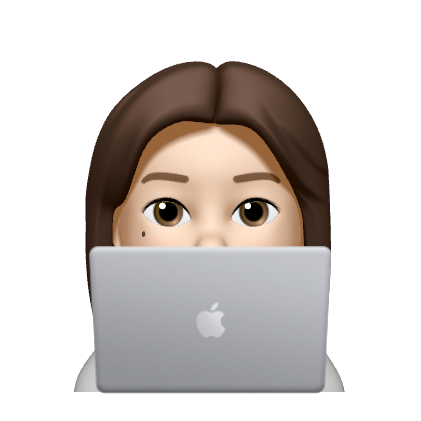출력 결과 저장하기
- 출력된 결과가 많아서 결과물의 텍스트 파일로 확인할 때
- 출력 결과를 텍스트 파일로 저장할 때
sys
- sys 모듈을 사용하여 표준 출력을 파일로 리다이렉션
import sys
path = 'hellofile.txt'
sys.stdout = open(path, 'w')
print('Hello, World')
전체 결과 출력
import sys
sys.stdout = open('경로/파일명.txt', 'w')
image = cv2.imread("경로/opencv.png", cv2.IMREAD_GRAYSCALE)
if image is None:
raise Exception("error")
np.set_printoptions(threshold=np.inf, linewidth=np.inf)
image1 = np.zeros(image.shape[:2], image.dtype)
for i in range(image.shape[0]):
for j in range(image.shape[1]):
pixel = image[i,j]
print(pixel, end = " ")
sys.stdout.close()특정 결과 출력
- print() 함수에 file 인자를 지정하여 특정 결과만 출력할 수도 있다.
import sys
sys.stdout = open('경로/파일명.txt', 'w')
f = cv2.imread("경로/opencv.png", cv2.IMREAD_GRAYSCALE)
if image is None:
raise Exception("error")
np.set_printoptions(threshold=np.inf, linewidth=np.inf)
image1 = np.zeros(image.shape[:2], image.dtype)
for i in range(image.shape[0]):
for j in range(image.shape[1]):
pixel = image[i,j]
if pixel == 76:
print(pixel, end = " ", file = f)
sys.stdout.close()open()
- 파일을 생성할때에 사용하는 함수
- 첫 번째 인자는 파일 이름이고, 두 번째 인자는 파일 모드
- 읽기(기본값) r, 쓰기 w, 이어쓰기 a모드 등
- 모든 작업이 끝난 뒤에는 close() 함수를 사용하여 파일을 닫아주어야함
- 개방한 파일을 자동으로 닫아주는 with문을 사용하면 번거로움이 감소
형태
with open(파일명, 파일모드문자열) as 파일객체:
수행할 명령문예시를 보자.
output = "result"
with open("output.txt", "w", encoding="utf-8") as file:
file.write(output)
#write() 함수를 사용해 output 변수에 저장된 값을 파일에 씀 with open("pixel_76.txt", "w", encoding="utf-8") as file:## 결과를 저장할 텍스트 파일 오픈
for i in range(image.shape[0]):
for j in range(image.shape[1]):
pixel = image[i, j]
if pixel == 76:
file.write(f"Pixel value: {pixel}, at position: ({i}, {j})\n") #저장 참고
numpy.savetxt
np.set_printoptions(threshold=np.inf, linewidth=np.inf)
coordinates = []
image1 = np.zeros(image.shape[:2], image.dtype)
for i in range(image.shape[0]):
for j in range(image.shape[1]):
pixel = image[i, j]
if pixel == 76:
coordinates.append([i, j])
coordinates_array = np.array(coordinates)
np.savetxt("coordinates.txt", coordinates_array, fmt='%d', delimiter=",")배열을 생략없이 전체 출력하기 위해
np.set_printoptions(threshold=np.inf, linewidth=np.inf)
를 사용했다.
픽셀이 76인 경우에만 빈 배열 coordinates에 추가했고,
저장명은 coordinates.txt
좌표는 정수형태,
구분자로 콤마 , 를 설정했다.
굿!