

기억하기 위한 나만의 기록장!!
오늘은 아주 아주 간단한 meteor template 버튼 event에 대해 짧게 써볼 예정이다!
event를 실행하기 전에 해당 html,js를 main.html, main.js에 import 시켜주자!
Meteor simple-todos
- https://www.meteor.com/developers/tutorials
meteor 공식 홈페이지를 가보면, To Do App에서 필요로 하는 라이브러리를 선택한다. - https://blaze-tutorial.meteor.com/simple-todos/01-creating-app.html
그리고 위 url로 이동하면 Meteor 프로젝트 생성하는 방법이 소개되어있다!!
simple-todos 앱의 구성처럼 client에 main.html, main.js에 사용할 html과 js를 import 시켜주면된다! - main.html
템플릿 태그 중 인클루전 태그라는 문법이다 --> {{> html 파일 이름 }}
- main.js
import {Meteor} from "meteor/meteor";
import {Template} from "meteor/templating";
import './main.html';
import './설정한 html 파일이름.html'
Meteor event 🥴
- 요로코롬 버튼 하나를 만들어줍니다!
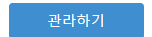
<template name="사용할 이름">
<button class="button-management button is-info is-dark" style="min-width: 150px">관라하기</button>
</template>- 해당 html 파일과 연관되는 js파일로 이동합니다!
당연 그 js파일에서 해당 html 파일을 import 시켜주기 때문에 연관이 되겠지요?
meteor에 template import도 잊지말아주세요!
import {Template} from "meteor/templating";
Template.template에서 지정해준 이름.events({
'click .button-management'() {
alert('안녕하세요, meteor test중입니다!@!');
},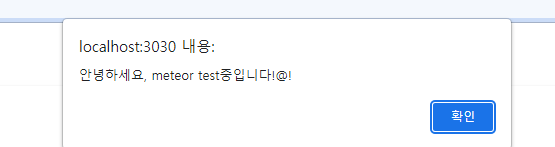
아주 이벤트가 잘 실행이 된 것을 볼 수 있죠?? 😆