

기록을 위한 나만의 기록장!!
안녕하세요! 오늘은 저번 게시글에서 mongoDB에 저장해둔 데이터를 find 하는 시간을 가져보도록 하겠습니다 🔍
저번 시간에 저장해둔 데이터 한번 더 확인 👓
이렇게 저장해둔 데이터를 find 라는 쿼리를 사용해서 한번 조회해보도록 하겠습니다!
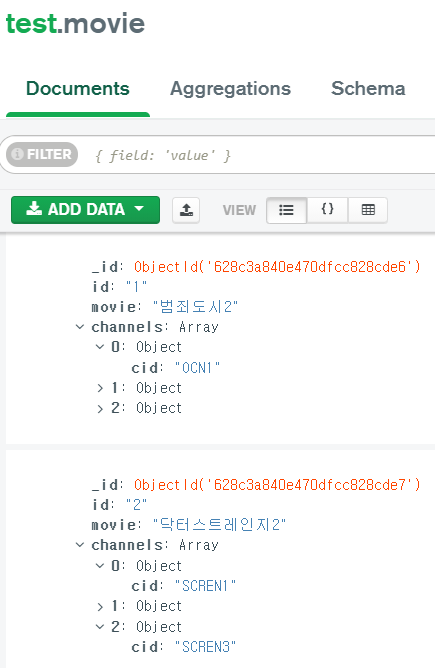
데이터 조회해보기 🕶
위에 보시면 channels 필드에 데이터가 한개만 들어가있지 않죠? 그렇기 때문에 배열 변수를 하나 선언하고, for문을 돌려, append라는 함수로 배열 변수에 데이터 값을 넣어주었습니다! 실행이 잘 되는지 한번 확인해볼까요?
❗저번 게시글과 import로 추가된 부분은 바로 find_item 입니다! 데이터가 여러개이다 보니 find_item_one이 아닌, find_item을 사용하였습니다 ❗
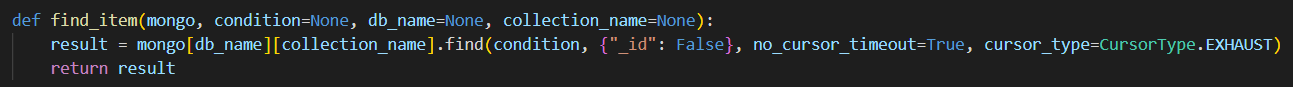
from pymongo import MongoClient
from mongo import insert_item_many, find_item_one, log_print, find_item
import json
host = "localhost"
port = "27017"
def test_list_movie():
mongo = get_client()
list = find_item(mongo, None, 'test', 'movie')
list_movie = []
for data in list:
list_movie.append(data)
print(f'{list_movie}')
test_list_movie()Log 확인해보기 🥽
아주 잘 find가 되는 것을 확인해보실 수 있습니다!!

+ 전제 조회하는것이 아닌 해당하는 값만 조회하고 싶다면 ❓
from pymongo import MongoClient
from mongo import insert_item_many, find_item_one, log_print, find_item
import json
host = "localhost"
port = "27017"
def test_list_movie(id):
mongo = get_client()
# list = find_item(mongo, None, 'test', 'movie')
list = find_item_one(mongo, { 'id' : id }, 'test', 'movie')
print(f'{list}')
test_list_movie('1')log 확인해보기 🥽

