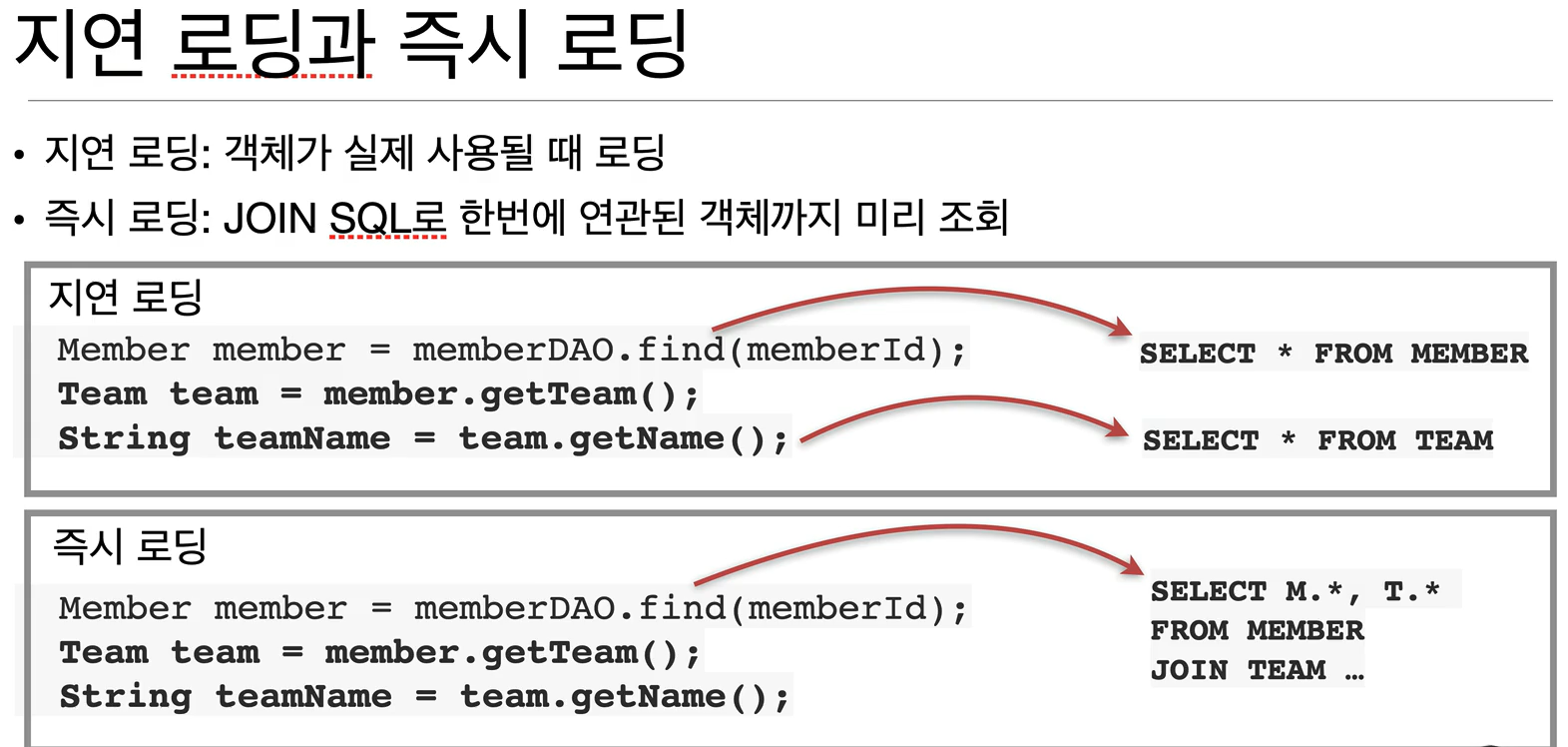
프로젝트 설정
- 자바 11
- maven project
- H2 Database
- Git : 바로가기
JPA 설정
<?xml version="1.0" encoding="UTF-8"?>
<project xmlns="http://maven.apache.org/POM/4.0.0"
xmlns:xsi="http://www.w3.org/2001/XMLSchema-instance"
xsi:schemaLocation="http://maven.apache.org/POM/4.0.0 http://maven.apache.org/xsd/maven-4.0.0.xsd">
<modelVersion>4.0.0</modelVersion>
<groupId>jpa-basic</groupId>
<artifactId>ex1-hello-jpa</artifactId>
<version>1.0.0</version>
<dependencies>
<!-- JPA 하이버네이트 -->
<dependency>
<groupId>org.hibernate</groupId>
<artifactId>hibernate-entitymanager</artifactId>
<version>5.3.10.Final</version>
</dependency>
<!-- H2 데이터베이스 -->
<dependency>
<groupId>com.h2database</groupId>
<artifactId>h2</artifactId>
<version>1.4.199</version>
</dependency>
</dependencies>
</project>persistance.xml 설정
(persistance.xml 파일 알아보기)
<?xml version="1.0" encoding="UTF-8"?>
<persistence version="2.2"
xmlns="http://xmlns.jcp.org/xml/ns/persistence" xmlns:xsi="http://www.w3.org/2001/XMLSchema-instance"
xsi:schemaLocation="http://xmlns.jcp.org/xml/ns/persistence http://xmlns.jcp.org/xml/ns/persistence/persistence_2_2.xsd">
<persistence-unit name="hello">
<properties>
<!-- 필수 속성 -->
<property name="javax.persistence.jdbc.driver" value="org.h2.Driver"/>
<property name="javax.persistence.jdbc.user" value="sa"/>
<property name="javax.persistence.jdbc.password" value=""/>
<property name="javax.persistence.jdbc.url" value="jdbc:h2:tcp://localhost/~/test"/>
<property name="hibernate.dialect" value="org.hibernate.dialect.H2Dialect"/>
<!-- 옵션 -->
<property name="hibernate.show_sql" value="true"/>
<property name="hibernate.format_sql" value="true"/>
<property name="hibernate.use_sql_comments" value="true"/>
<!--<property name="hibernate.hbm2ddl.auto" value="create" />-->
</properties>
</persistence-unit>
</persistence> 