git에 놀러오세용
🥳 WITHWITH shoppingmall project
라우터 설정하기
✅ 라우터
테일윈드 설정
✅ tailwind
firebase 설정
✅ fire base docs
** 개인정보는 .env에 꼭 저장해서 process.env.로 불러오기
- 로그인/로그아웃 구현
✅ signInWithPopup
--
- 로그인 유지하기
😫 onAuthStateChanged
Set an authentication state observer and get user data
For each of your app's pages that need information about the signed-in user, attach an observer to the global authentication object. This observer gets called whenever the user's sign-in state changes.
Attach the observer using the onAuthStateChanged method. When a user successfully signs in, you can get information about the user in the observer.
유저가 성공적으로 사인인 했다면 옵저버를 통해 유저의 정보를 얻을 수 있다.
useEffectd로 onAuthStateCahgned를 설정해서 새로고침해도 옵저버가 유저 상태 유지하게 할 수 있도록 한다.
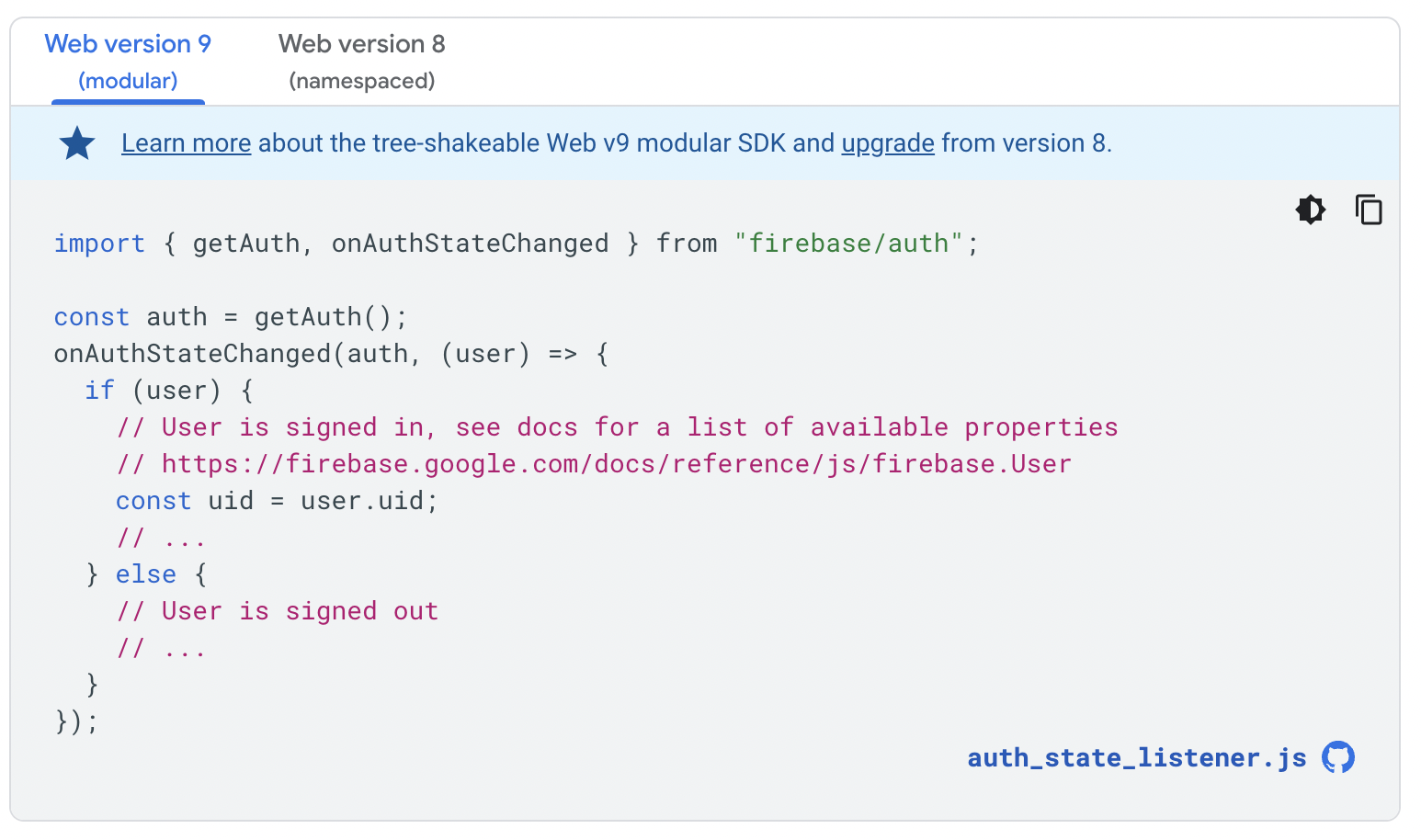
hint / callback
--
- 어드민 페이지 구현
✅ Read and Write Data
- 계획 : firebase에 admin 설정하고 불러오기
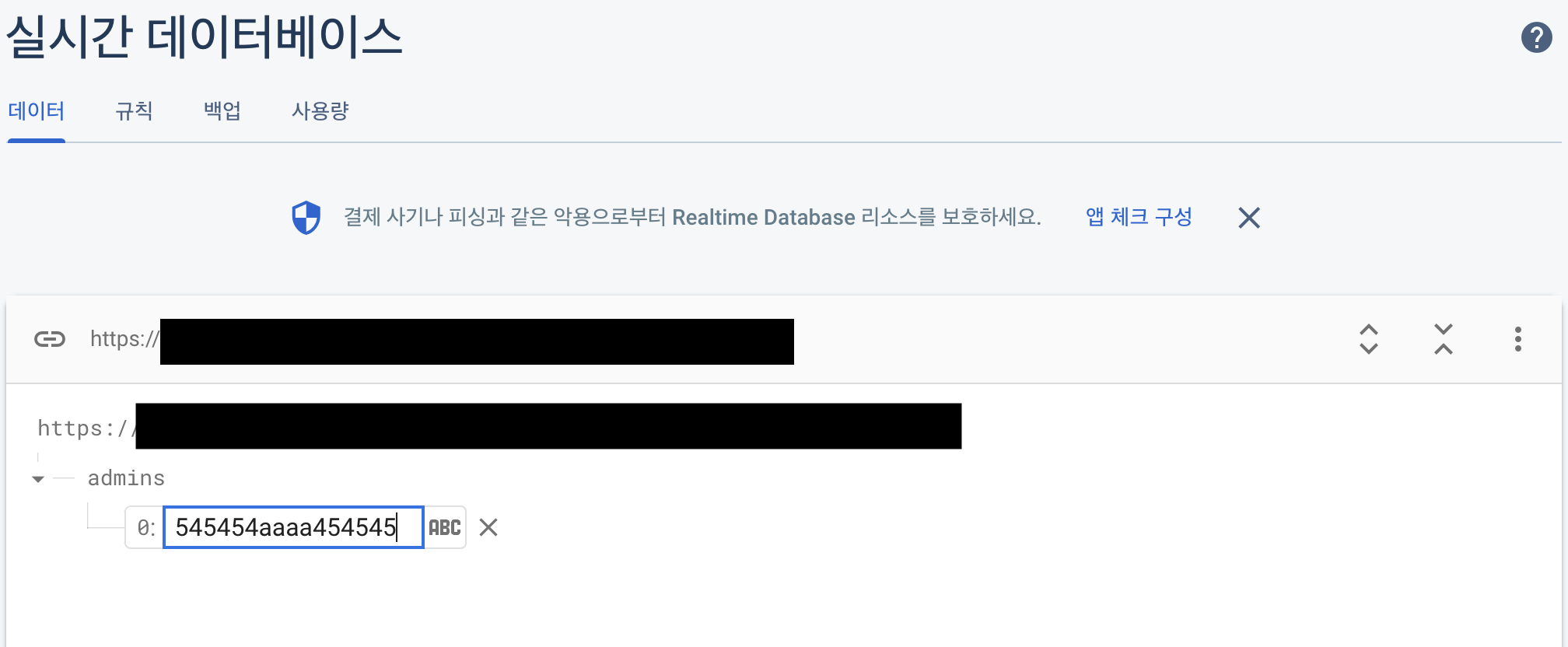
🍯 어드민 키는 user를 콘솔에 찍었을 때 나오는 Uid로 설정!
firebase의 val()
✅ firebase / val() method
You can extract the contents of the snapshot as a JavaScript object by calling the val() method.
val()를 통해 스탭샷의 콘텐츠를 자바스크립트 오브젝트로 뽑아낼 수 있다.
--
- context로 user정보 전역에 공유
기본 구성 요소
- NameContext = createContext() => 콘텍스트 생성
- NameContextProvider => 공유하고 싶은 내용 적기
- useNameContext => 필요한 곳에서 부를 수 있는 함수 호출 커스텀
//AuthContext.js//
import { createContext, useContext } from "react";
const AuthContext = createContext();
export function AuthContextProvider({ children }) {
return (
<AuthContext.Provider
value={전역에 공유하고싶은 싶은 value}
>
{children}
</AuthContext.Provider>
);
}
export function useAuthContext() {
return useContext(AuthContext);
}
내용 공유가 필요한 곳에 provider씌우기
//App.js//
<HeaderSection/>
<AuthContextProvider value={value}>
<MainSection/>
</AuthContextProvider>--
- 라우터로 경로보호
✅ Navigate
🍯 replace 설정으로 admin이 아닌 사용자 히스토리에 기록 남기지 않게 하기
🍯 state설정으로 정보 넘기기 (필요한 곳에서 location()으로 정보 받기)

- 상품 수정 페이지 설정
✅ input 입력요소 / MDN
✅ input type="file" / MDN
✅ URL.createObjectURL() / MDN
✅ 웹 어플리케이션에서 파일 사용하기 ✨
- 상품 정보 저장
✅ cloudinary
✅ firebase setting
- 상품 보여주기
✅ TanStack - useQueryhint / Object.values()
