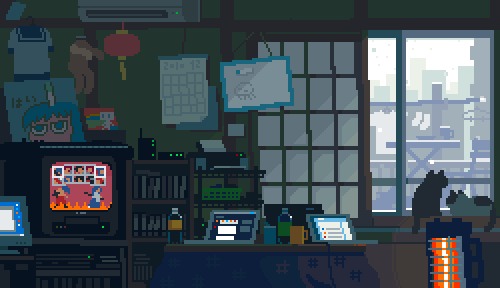- 데이터 불러오기
from products.models import Product
(products라는 테이블에서 Product 클래스를 불러온다)
요고 입력해야지 아래 명령들을 실행할 수 있다.
만약 python이나 terminal을 끄고 다시 킨다면 다시 입력해줘야 한다.
Create
- Product.objects.create(name='coffee', price=100, description='good')
- Product.objects.create(name='ade', price=100)
- Product.objects.create(name='smoothie', price=80, description='')
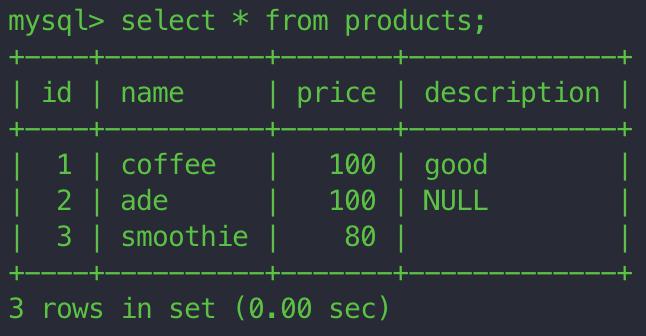
- NULL과 비어있는 부분은 models.py에서 필드를 입력할 때, (null=True, blank=True)를 추가했기에 가능하다.
Read
- 전부 불러들이기
Product.objects.all()
<QuerySet [<Product: Product object (1)>, <Product: Product object (2)>, <Product: Product object (3)>]>- 객체 바로 가져오기 vs Query셋 가져오기(list로)
Product.objects.get(id=1) == Product.objects.filter(id=1)[0]
<Product: Product object (1)>Product.objects.filter(id=1)
<QuerySet [<Product: Product object (1)>]>- 특정 id값만 가져오기
Product.objects.get(id=1) 또는 Product.objects.get(name='coffee')
<Product: Product object (1)>- 특정 id의 name 가져오기
Product.objects.get(id=1).name == Product.objects.filter(id=1)[0].name
coffee- Product.objects.filter(id=1) 또는 Product.objects.filter(name='coffee')
- filter로 value를 불러올 수는 없다.
<Product: Product object (1)>Update
-
1번 name 변경하기
예시1)
Product.objects.filter(id=1).update(name='ice')
(id=1 대신 name='coffee'를 입력해도 된다.)예시2) 또는, 객체를 변수에 담아서 수정
a1 = Product.objects.get(id=1).name
a1.name = ice
1 <-- True(성공적으로 바뀜, 0일 경우는 실패했다는 의미)변수 객체 전체를 변수에 담을 경우
get,filter둘다 가능하다.
a2 = Product.objects.get(id=1)
a2 = Product.objects.filter(id=1)
- 3번 price, description 2개 동시에 변경
Product.objects.filter(id=3).update(price=100, description='very very very cold')
1- 1번 description 비워두기
Product.objects.filter(id=1).update(description=None)
1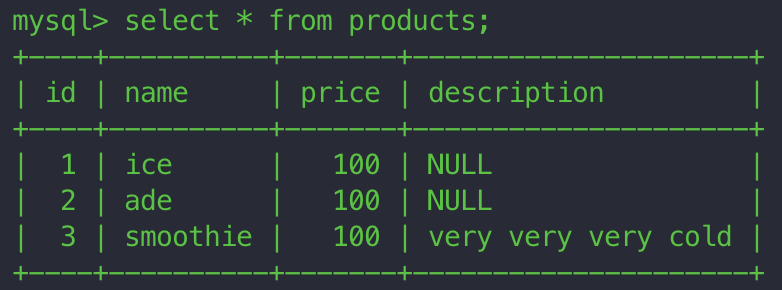
Delete
-
행 전체삭제
Product.objects.get(id=1).delete()
Product.objects.filter(id=1).delete() -
동일한 값들 삭제
Product.objects.get(price=100).delete()
위에 테이블에 price=100이 3개가 있기 때문에 삭제되지 않는다.만약 price=100짜리를 전부 삭제하고 싶다면,
Product.objects.filter(price=100).delete()⛔️주의:
Project.objects.filter().delete() == Proejct.obejcts.all().delete
필터에 아무값도 넣지 않는다면, 테이블 전체가 삭제된다.
테이블에서 특정 부분을 비워두고 싶다면 update()로 None 또는 ''로 해야한다.
조건: 모델링에서 필드값을 (null=True, blank=True)로 미리 지정되있어야 된다.
그외 Model Method 종류
exclude(),values(),values_list(),count(),first(),last(),exists()
칼럼이름__isnull=True : null로 되어 있는 값들 필터
칼럼이름__exact='' : 공란으로 되어 있는 값들 필ㄹ터
칼럼이름__contains='coffee' : 찾기
예시)
Product.objects.filter(name__isnull=True).exclude(description__exact='').count()
이름이 null & 설명란 공백인 테이블 count
Product.objects.exclude(name__isnull=True)
Product.objects.exclude(name__exact='')