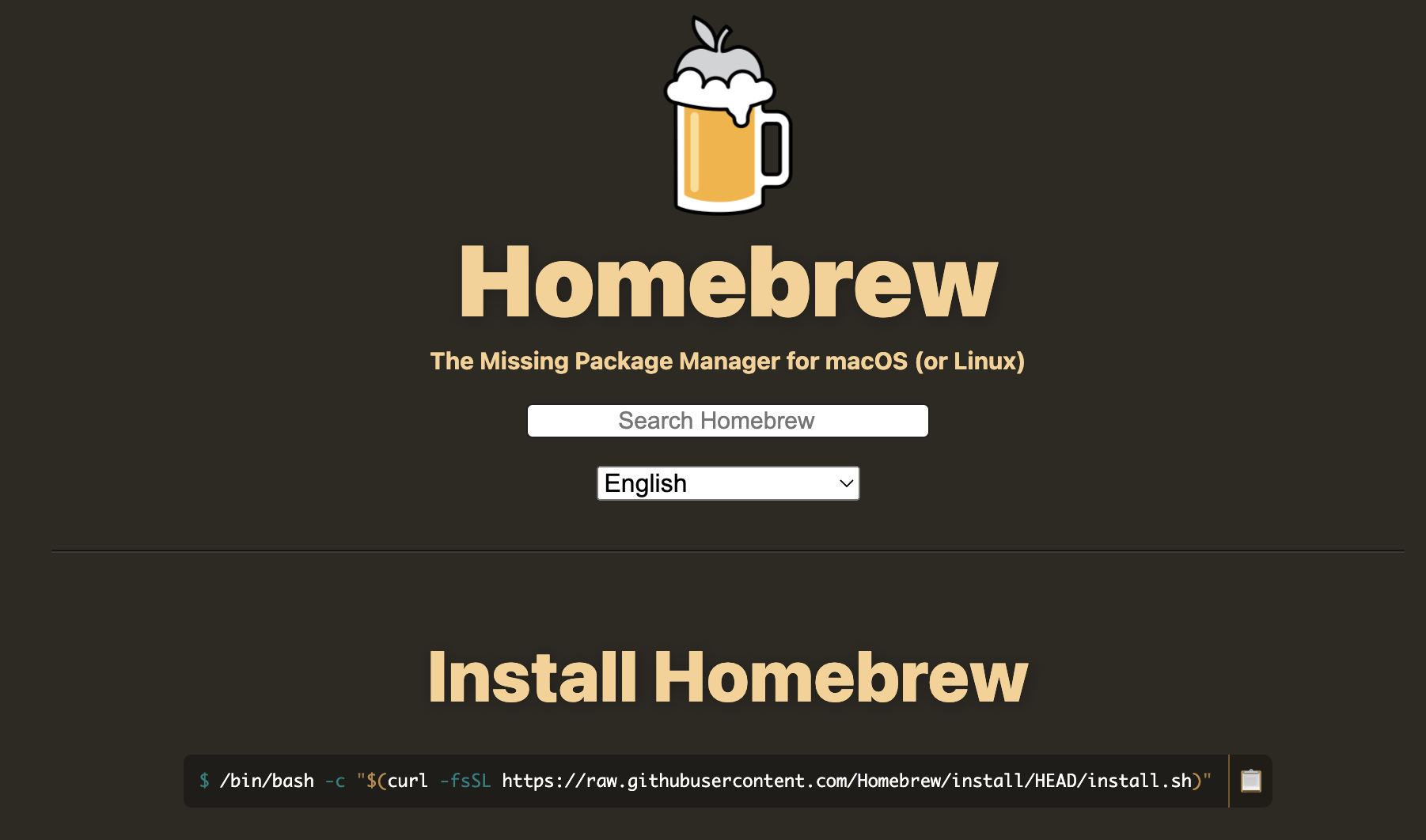1. homebrew website
2. homebrew install
- 터미널에 아래의 명령어 실행합니다.
/bin/bash -c "$(curl -fsSL https://raw.githubusercontent.com/Homebrew/install/HEAD/install.sh)"3. Warning 해결하는 법 (아래 명령어 한줄씩 입력)
Warning: /opt/homebrew/bin is not in your PATH.
위 의 경로에 관한 경고 메세지가 뜬다면, 아래의 세 명령어를 터미널에 차례로 실행하면 됩니다.
echo '# Set PATH, MANPATH, etc., for Homebrew.' >> /Users/taeyeonida/.zprofileecho 'eval "$(/opt/homebrew/bin/brew shellenv)"' >> /Users/taeyeonida/.zprofileeval "$(/opt/homebrew/bin/brew shellenv)"4. 설치(버전) 확인
brew --version