Docker
1. brew 내의 docker library 확인
brew search docker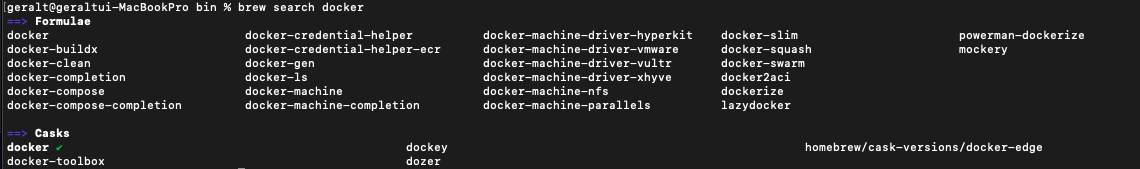
2. 설치할 docker library가 cask에 있는지 formulae에 있는지 확인
## Formulae에 있는 library라면...
brew install [LIB_NAME]
## Casks에 있는 library라면...
brew install --cask [LIB_NAME]
# >> brew install --cask docker3. launchctl로 확인
launchctl list | grep docker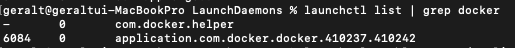
.
.
.
.
MongoDB
1. brew search로 검색
brew search mongodb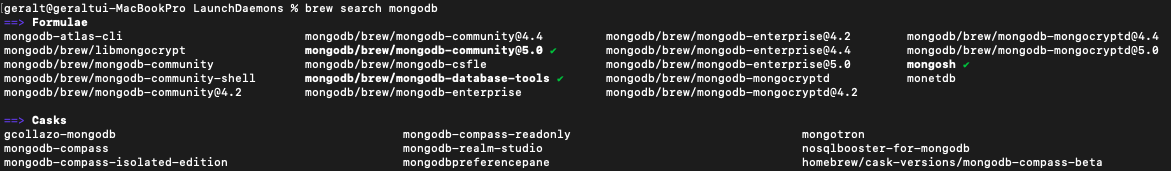
2. install
brew install mongodb/brew/mongodb-community@5.03. service start
brew services start mongodb-community@5.0
4. service status check
brew services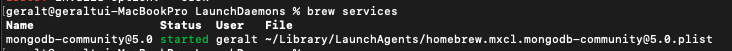
5. zsh alias 입력
echo 'export PATH="/usr/local/opt/mongodb-community@5.0/bin:$PATH"' >> ~/.zshrc
source ~/.zshrczshrc에 변수 path 입력
.
.
.
Profit!
