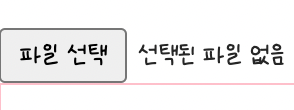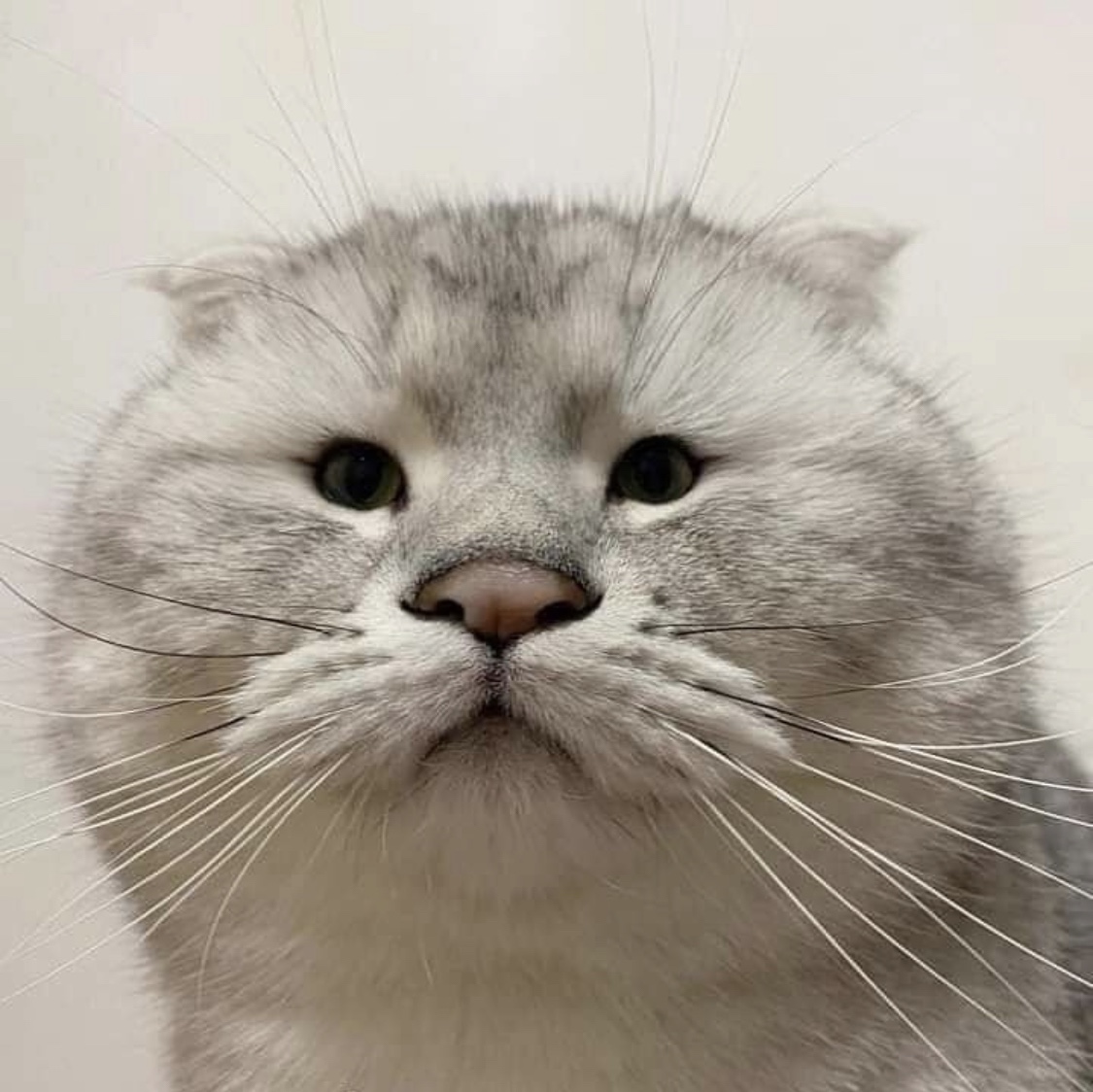useRef
- 컴포넌트의 속성값을 조회 및 수정할 수 있으며 리렌더링 되지않는다
- 다른 태그와 연결시켜 A를 눌렀을 때 B의 값이 실행되도록 할 수 있다
1. input 기본값
<input type="file"/>결과↓
input의 속성값에 있는 type을 file로 지정하면 컴퓨터에 있는 파일을 선택할 수 있는데 이때 기본으로 제공되는 디자인은 예쁘지 않다
2. input과 div 연결하기
import { useRef } from "react";
export default function Img() {
const fileRef = useRef(null);
const onClickImage = () => {
fileRef.current.click();
};
// div에 연결된 onclick 함수를 실행하면 input에 지정해주는 fileRef가 실행된다
return (
<>
<div
style={{
width: "50px",
height: "50px",
backgroundColor: "pink",
color: "white",
borderRadius: "20px",
}}
onClick={onClickImage}
>
이미지선택
</div>
<input type="file" ref={fileRef} style={{ display: "none" }} />
// 기존의 input은 display none을 이용하여 보이지 않게 해준다
</>
);
}결과↓
input과 div를 useRef로 연결하여 스타일을 적용한 div를 누르면 input의 속성인 파일업로드를 사용할 수 있게 만들어줄 수 있다