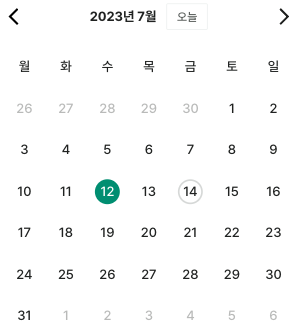입사 초에 만들었던 달력 컴포넌트를 공유해 본다 🗓️

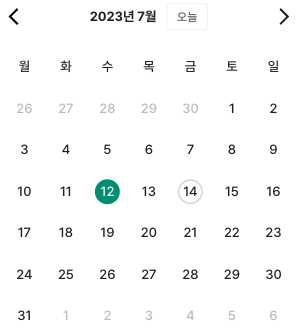
달력에 필요한 기능은 다음과 같다.
<,>버튼으로 월이 변경되며 달력 타이틀도 변경된다.오늘버튼을 누르면 오늘 날짜가 선택된다.- 일자를 누르면 해당 날짜가 선택된다.
- 저번 달 or 다음 달의 날짜는 회색 font를 적용한다.
- 오늘 날짜는 회색 circle, 선택된 날짜는 초록색 circle로 표시한다.
이 기능들을 구현하기 위해,
- timestamp를 통해 구현한다. 값을 서로 비교하기 쉽고, timestamp로 year/month/date/day 등을 구할 수 있기 때문이다.
1-2. 그리고 정확한 비교를 위해 timestamp를 0시 0분 0초 0밀리초로 통일한다.<,>버튼을 눌렀을 때 선택된 날짜가 변하진 않지만 보여줄 달력 데이터가 달라지므로 선택된 년도/월에 해당되는selectedYearAndMonthstate가 필요하고,- 일자를 누르면 선택되는 날짜가 달라지므로
selectedTimestampstate가 필요하다.
3-2. 그리고selectedTimestamp가 변할 때selectedYearAndMonth가 함께 변해야 한다.- 다른 달 날짜를 보여주기 위해서는
selectedYearAndMonth의 1일의 요일과 마지막 날의 요일을 구해야 한다.
달력이 월요일부터 시작하므로, 1일이 토요일 (javaScriptday값 = 6)이라면 월~금 (5개)이 저번 달 날짜여야 하고,
마지막 날이 월요일 (javaScriptday값 = 0)이라면 화~일 (6개)이 다음 달 날짜여야 하기 때문이다.
4-2. 이를 위해 1일과 마지막 날의 Date 객체를 구해야 한다.- 날짜를 어떻게 표시할지 (font, circle)는 조건문을 통해 결정한다.
위 넘버링과 함께 아래 코드를 살펴 보자!
css 코드는 거의 제외하였다.
1. Calendar
const Calendar = () => {
// 현재 날짜를 초기 상태로 갖는다.
const nowDate = toDate(Date.now(), { timeZone: 'Asia/Seoul' }); // toDate는 date-fns-tz의 timeZone 관련 util 함수이다.
// 2.
const [selectedYearAndMonth, setSelectedYearAndMonth] =
useState<YearAndMonthType>({
year: nowDate.getFullYear(),
month: nowDate.getMonth(),
});
// 3.
const [selectedTimestamp, setSelectedTimestamp] = useState<number>(
nowDate.setHours(0, 0, 0, 0),
);
// '<' 클릭 시
const handleLeftClick = () => {
// 1월일 땐 year 1 감소, month는 12월로 설정한다.
if (selectedYearAndMonth.month === 0) {
return setSelectedYearAndMonth(prev => ({
year: prev.year - 1,
month: 11,
}));
}
// month 1 감소
setSelectedYearAndMonth(prev => ({ ...prev, month: prev.month - 1 }));
};
// '>' 클릭 시
const handleRightClick = () => {
// 12월일 땐 year 1 증가, month는 1월로 설정한다.
if (selectedYearAndMonth.month === 11) {
return setSelectedYearAndMonth(prev => ({
year: prev.year + 1,
month: 0,
}));
}
// month 1 증가
setSelectedYearAndMonth(prev => ({ ...prev, month: prev.month + 1 }));
};
// 날짜 클릭 시
const handleDayClick = (timestamp: number) => () => {
setSelectedTimestamp(timestamp);
};
// '오늘' 클릭 시
const handleTodayClick = () => {
const nowDate = toDate(Date.now(), { timeZone: 'Asia/Seoul' });
setSelectedTimestamp(nowDate.setHours(0, 0, 0, 0));
setSelectedYearAndMonth({
year: nowDate.getFullYear(),
month: nowDate.getMonth(),
});
};
// 3-2.
useEffect(() => {
const selectedDate = toDate(selectedTimestamp, { timeZone: 'Asia/Seoul' });
setSelectedYearAndMonth({
year: selectedDate.getFullYear(),
month: selectedDate.getMonth(),
});
}, [selectedTimestamp]);
return (
<Presenter
selectedYearAndMonth={selectedYearAndMonth}
selectedTimestamp={selectedTimestamp}
onLeftClick={handleLeftClick}
onRightClick={handleRightClick}
onTodayClick={handleTodayClick}
onDayClick={handleDayClick}
/>
);
};
export default Calendar;2. Calendar Presenter
interface Props {
selectedYearAndMonth: YearAndMonthType;
selectedTimestamp: number;
onLeftClick: () => void;
onRightClick: () => void;
onTodayClick: () => void;
onDayClick: (timestamp: number) => () => void;
}
const Presenter = ({
selectedYearAndMonth,
selectedTimestamp,
onLeftClick,
onRightClick,
onTodayClick,
onDayClick,
}: Props) => (
<Wrapper>
<Header>
<Btn onClick={onLeftClick}>
<Back width={24} height={24} />
</Btn>
<Center>
<Typo>
// 달력 타이틀
{selectedYearAndMonth.year}년 {selectedYearAndMonth.month + 1}월
</Typo>
<TodayBtn onClick={onTodayClick}>
<Typo>
오늘
</Typo>
</TodayBtn>
</Center>
<Btn onClick={onRightClick}>
<Forward width={24} height={24} />
</Btn>
</Header>
<Calendar>
// 월 ~ 일
<KoreanDays>
{Object.values(KoreanDayEnum).map(koreanDay => (
<Cell key={koreanDay}>
<Typo>
{koreanDay}
</Typo>
</Cell>
))}
</KoreanDays>
// 날짜 영역, grid로 구현했다.
<Days>
{getTimestampListForCalendar(
selectedYearAndMonth.year,
selectedYearAndMonth.month,
).map(timestamp => (
// 5.
<Day
key={timestamp}
// selected 여부
isSelected={timestamp === selectedTimestamp}
// 오늘 여부
isToday={isToday(timestamp)}
// 이번 달 여부
isCurrentMonth={isCurrentMonth(
timestamp,
selectedYearAndMonth.month,
)}
onClick={onDayClick(timestamp)}
>
<Typo
// 5.
color={
// selected된 날짜는 white font
timestamp === selectedTimestamp
? Colors.white
// 이번 달이면 black font
: isCurrentMonth(timestamp, selectedYearAndMonth.month)
? Colors.black
// 다른 달이면 gray font
: Colors.gray
}
>
// 날짜
{toDate(timestamp, { timeZone: 'Asia/Seoul' }).getDate()}
</Typo>
</Day>
))}
</Days>
</Calendar>
</Wrapper>
);// 5. styled component를 사용 중이다.
const Day = styled(Cell)<{
isSelected: boolean;
isToday: boolean;
isCurrentMonth: boolean;
}>`
cursor: pointer;
${props =>
// selected된 경우 green circle로 표시한다.
props.isSelected &&
`background: ${Colors.green};
border-radius: 50%;
`}
${props =>
// 오늘이지만 selected 되지 않은 경우 gray circle로 표시한다.
props.isToday &&
!props.isSelected &&
`border: 2px solid ${Colors.gray};
border-radius: 50%;
`}
`;3. utils
// timestamp가 오늘인지 확인하는 함수
function isToday(timestamp: number) {
return (
toDate(timestamp, { timeZone: 'Asia/Seoul' }).toDateString() ===
toDate(Date.now(), { timeZone: 'Asia/Seoul' }).toDateString()
);
}
// 보여줘야 하는 timestamp array를 반환하는 함수
function getTimestampListForCalendar(
selectedYear: number,
selectedMonth: number,
) {
// 4-2. 이번 달 1일의 Date 객체
const dateObjOfStartDay = toDate(new Date(selectedYear, selectedMonth), {
timeZone: 'Asia/Seoul',
});
// 4-2. 이번 달 마지막 날의 Date 객체 (다음 달의 0일)
const dateObjOfEndDay = setDate(
setMonth(dateObjOfStartDay, dateObjOfStartDay.getMonth() + 1),
0,
); // setDate, setMonth는 date-fns의 util 함수이다.
// 이번 달 마지막 날의 일자
const endDay = dateObjOfEndDay.getDate();
// 4. 이번 달 1일과 마지막 날의 요일
const dayOfStartDay = dateObjOfStartDay.getDay();
const dayOfEndDay = dateObjOfEndDay.getDay();
// 필요한 다른 달 일자들의 개수
const numOfNecessaryDaysFromPreviousMonth =
dayOfStartDay === 0 ? 6 : dayOfStartDay - 1; // 저번 달
const numOfNecessaryDaysFromNextMonth =
dayOfEndDay === 0 ? 0 : 7 - dayOfEndDay; // 다음 달
// 저번 달 timestamp array
const timeStampsFromPreviousMonth = Array.from(
{ length: numOfNecessaryDaysFromPreviousMonth },
(_, index) =>
dateObjOfStartDay.valueOf() -
24 * 60 * 60 * 1000 * numOfNecessaryDaysFromPreviousMonth +
24 * 60 * 60 * 1000 * index,
);
// 이번 달 timestamp array
const timeStampsForCurrentMonth = Array.from(
{ length: endDay },
(_, index) => dateObjOfStartDay.valueOf() + 24 * 60 * 60 * 1000 * index,
);
// 다음 달 timestamp array
const timeStampsFromNextMonth = Array.from(
{ length: numOfNecessaryDaysFromNextMonth },
(_, index) => dateObjOfEndDay.valueOf() + 24 * 60 * 60 * 1000 * (index + 1),
);
// timestamp 합치기
const timestamps = timeStampsFromPreviousMonth.concat(
timeStampsForCurrentMonth,
timeStampsFromNextMonth,
);
return timestamps;
}
// 이번 달인지 확인하는 함수
function isCurrentMonth(timestamp: number, month: number) {
return toDate(timestamp, { timeZone: 'Asia/Seoul' }).getMonth() === month;
}그럼 이렇게 구현된다!
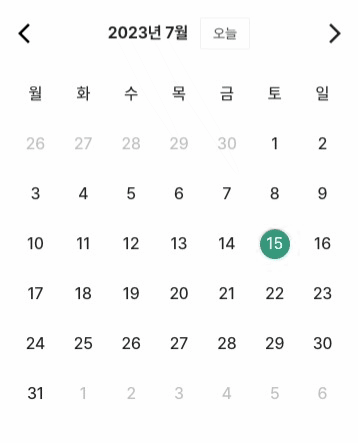
코드를 되돌아 보니 아쉬운 점이 보여서 useEffect 로직을 추가했다. 변수명도 더 쉽게 짓고 주석도 좀 남겨놀 것 그랬다 😅
그리고 방금 충격을 받았는데, 회사에서 쓰고 있는 date-fns 라이브러리에 유용한 util들이 더 있었다는 걸 알게 되었다,,, 알았으면 더 빠르게 개발할 수 있었을 텐데 아쉽다.
복잡한 UI를 만들 땐 충분한 리서치를 해보자는 것이 오늘의 가장 큰 TIL이다. 🔥🔥🔥