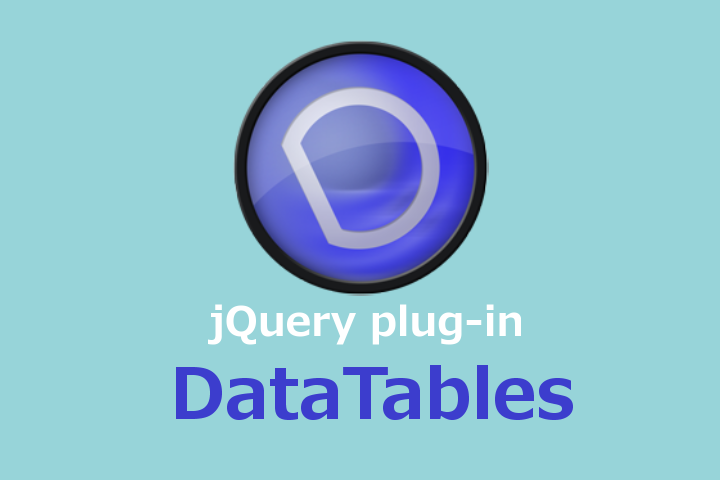
Datatables 사용 이유?
DataTables란 데이터를 테이블로 쉽게 표현하고 다양한 기능을 제공하는 라이브러리로 기존에 직접 구현하던 Ajax나 Pagination 기능 등 Datatables에서 제공하는 다양한 기능을 편하고 쉽게 사용할 수 있어 사용하게 되었다.
라이브러리 추가
<script src='<c:out value="${pageContext.request.contextPath}"/>/js/plugins/datatables.min.js'></script>
<script src='<c:out value="${pageContext.request.contextPath}"/>/js/plugins/dataTables.rowsGroup.js'></script>다운받은 datatables 관련 라이브러리를 jsp에 추가한다.
여기서 dataTables.rowsGroup.js는 td의 rowspan(셀병합)을 위해 추가하였다.
Datatables 공통 모듈
Datatables를 여러 곳에서 사용할 수 있기 때문에 공통으로 모듈화한다.
common.js
$.fn.ajaxDataTable = function (url, data, init, error = null) {
var setting = {
"serverSide": true,
"filter": false,
"lengthChange": true,
"paging": true,
"pagingType": "full_numbers",
"language": {
"infoEmpty" : "검색결과가 없습니다.",
"zeroRecords" : "검색결과가 없습니다.",
"emptyTable": "검색결과가 없습니다.",
"lengthMenu": "_MENU_",
},
"bInfo": false,
"bLengthChange": true, // n개씩보기
"lengthMenu": [[10, 20, 30], ["10개 보기", "20개 보기", "30개 보기"]], // 10/20/30 개씩보기
"order": [[0, "desc"]],
"searching": false,
"autoWidth": false, //가로자동
"scrollX": "100%",
"scrollXInner": "100%",
"ajax": {
url: url,
type: "POST",
data : function(d){
var tmp = data;
tmp['pageDraw'] = d.draw;
tmp['pageStart'] = d.start;
tmp['pageLength'] = d.length;
tmp['pageOrder'] = d.order[0].dir; //order[0].column
return tmp;
},
"dataSrc": function (result) {
if (result.code == 'success') {
return result.body;
} else {
alert('통신 실패!!!');
}
},
error: function(xhr, status, err) {
if (error) {
error(status);
} else {
alert('통신 실패!!!');
}
}
},
};
var val = $.extend(true, setting, init);
return $(this).DataTable(val);
};먼저, 공통화하여 원하는 url, 파라미터 정보 등을 각각 다르게 세팅할 수 있게 하였다.
그리고 서버에서 페이징된 목록을 전달받기 위하여 "serverSide":true를 적용하였고 "ajax"에는 전달받은 정보를 세팅하여 서버에 전달해주고 원하는 리스트를 return 받아 페이징된 화면 정보를 완성하였다.
Datatables 적용하기
Datatables 공통 모듈을 만들었으면 이제 직접 적용해보자.
list.jsp
<script type="text/javascript">
$(() => {
let $table = $('.listTbl').ajaxDataTable("/sys/company/companyList", data, {
columns: [
{ "data": "rownum"},
{ "data": "cmpyNm",
"render": function(data, type, row, meta){
let cmpyId = row.cmpyId;
return '<a href="/sys/company/detail?cmpyId='+cmpyId+'" class="linkStyleNone">' + row.cmpyNm + '</a>';
}
},
{ "data": "mstrUser" },
{ "data": "cmpyRegNmbr" },
{ "data": "cmpyCnt" },
{ "data": "mstrEmail" },
{ "data": "postAddr" },
{ "data": "useYn" },
{ "data": "createId" },
{ "data": "createDt" },
],
columnDefs: [
{ orderable: false, className: 'listTbl__tbody__td', targets: 0},
{ orderable: false, className: 'listTbl__tbody__td', targets: 1},
{ orderable: false, className: 'listTbl__tbody__td', targets: 2},
{ orderable: false, className: 'listTbl__tbody__td', targets: 3},
{ orderable: false, className: 'listTbl__tbody__td', targets: 4},
{ orderable: false, className: 'listTbl__tbody__td', targets: 5},
{ orderable: false, className: 'listTbl__tbody__td', targets: 6},
{ orderable: false, className: 'listTbl__tbody__td', targets: 7},
{ orderable: false, className: 'listTbl__tbody__td', targets: 8},
{ orderable: false, className: 'listTbl__tbody__td', targets: 9},
],
});
});
</script>
...
...
<table class="listTbl">
<thead class="listTbl__thead">
<tr class="listTbl__tr">
<th class="listTbl__thead__th">번호</th>
<th class="listTbl__thead__th">회사명</th>
<th class="listTbl__thead__th">대표자명</th>
<th class="listTbl__thead__th">사업자등록번호</th>
<th class="listTbl__thead__th">직원수</th>
<th class="listTbl__thead__th">대표 이메일</th>
<th class="listTbl__thead__th">주소</th>
<th class="listTbl__thead__th">사용여부</th>
<th class="listTbl__thead__th">등록자</th>
<th class="listTbl__thead__th">등록일</th>
</tr>
</thead>
</table>Datatables 모듈을 적용할 table 태그의 class명과 연결하여 columns에는 서버에서 넘어오는 데이터 변수명을 넣고 columnDefs에는 정렬 및 class명을 넣을 수 있다.
그리고 render 함수를 이용하여 column 데이터의 형태를 바꿀 수 있다.
