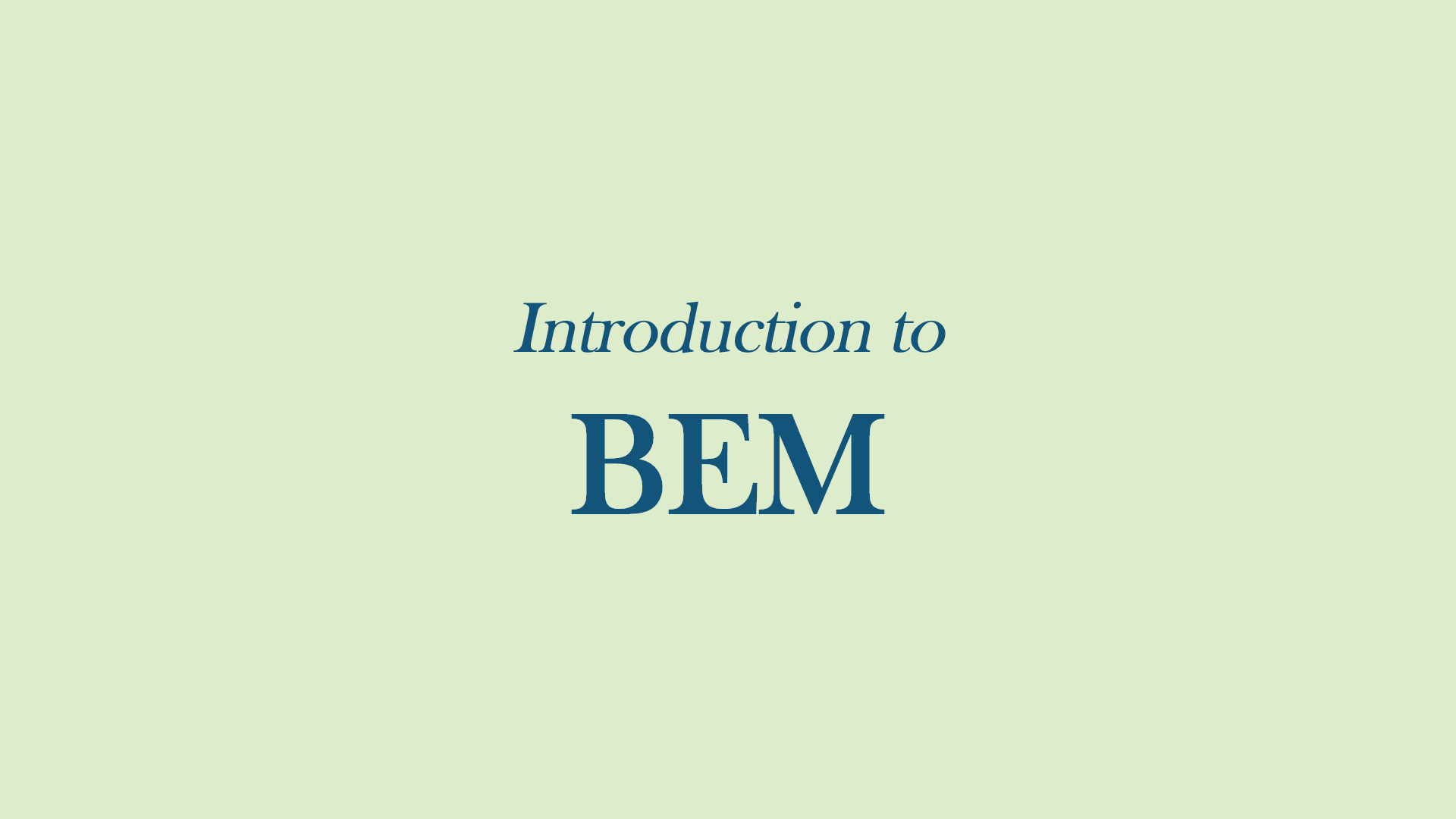
BEM 공식 문서를 번역한 글입니다.
오역이 있을 수 있습니다.
Introduction
작은 사이트에서 스타일에 대해 코드를 짤 때 어떻게 구성할지에 대해 신경쓰지 않는 것은 큰 문제가 되지 않는다. 하지만 그것이 점점 커지고 복잡해지게 되면, 코드를 어떤 구조로 구성하는지는 다음과 같은 세가지 이유로 아주 중요해진다.
- 코드 작성 시간에 영향을 끼친다.
- 써야하는 코드의 양에 영향을 끼친다.
- 브라우저가 로딩해야하는 양에 영향을 끼친다.
그리고 팀과 협업해야 할 때, 그리고 좋은 퍼포먼스가 필수적일 때 특히 중요하다.
그리고 역시 레거시 코드와 함께 긴 기간 진행되는 프로젝트들에도 그렇다.
Methodologies
CSS의 양을 줄이고, 개발자 사이에 협업을 할 수 있게 해주고, 많은 양의 CSS 코드들을 유지시키는 것을 목적으로 하는 다양한 방법론들이 있다.
OOCSS
: Separating container and content with CSS “objects”
SMACSS
: Style-guide to write your CSS with five categories for CSS rules
SUITCSS
: Structured class names and meaningful hyphens
Atomic
: Breaking down styles into atomic, or indivisible, pieces
왜 BEM을 써야할까?
CSS와 UI를 구조화하는데 이점이 있기 때문이다. 어떤 스타일들은 엄격하지 않고 유연해서 이해하기 쉽고 팀에 맞추기가 쉽다.
내가 다른 방법론들을 쓰지 않고 BEM을 고른 이유는 다음과 같다. BEM은 다른 방법론에 비해 혼란을 덜 야기한다. (i.e. SMACSS) 하지만 여전히 알아차리기 쉬운 용어를 사용하여 우리가 원하는 좋은 아키텍처를 제공한다. (i.e. OOCSS)
Mark McDonnell, Maintainable CSS with BEM
Blocks, Elements and Modifiers
Block
: Standalone entity that is meaningful on its own.
Examples: header, container, menu, checkbox, input
Element
: A part of a block that has no standalone meaning and is semantically tied to its block.
Examples: menu item, list item, checkbox, caption, header title
Modifier
: A flag on a block or element. Use them to change appearance or behavior.
Examples: disabled, highlighted, checked, fixed, size big, color yellow
Under the hood
페이지의 특정한 어느 한 부분에 BEM을 적용시켜보자.

Normal button이 있고 두가지 상태에 대한 버튼들이다. 이 경우에는 block--modifier-value syntax를 따른다.
HTML
```html
<button class="button">
Normal button
</button>
<button class="button button--state-success">
Success button
</button>
<button class="button button--state-danger">
Danger button
</button>
```CSS
```css
.button {
display: inline-block;
border-radius: 3px;
padding: 7px 12px;
border: 1px solid #D5D5D5;
background-image: linear-gradient(#EEE, #DDD);
font: 700 13px/18px Helvetica, arial;
}
.button--state-success {
color: #FFF;
background: #569E3D linear-gradient(#79D858, #569E3D) repeat-x;
border-color: #4A993E;
}
.button--state-danger {
color: #900;
}
```Benefits
Modularity
-
페이지에서 Block 스타일들은 절대 다른 Element들에 의존적이지 않다. 그래서 cascading에 대한 문제들을 겪지 않을 수 있다.
-
작업이 끝난 Block들은 다른 새로운 프로젝트에 옮길 수 있게 된다.
Reusability
-
블럭들을 독립적으로 구성시키고, 그것들을 재사용하는 것은 CSS 코드의 양을 줄일 수 있게 되고 유지가 쉬워진다.
-
스타일 가이드라인을 지킨 곳에서는 블럭 라이브러리를 가질 수 있게 된다.
Structure
- BEM 방법론은 CSS 코드가 간단하고 쉽게 이해되도록 하는 단단한 구조를 가지게 해준다.
.jpg)