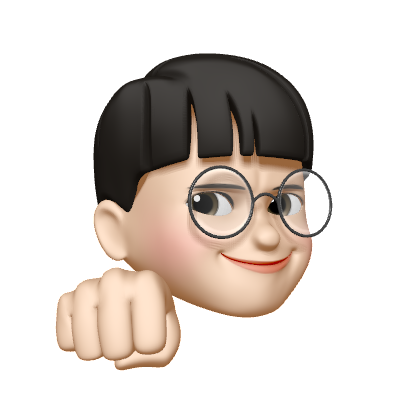🚀 오늘의 학습 목표
- call
- apply
- bind
13.1 call
call 메서드는 모든 함수에서 사용할 수 있으며, this 를 특정 값으로 지정할 수 있다.
13.1.1 예제 1
const mike = {
name : 'mike',
};
const tom = {
name : 'tom',
};
function showThisName(){
console.log(this.name);
}
showThisName(); //여기에서 this 는 window 를 말한다.
showThisName.call(mike); //'mike'
showThisName.call(tom); //'tom'
function update(birthYear, occupation){
this.birthYear = birthYear;
this.occupation = occupation;
};
update.call(mike, 1993, 'singer')
console.log(mike); //{name: 'mike', birthYear: 1993, occupation: 'singer'}
update.call(tom, 2001, 'teacher')
console.log(tom); // {name: 'tom', birthYear: 2001, occupation: 'teacher'}
13.1.2 예제 2
최소값과 최대값을 구한다고 하자.
const minNum = Math.min(3, 10, 1, 6, 4);
const maxNum = Math.max(3, 10, 1, 6, 4);
console.log(minNum); // 1
console.log(maxNum); // 10만약 배열로 만든다면 어떻게 될까?
const minNum = Math.min([3, 10, 1, 6, 4]);
const maxNum = Math.max(3, 10, 1, 6, 4);
console.log(minNum); // NaN
console.log(maxNum); // 10배열 자체를 넣을 경우 NaN 이 나오기 때문에 이 경우에는 전개구문 (spread syntax) 을 사용한다.
const nums = [3, 10, 1, 6, 4]
const minNum = Math.min(...nums);
const maxNum = Math.max(...nums);
console.log(minNum); // 1
console.log(maxNum); // 10call 을 사용해 보자.
const nums = [3, 10, 1, 6, 4]
const minNum = Math.min.call(this, ...nums);
// == const minNum = Math.min.call(this, 3, 10, 1, 6, 4);
const maxNum = Math.max.call(this, ...nums);
// == const maxNum = Math.max.call(this, 3, 10, 1, 6, 4);
console.log(minNum); // 1
console.log(maxNum); // 10
13.2 apply
배열 요소를 함수 매개 변수로 사용할 때 유용하다.
매개변수를 처리하는 방법을 제외하면 call 과 같다.
call 은 일반벅인 함수와 마찬가지로 매개변수를 직접 받지만, apply 는 배열(array) 로 받는다.
13.2.1 예제 1
const mike = {
name : 'mike',
};
const tom = {
name : 'tom',
};
function showThisName () {
console.log(this.name);
}
function update(birthYear, occupation){
this.birthYear = birthYear;
this.occupation = occupation;
};
update.apply(mike, [1993, 'singer'])
console.log(mike); //{name: 'mike', birthYear: 1993, occupation: 'singer'}
update.apply(tom, [2001, 'teacher'])
console.log(tom); // {name: 'tom', birthYear: 2001, occupation: 'teacher'}
13.2.2 예제 2
최소값과 최대값을 apply 를 사용하여 구해 보자.
const nums = [3, 10, 1, 6, 4]
const minNum = Math.min.apply(null, nums);
// == const minNum = Math.min(null, [3, 10, 1, 6, 4]);
const maxNum = Math.max.apply(null, nums);
// == const maxNum = Math.max(null, [3, 10, 1, 6, 4]);
console.log(minNum); // 1
console.log(maxNum); // 10괄호 안의 null 은 this 로 사용될 값인데 Math.min 이나 Math 메소드는 this 가 딱히 필요하지 않아 아무 값이나 넣은 것이다.
❗️ 한번 더 짚고 넘어가기
call 과 apply 는 동작 방식은 동일하지만 매개 변수를 받는 방식이 다르다.
call순서대로 직접 받는다.
apply배열 형태로 받는다.
13.3 bind
함수의 this 값을 영구히 바꿀 수 있다.
const mike = {
name : 'mike',
};
function update(birthYear, occupation){
this.birthYear = birthYear;
this.occupation = occupation;
};
const updateMike = update.bind(mike);
updateMike(1980, 'police');
console.log(mike); //{name: 'mike', birthYear: 1980, occupation: 'police'}
🧑🏻💻 예제를 통해 쉽게 이해하기
const user = {
name : 'mike',
showName : function (){
console.log(`hello, ${this.name}`);
},
};
user.showName(); // hello, mike
let fn = user.showName;
fn(); // hello, fn 에 할당할 때 this 를 잃게 되어 name 값인 mike가 나오지 않는다.
call, apply, bind 를 이용해 보자.
Call
fn.call(user); // hello, mike
apply
fn.apply(user); // hello, mike
bind
let fnBind = fn.bind(user);
fnBind(); // hello, mike