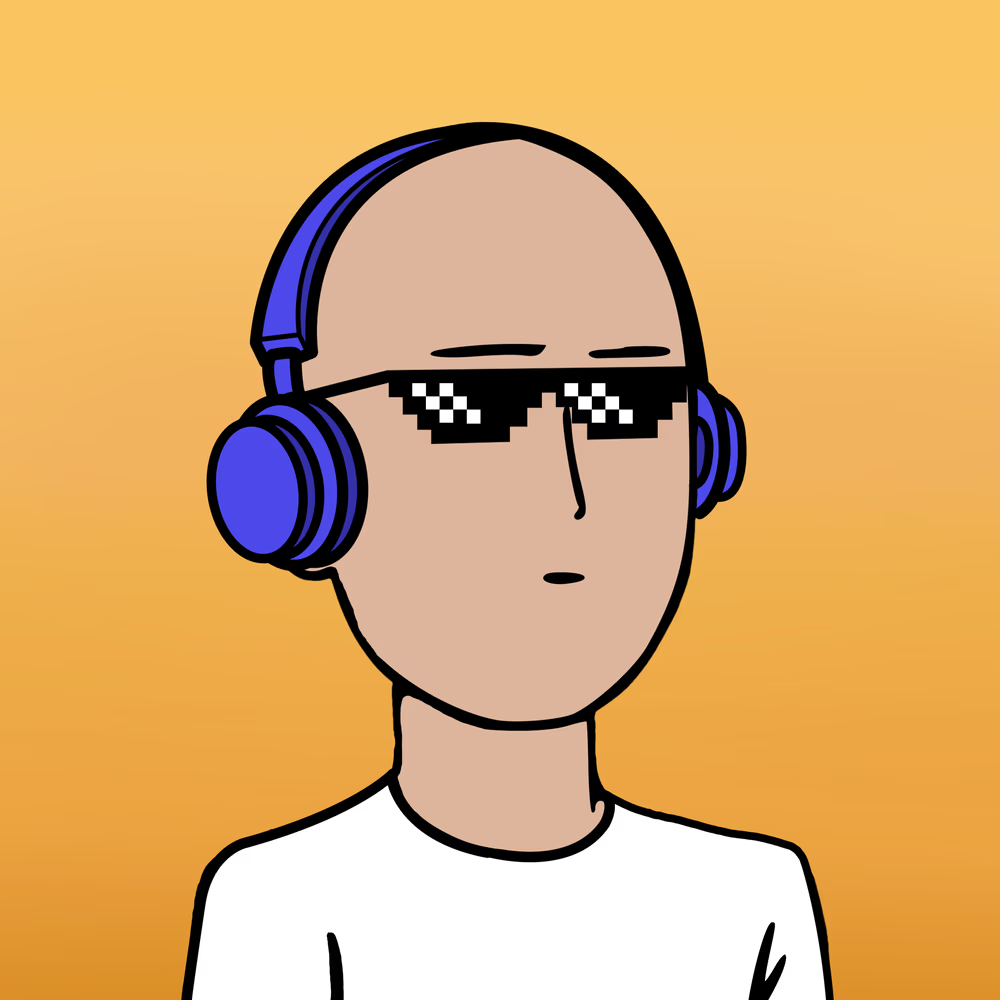첫 풀이
스택을 활용하여 해결해보려는 시도
import java.util.*;
public class Main {
public static void main(String[] args){
Scanner userInteface = new Scanner(System.in);
int number = userInteface.nextInt();
for (int i = 0; i < number; i++) {
String nextLine = userInteface.next();
System.out.println(reverse(nextLine));
}
return ;
}
// 단어 뒤집기 기능
private static String reverse(String nextLine) {
Stack<Character> stack = new Stack<>();
StringBuilder reverse = new StringBuilder();
// 가독성(for-each) vs 메모리 비용(for(int i..) 선택해야함
for(char index: nextLine.toCharArray()){
stack.push(index);
}
while(!stack.isEmpty()) {
reverse.append(stack.pop());
}
return reverse.toString();
}
}- 가독성(for-each) vs 메모리 비용(for(int i..) 선택해야하는 고민을 통해 클린 코드와 최적화 코드 중 어떤 코드가 더 나은 코드이고, 어떤 비즈니스 경쟁력을 갖추는지 고민하게 되었음
- 결론적으로 하드웨어와 가깝거나 게임 개발 같은 빠르고 풍부한 실시간 사용자경험이 필요한 경우는 최적화 코드 (메모리 비용)
- 디버깅과 유지보수, 복잡한 상황에 유연한 대응이 필요한 경우의 비즈니스에는 클린코드가 적절하지 않을까라고 생각함
코드 100줄 짜기
하나의 역할만 하도록
- 메서드마다 여러 기능들이 복잡하게 얽혀있는게 싫었다
- 각각의 기능들이 자신의 역할만을 수행하는게 분명해지도록 적절히 분리해주려 노력했다
import java.util.*;
public class Main {
private Scanner userInterface;
private static int number;
public Main() {
this.userInterface = new Scanner(System.in);
this.number = userInteface.nextInt();
}
public static void main(String[] args){
run();
return ;
}
// 실행
private static void run(){
for (int i = 0; i < number; i++) {
String nextLine = userInteface.next();
System.out.println(reverse(nextLine));
}
}
// 단어 뒤집기 기능
private static String reverse(String nextLine) {
Stack<Character> stack = new Stack<>();
for(char index: nextLine.toCharArray()){
stack.push(index);
}
return builder(stack).toString();
}
// 빌더 (각 메서드가 하나의 기능만을 책임지도록 하기 위해)
private static StrungBuilder builder(Stack<Character> stack) {
StringBuilder reverse = new StringBuilder();
while(!stack.isEmpty()) {
reverse.append(stack.pop());
}
return reverse;
}
}scanner를 일급 객체로
- 일급 객체가 활용되는 장점을 체험하고 싶었다.
- 메인 함수 때문에 static 체이닝 되는 현상을 main 인스턴스 생성으로 예방 가능하단 것을 알게 되었다.
import java.util.*;
public class Main {
private UserInterface userInterface;
public Main() {
this.userInterface = new UserInterface();
}
public static void main(String[] args){
Main main = new Main();
main.run();
}
// 실행
private void run() {
int number = userInterface.getNumber();
for (int i = 0; i < number; i++) {
String nextLine = userInterface.getNextLine();
System.out.println(reverse(nextLine));
}
}
// 단어 뒤집기 기능
private String reverse(String nextLine) {
Stack<Character> stack = new Stack<>();
for(char index: nextLine.toCharArray()) {
stack.push(index);
}
return builder(stack).toString();
}
// 빌더 (각 메서드가 하나의 기능만을 책임지도록 하기 위해)
private StringBuilder builder(Stack<Character> stack) {
StringBuilder reverse = new StringBuilder();
while(!stack.isEmpty()) {
reverse.append(stack.pop());
}
return reverse;
}
// 스캐너를 일급 객체로
private class UserInterface {
private Scanner userInterface = new Scanner(System.in);
public int getNumber() {
return userInterface.nextInt();
}
public String getNextLine() {
return userInterface.next();
}
}
}예외 처리 추가
- 사용자 경험을 개선하고 싶었음
- 무수한 경우의 수의 사용자 입력이 발생할텐데,
- 유효성 검사를 통과하지 못할 경우 프로그램이 종료되는 것이 아닌
- 올바른 사용자 경험으로 고객을 인도할 수 있도록 로직을 짜고싶었음
- 잘못 입력하면 제대로 입력할 때까지 반복
import java.util.*;
public class Main {
private UserInterface userInterface;
public Main() {
this.userInterface = new UserInterface();
}
public static void main(String[] args){
Main main = new Main();
main.run();
}
// 실행
private void run() {
int number = userInterface.getNumber();
for (int i = 0; i < number; i++) {
String nextLine = userInterface.getNextLine();
System.out.println(reverse(nextLine));
}
}
// 단어 뒤집기 기능
private String reverse(String nextLine) {
Stack<Character> stack = new Stack<>();
for(char index: nextLine.toCharArray()) {
stack.push(index);
}
return builder(stack).toString();
}
// 빌더 (각 메서드가 하나의 기능만을 책임지도록 하기 위해)
private StringBuilder builder(Stack<Character> stack) {
StringBuilder reverse = new StringBuilder();
while(!stack.isEmpty()) {
reverse.append(stack.pop());
}
return reverse;
}
// Scanner를 일급 객체로
private class UserInterface {
private Scanner userInterface = new Scanner(System.in);
public int getNumber() {
int number = 0;
while(true) {
try {
number = userInterface.nextInt();
validateRange(number);
break;
} catch (InputMismatchException e) {
System.out.println("[ERROR] 올바른 숫자를 입력해주세요 (범위: 3 ~ 20)");
userInterface.nextLine(); // 잘못된 입력 버퍼 비움
}
return number;
}
return number;
}
public String getNextLine() {
String nextLine = "";
while(true) {
try {
nextLine = userInterface.next();
validateException(nextLine);
break;
} catch (IllegalArgumentException e) {
System.out.println("잘못된 값을 입력했습니다.");
userInterface.next(); // 잘못된 입력 버퍼 비움
}
}
return nextLine;
}
// 유효성 체크
private boolean validateRange(int number) {
return number >= 3 && number <= 20;
}
private boolean validateException(String nextLine) {
return nextLine.matches("\\d+");
}
}
}완벽한 목수
- 훌륭한 목수는 보이지 않는 뒷편까지 완벽한 나무를 사용하여 가구를 제작한다
- 모든 코드의 depth를 1이하로 줄이면서
- 동시에 정상 동작하는 코드로 개선하고 싶었다
- 컴파일 에러를 해결하지 못했다 빌어먹을
- 다시 태어난다면 꼭 더 완벽하게 만들고말테다