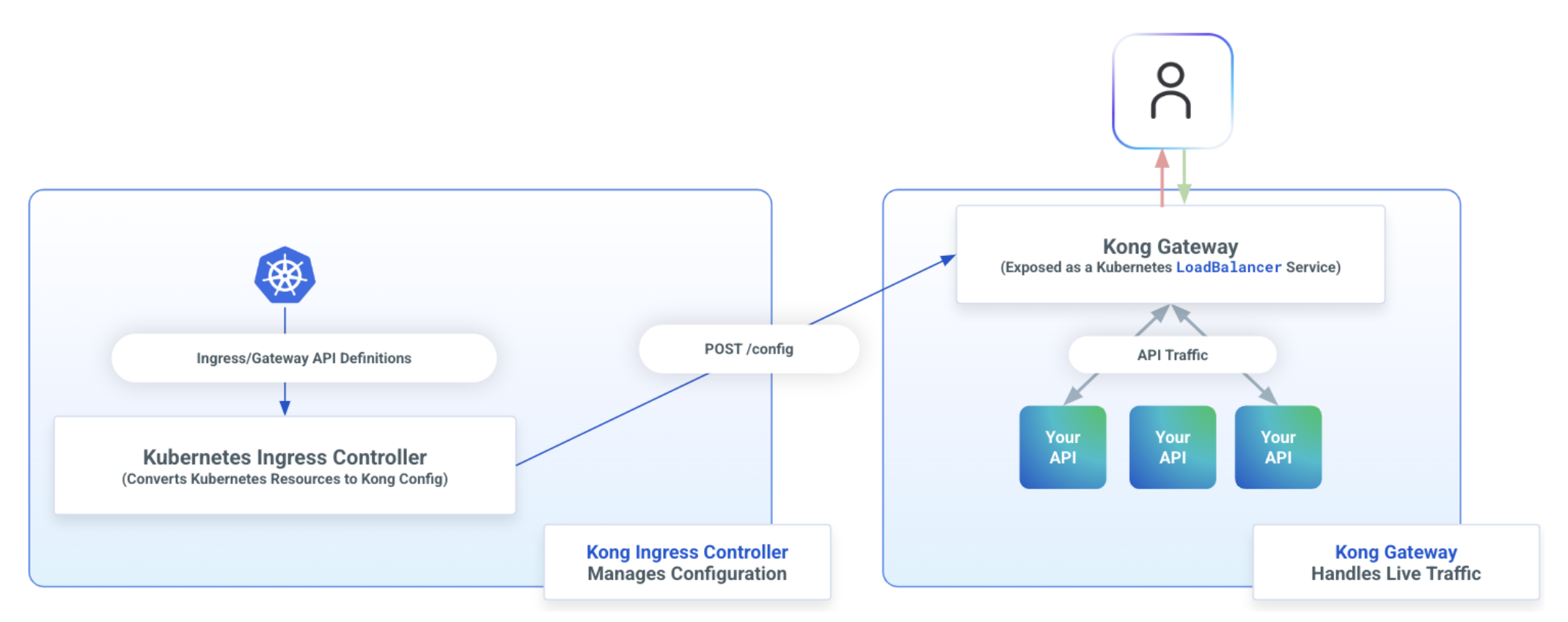
Kong Ingress Controller는 Kong Gateway를 Kubernetes Ingress로 실행하여 Kubernetes 클러스터에 대한 인바운드 요청을 담당할 수 있도록 한다. KIC는 Ingress 또는 HTTPRoute와 같은 k8s resource를 생성하면 유효한 Kong gateway configuration으로 변환시켜준다.
아키텍처
- Kong controller는 ingress 정보로 kong gateway 설정을 동적으로 변경시키며, 클라이언트 트랙픽은 Kong controller를 거치지 않고 Kong gateway로 직접 연결된다. 즉, kube-proxy를 거치지 않는다.
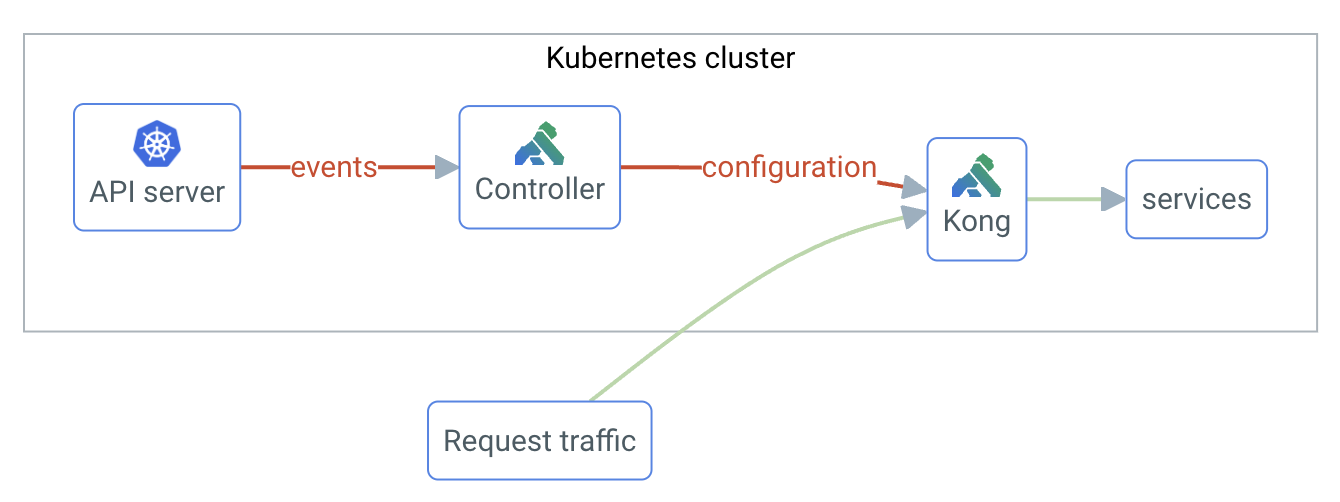
- 클라이언트 트래픽은 Kong의 Route에 정의된 rule에 따라 Service -> Upstream 객체를 통해 Target pod로 연결된다.
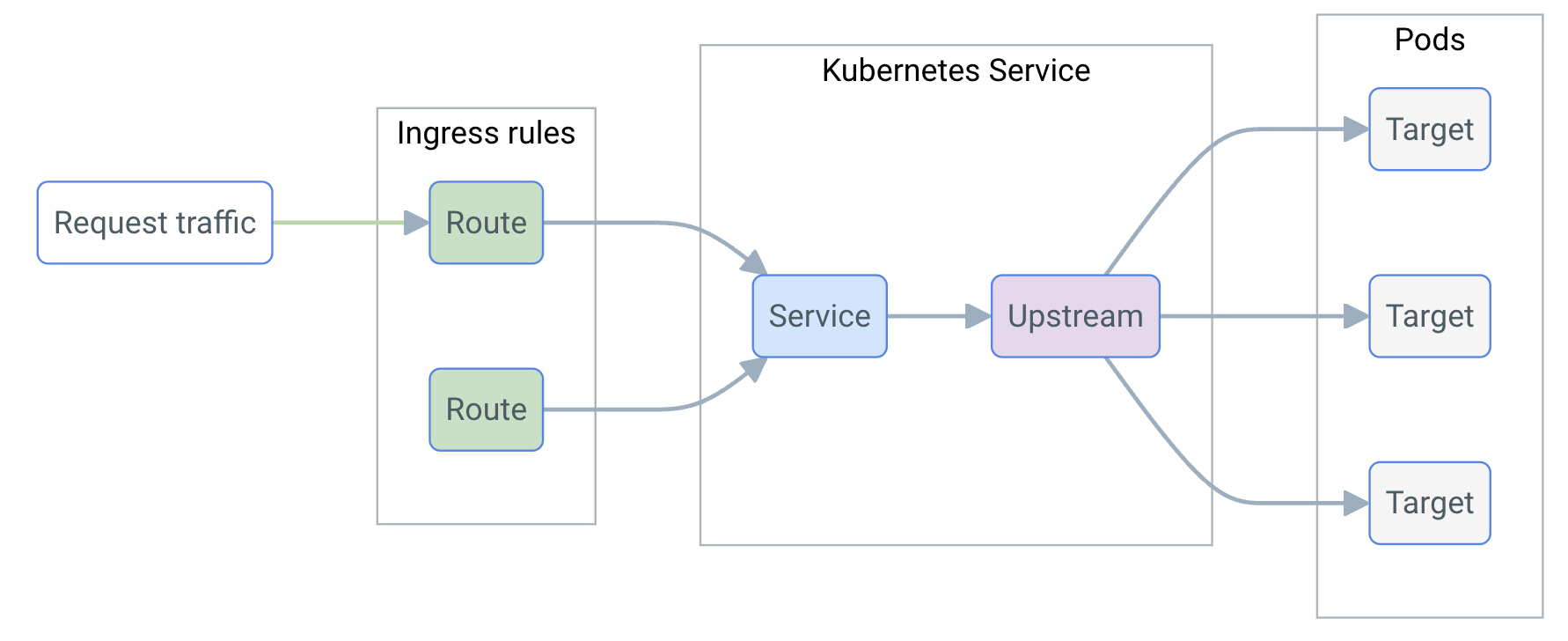
Kong Gateway Operator
설치
helm repo add kong https://charts.konghq.com
helm repo update
helm upgrade -n kong-system -i --create-namespace kgo kong/gateway-operator
kubectl -n kong-system wait --for=condition=Available-true --timeout=120s deployment/kgo-gateway-operator-controller-manager설치
-
k8s Gateway-api CRD 생성
Gateway api는 standard와 experimental이 있으며 experimetal에는 standard에는 없는 tcproute, tlsroute, udproute등의 CRD가 추가로 정의되어 있음.standard experimetal gatewayclasses.gateway.networking.k8s.io gatewayclasses.gateway.networking.k8s.io gateways.gateway.networking.k8s.io gateways.gateway.networking.k8s.io grpcroutes.gateway.networking.k8s.io grpcroutes.gateway.networking.k8s.io httproutes.gateway.networking.k8s.io httproutes.gateway.networking.k8s.io referencegrants.gateway.networking.k8s.io referencegrants.gateway.networking.k8s.io tcproutes.gateway.networking.k8s.io tlsroutes.gateway.networking.k8s.io udproutes.gateway.networking.k8s.io backendlbpolicies.gateway.networking.k8s.io backendtlspolicies.gateway.networking.k8s.io -
글 작성시점에 v1.2.1이 최신버전이나 kong문서에는 v1.1.0을 사용하도록 되어 있음.
- standard
$ kubectl apply -f https://github.com/kubernetes-sigs/gateway-api/releases/download/v1.1.0/standard-install.yaml- experimetal (tcproute 기능을 사용하고자 이 버전을 설치함)
$ kubectl apply -f https://github.com/kubernetes-sigs/gateway-api/releases/download/v1.1.0/experimental-install.yaml- Gatewayclass와 gateway instanace 생성
echo "
---
apiVersion: gateway.networking.k8s.io/v1
kind: GatewayClass
metadata:
name: kong
annotations:
konghq.com/gatewayclass-unmanaged: 'true'
spec:
controllerName: konghq.com/kic-gateway-controller
---
apiVersion: gateway.networking.k8s.io/v1
kind: Gateway
metadata:
name: kong
spec:
gatewayClassName: kong
listeners:
- name: proxy
port: 80
protocol: HTTP
allowedRoutes:
namespaces:
from: All
"_텍스트_ | kubectl apply -f -- kong controller와 kong gateway 설치
$ helm repo add kong https://charts.konghq.com
$ helm repo update
$ helm install kong kong/ingress -n kong --create-namespace - 확인
$ kubectl -n kong get pods
NAME READY STATUS RESTARTS AGE
kong-gateway-dcff885c4-mkq5t 1/1 Running 0 3h48m
kong-controller-596d4d6995-thm8k 1/1 Running 2 (3h48m ago) 3h48m
$ kubectl -n kong get svc
NAME TYPE CLUSTER-IP EXTERNAL-IP PORT(S) AGE
kong-gateway-admin ClusterIP None <none> 8444/TCP 3h48m
kong-controller-metrics ClusterIP 10.43.177.67 <none> 10255/TCP,10254/TCP 3h48m
kong-controller-validation-webhook ClusterIP 10.43.208.206 <none> 443/TCP 3h48m
kong-gateway-manager NodePort 10.43.246.102 <none> 8002:30003/TCP,8445:30004/TCP 3h48m
kong-gateway-proxy NodePort 10.43.55.222 <none> 80:30005/TCP,443:30006/TCP 3h48m기능
- Kong은 k8s ingress resource를 당분간 계속 지원하기는 하지만, Gateway API resource가 클러스터 인바운드 라우팅을 구성하는 데 선호되는 방식임으로 가급적 Gateway API를 사용하는 것이 좋다.
참고
-
Kong Ingress Controller - https://docs.konghq.com/kubernetes-ingress-controller/3.4.x
-
Kong Gateway Operator - https://docs.konghq.com/gateway-operator/1.4.x/
