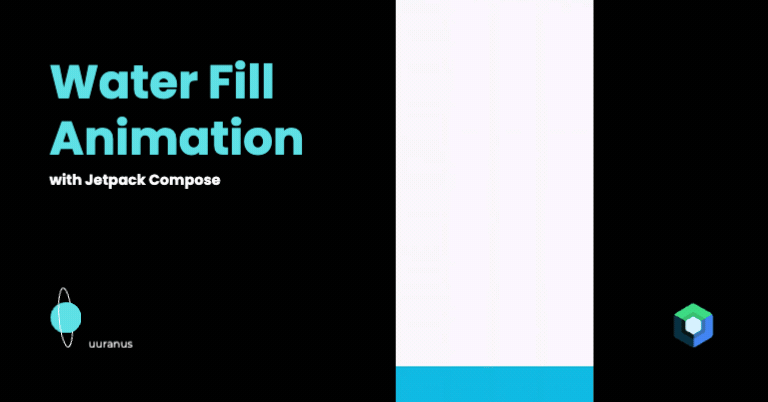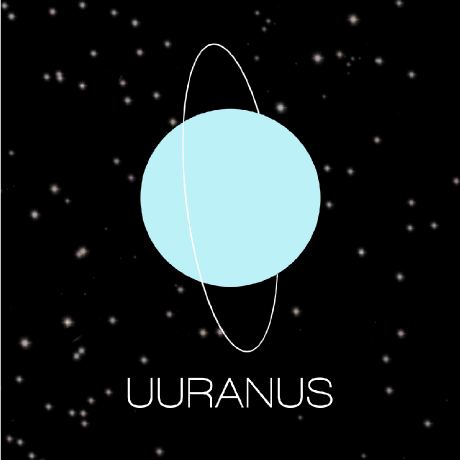클릭할 때마다 height 변경
Box(
modifier = Modifier
.fillMaxWidth()
.height(height)
.background(Color(0xff10BBE5))
.clickable {
targetHeight = contentHeight.coerceAtMost(targetHeight + 200.dp)
if (targetHeight == contentHeight) {
targetHeight = 100.dp
}
}
)물을 표현하는 박스를 클릭할 때마다 200.dp씩 높이가 커지고 전체 화면의 높이에 도달하면 다시 초기값으로 돌아오도록 하였다.
Height 변경 애니메이션 적용하기
var targetHeight by remember {
mutableStateOf(100.dp)
}
val height by animateDpAsState(
targetValue = targetHeight,
animationSpec = spring(
dampingRatio = Spring.DampingRatioMediumBouncy,
stiffness = Spring.StiffnessLow
),
label = "waterHeight"
)animateDpAsState를 이용하여 변경된 targetHeight까지 애니메이션을 적용하여 크기가 커지도록 하였다.
spring
물이 차오르는 것처럼 바운스 효과를 주고 싶어서 spring을 이용하였다. 다양한 효과 옵션은 여기에 가면 볼 수 있다.
간단하게 말하자면 damipingRatio은 바운스되는 정도, stiffness는 목적지까지 도달하는 부드러움의 정도이다. damping이 낮아질수록 바운스가 많이 되고 stiffness가 낮아질수록 부드럽게 이동한다.
최종결과

전체코드
@Composable
fun WaterFill() {
var contentHeight by remember {
mutableStateOf(0.dp)
}
Column(modifier = Modifier.onGloballyPositioned {
contentHeight = it.size.height.toDp()
}, verticalArrangement = Arrangement.Bottom) {
var targetHeight by remember {
mutableStateOf(100.dp)
}
val height by animateDpAsState(
targetValue = targetHeight,
animationSpec = spring(
dampingRatio = Spring.DampingRatioMediumBouncy,
stiffness = Spring.StiffnessLow
), label = "waterHeight"
)
Box(
modifier = Modifier
.fillMaxWidth()
.height(height)
.background(Color(0xff10BBE5))
.clickable {
targetHeight = contentHeight.coerceAtMost(targetHeight + 200.dp)
if (targetHeight == contentHeight) {
targetHeight = 100.dp
}
}
)
}
}
fun Int.toDp(): Dp = (this / Resources.getSystem().displayMetrics.density).dp