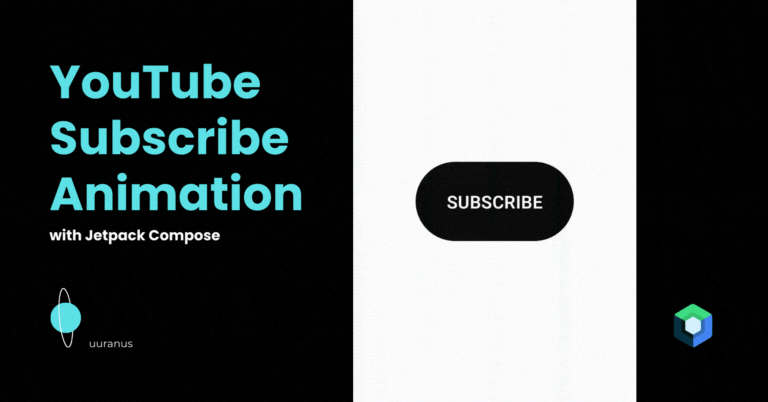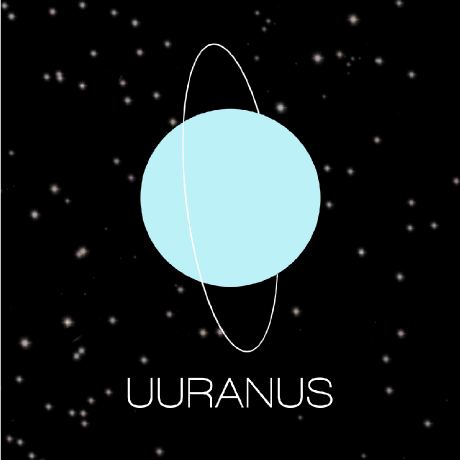기존 애니메이션 분석
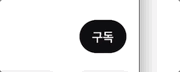
유튜브 구독 버튼을 눌렀을 때 알림 이미지가 좌우로 흔들리는 것 같은 애니메이션이 포함되어 있다.
좀 더 자세히 보면
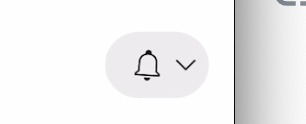
아래 화살표 옆에 있는 padding이 커지면서 왼쪽으로 밀리는 애니메이션이 있고
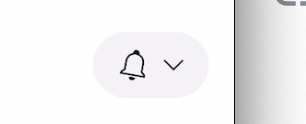
종 모양은 왼쪽으로 회전된 상태에서부터 흔들리기 시작한다.
전자운동 모션
좌우로 움직이기
LaunchedEffect(isHanging) {
if (isHanging) {
launch {
animate(
initialValue = angle,
targetValue = 0f,
animationSpec = keyframes {
durationMillis = 300
angle at 75 with LinearEasing
0f at 150 with LinearEasing
-angle at 225 with LinearEasing
0f at 300 with LinearEasing
}
) { value, _ ->
rotation = value
}
}
}
}angle에서 -angle로 계속 움직이는 애니메이션을 설정해주고
Icon(
imageVector = Icons.Outlined.Notifications,
contentDescription = null,
modifier = Modifier
.size(iconSize)
.graphicsLayer {
this.rotationZ = rotation
}
)rotationZ 속성에 적용해서 회전하도록 하였다.
이렇게 하면 뷰 한가운데 z축을 돌려서 쉐이킹 효과를 얻을 수 있다.
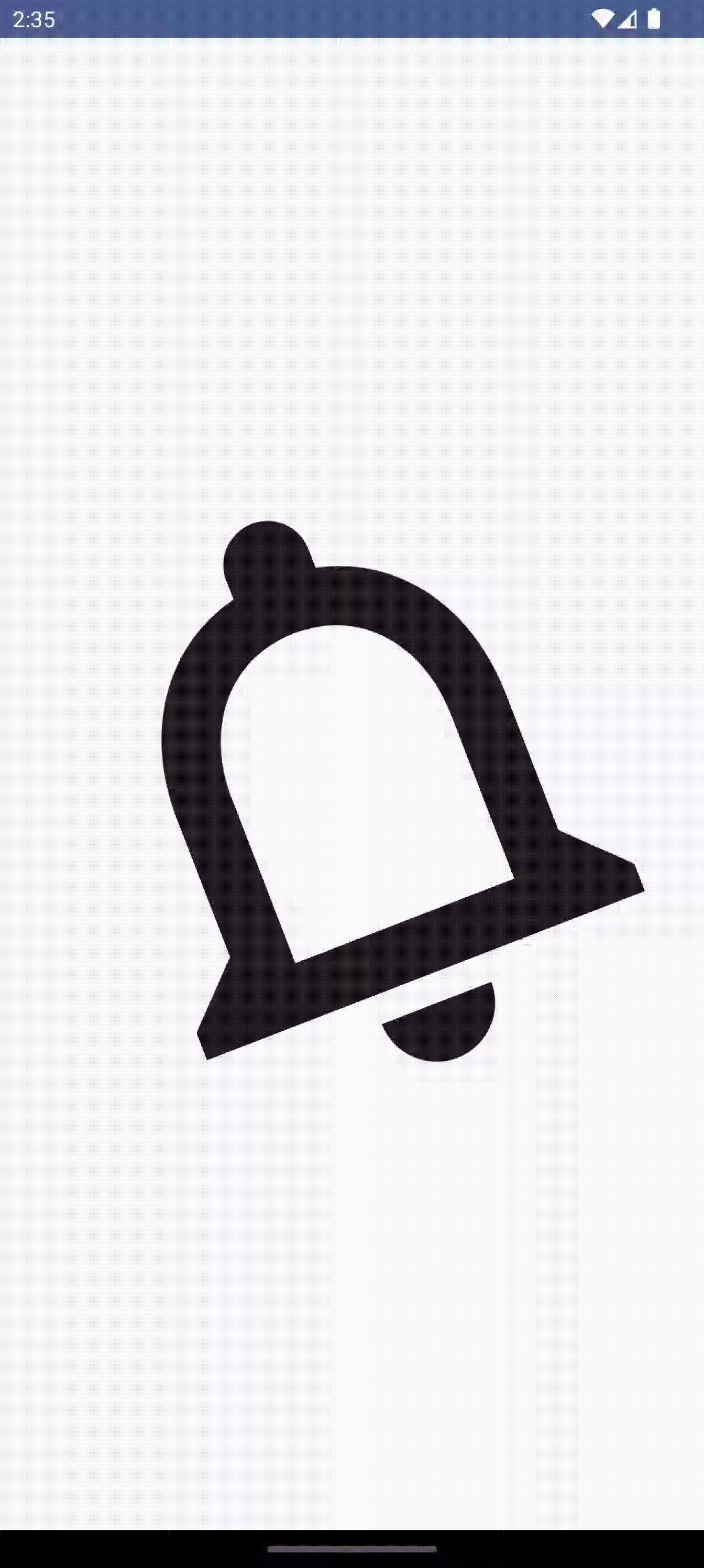
특정 점을 기준으로 흔들기
지금처럼 벨이 울리는 모션도 좋은데 실제 애니메이션처럼 상단 중앙 점을 기준으로 흔들리도록 하고 싶으니 기준이 되는 점을 뷰의 중앙에서 각도를 이용해서 옮겨준다.
Icon(
imageVector = Icons.Outlined.Notifications,
contentDescription = null,
modifier = Modifier
.size(iconSize)
.graphicsLayer {
val centerY = size.height / 2
val angleRadians = Math.toRadians(rotation.toDouble())
this.translationX = -radius * sin(angleRadians).toFloat()
this.translationY = centerY - radius * cos(angleRadians).toFloat()
this.rotationZ = rotation
}
)angle 줄이기
점점 좌우로 흔들리는 정도를 줄여서 멈추도록 하기 위해 한번 좌우로 움직이고 난 후에는 angle값을 줄여주도록 하였다.
LaunchedEffect(isHanging) {
if (isHanging) {
launch {
while (angle >= 1f) {
animate(
initialValue = angle,
targetValue = 0f,
animationSpec = keyframes {
durationMillis = 300
angle at 75 with LinearEasing
0f at 150 with LinearEasing
-angle at 225 with LinearEasing
0f at 300 with LinearEasing
},
) { value, _ ->
rotation = value
}
angle *= dampingFactor
}
}
} else {
angle = initialAngle
}
}animate 한 번 실행되고 나면 dampingFactor (< 1) 만큼 곱해서 angle을 줄여주고 angle이 1미만이 되면 멈춘다.
왼쪽으로 밀리는 효과
구독 버튼을 누른 후, 뷰가 왼쪽으로 밀린 후 좌우로 흔들리는 효과가 존재한다. 중간 과정 캡쳐본을 토대로 아래 화살표 오른쪽의 패딩값에 animation을 주어서 구현했다.
val endPaddingPx = with(density) {
paddingValues.calculateEndPadding(LayoutDirection.Ltr).toPx()
}
var endPaddingDp by remember {
mutableStateOf(0.dp)
}
LaunchedEffect(Unit) {
animate(
initialValue = 0f,
targetValue = endPaddingPx,
animationSpec = tween(durationMillis = 200)
) { value, _ ->
endPaddingDp = with(density) {
value.toDp()
}
}
isStart = true
}최종 코드
@Composable
fun PendulumEffectAnimation(
modifier: Modifier = Modifier,
initialAngle: Float = 20f,
dampingFactor: Float = 0.6f,
isHanging: Boolean,
startFromInitialAngle: Boolean,
) {
var rotation by remember {
mutableFloatStateOf(if (startFromInitialAngle) initialAngle else 0f)
}
var angle by remember { mutableFloatStateOf(initialAngle) }
var size by remember { mutableStateOf(IntSize.Zero) }
LaunchedEffect(isHanging) {
if (isHanging) {
launch {
while (angle >= 1f) {
if (startFromInitialAngle && angle == initialAngle) {
animate(
initialValue = angle,
targetValue = 0f,
animationSpec = keyframes {
durationMillis = 300
angle at 75 with LinearEasing
0f at 150 with LinearEasing
-angle at 225 with LinearEasing
0f at 300 with LinearEasing
},
) { value, _ ->
rotation = value
}
} else {
animate(
initialValue = 0f,
targetValue = 0f,
animationSpec = keyframes {
durationMillis = 300
0f at 0 with LinearEasing
angle at 75 with LinearEasing
0f at 150 with LinearEasing
-angle at 225 with LinearEasing
0f at 300 with LinearEasing
},
) { value, _ ->
rotation = value
}
}
angle *= dampingFactor
}
angle = initialAngle
}
} else {
angle = initialAngle
}
}
Box(
modifier = modifier
.fillMaxSize()
.onGloballyPositioned {
size = it.size
},
contentAlignment = Alignment.Center
) {
val iconSize = with(LocalDensity.current) {
minOf(size.width, size.height).toDp()
}
val radius = with(LocalDensity.current) {
iconSize.toPx() / 2
}
Box(
modifier = Modifier
.size(iconSize)
) {
Icon(
imageVector = Icons.Outlined.Notifications,
contentDescription = null,
modifier = Modifier
.size(iconSize)
.graphicsLayer {
val centerY = size.height / 2
val angleRadians = Math.toRadians(rotation.toDouble())
this.translationX = -radius * sin(angleRadians).toFloat()
this.translationY = centerY - radius * cos(angleRadians).toFloat()
this.rotationZ = rotation
}
)
}
}
}