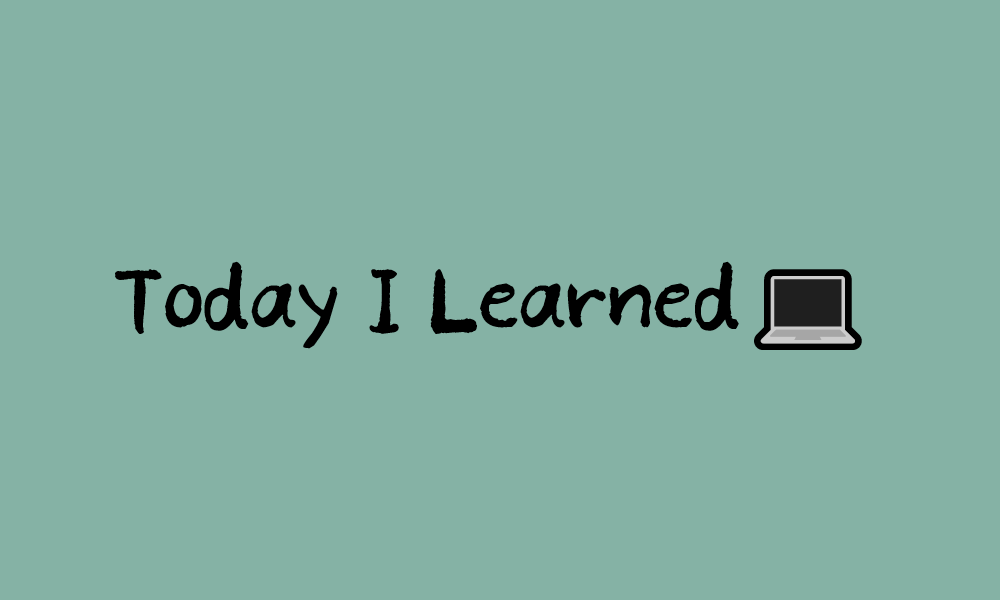모던 자바스크립트 Deep Dive 다시 읽기 1일차
04 변수
- 메모리 공간에 저장된 값을 식별할 수 있는 고유한 이름을 변수명, 변수에 저장된 값을 변수 값. 변수에 값을 저장하는 것을 할당, 변수를 읽어 들이는 것을 참조라 한다. 식별자는 값이 아니라 메모리 주소를 기억하고 있음.
- 변수 이름은 저장된 값의 의미를 명확히 파악할 수 있게
- 호이스팅
- 변수 선언문이 코드의 선두로 끌어 올려진 것처럼 동작하는 것
- var, let, const, class 등의 키워드를 사용해 선언한 모든 식별자는 호이스팅 됨. - 식별자 네이밍 규칙
- _, $를 제외한 특수문자x 예약어x 숫자로 시작x - 네이밍 컨벤션
- camelCaselet getName;
- snake_caselet get_name;
- PascalCaseconst GetName
- 자바스크립트는 일반적으로 카멜 케이스를 사용
05 표현식과 문
- 값은 식이 평가되어 생성된 결과
10; // 10
10 + 30; // 40- 표현식은 값으로 평가될 수 있는 모든 문
const num = 50;
num; // 50
getName();- 문은 프로그램을 구성하는 기본 단위이자 최소 실행 단위
let x; // 변수 선언문
x = 4; // 할당문
function sayHello() { ... } // 함수 선언문
if (x) { ... } // 조건문
for (let i = 0; i < 4; i++) { ... } // 반복문React
- props 내릴 때 원소가 많다면 깔끔하게 rest props 처리. 뭔가 헷갈려서 잘 사용하지 않았음.
const todoState = atom({
key: 'todo',
default: []
});
function Item({ id, text }) {
return (
...
);
}
function TodoList() {
const [todos, setTodos] = useRecoilState(todoState);
...
return (
<>
...
<ul>
{todos.map(todo => (
<Item key={todo.id} {...todo} />
))}
</ul>
</>
)
}Typescript
- Installation
- https://github.com/DefinitelyTyped/DefinitelyTyped
- https://create-react-app.dev/docs/adding-typescript#installation
// 새 프로젝트
npx create-react-app my-app --template typescript
// 기존 프로젝트에 추가
npm install --save typescript @types/node @types/react @types/react-dom @types/jest- interface
Typescript에게 object의 shape를 설명!
// App.tsx
import Test from './components/Test';
export default function App() {
return (
<>
<Test text="hello" color="rosybrown" size="50" />
<Test color="royalblue" size="100" />
</>
);
}
// Test.tsx
import styled from 'styled-components';
interface TestProps {
text?: string; // string | undefined
color: string;
size: string;
}
interface ContainerProps {
color: string;
size: string;
}
const Container = styled.div<ContainerProps>`
font-size: ${(props) => props.size}px;
color: ${(props) => props.color};
`;
export default function Test({ text, color, size }: TestProps) {
return (
<Container color={color} size={size}>
{text}
</Container>
);
}- react event에 typescript 사용 시 event type을 알려주기 (https://ko.reactjs.org/docs/events.html)
구글링과 공식문서 열심히..
function App() {
// (event) <- 'any' 무엇이든 될 수 있는 any type은 되도록 배제하기
const onClick = (event: React.FormEvent<HTMLButtonElement>) => {...}
const onInput = (event: React.FormEvent<HTMLSelectElement>) => {
console.log(event.currentTarget.value);
...
};
return (
<>
<form>
<button onClick={onClick}></button>
</form>
<select onInput={onInput}>
...
</select>
</>
)
}- enum은 일련의 숫자를 문자로 표현해줌. 타입이 정확하게 보장되지 않고 유니온 타입으로 대체 가능하며 따로 값을 정하지 않으면 자동으로 0부터 계산
export enum Days {
'Monday', // 0
'Tuesday' = 'Tuesday',
}- Theme
// styled.d.ts - extend override declaration file
import 'styled-components';
declare module 'styled-components' {
export interface DefaultTheme {
bgColor: string;
}
}
// theme.ts
import { DefaultTheme } from 'styled-components';
const theme: DefaultTheme = {
bgColor: 'whitesmoke';
}
// index.tsx
import ReactDOM from 'react-dom';
import { ThemeProvider } from 'styled-components';
import App from './App';
import { theme } from './theme';
ReactDOM.render(
<ThemeProvider theme={theme}>
<App />
</ThemeProvider>,
document.getElementById('root')
);
// App.js
import styled from 'styled-components';
const Container = styled.div`
background-color: ${(props) => props.theme.bgColor};
`;
export default function App() {
return <Container></Container>;
}Recoil
- useRecoilValue는 atom이나 selector의 값만 반환하고, useRecoilState는 값과 modifier 함수도 제공함
import { useRecoilState, useRecoilValue } from 'recoil';
import { firstState, firstSelector, secondState } from '../atoms';
function App() {
const firstValue = useRecoilValue(firstState);
const selectorValue = useRecoilValue(firstSelector);
const [secondValue, setSecondValue] = useRecoilState(secondState);
...
}- selector는 state를 받아서 변형해 반환해주는 함수로 key와 get function이 있음. 인자로 객체를 받고 이 객체에있는 또다른 get function으로 atom을 가져올 수 있으며 값을 얻어오려면 useRecoilValue를 사용함.
// atoms.js
export const firstState = atom({
key: 'uniqKey',
default: []
});
export const firstSelector = selector({
key: 'uniqKey',
get: ({ get }) => {
const firsrtAtom = get(firstState);
// return 값이 firstSelector의 value
return ...;
}
})
// App.js
import { useRecoilValue } from 'recoil';
import { firstSelector } from '../atoms';
funciton App() {
const firstValue = useRecoilValue(firstSelector);
...
}Immutability은 함수형 프로그래밍의 핵심 원리로 react의 state 변경 시 항상 새로운 state를 만들어 반환.
코드가 지저분해도 일단 작동하게 만들고 나중에 리팩토링!!