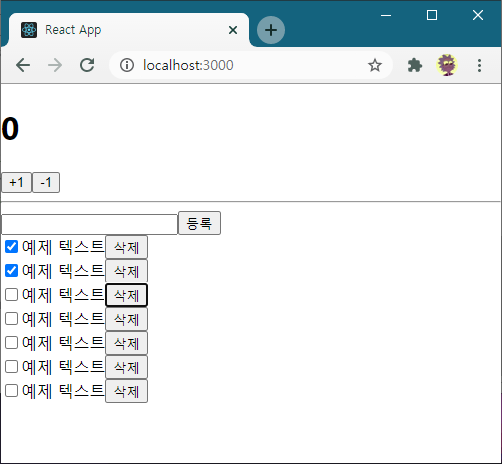리덕스와 리액트 사용
컴포넌트가 가진 state는 프로젝트의 규모가 커짐에 따라 상태 관리가 번거로워질 수 있습니다.
리덕스를 사용하면, 상태 업데이트에 관한 로직을 컴포넌트 파일과 별개로 관리할 수 있으므로 코드를 유지 보수하는데 도움이 됩니다.
여러 컴포넌트에서 동일한 상태를 공유해야 할 때 매우 유용하며, 실제 업데이트가 필요한 컴포넌트만 리렌더링되도록 쉽게 최적화 해줄수도 있습니다.
16장에서는 store, dispatch, subcribe 를 사용했지만 react-redux라는 라이브러리에서 제공하는 함수를 사용하여 처리합니다.
작업환경 설정
yarn create react-app react-redux-tutorial
cd react-redux-tutorial
yarn add redux react-redux.prettierrc
{
"singleQuote": true,
"semi": true,
"useTabs": false,
"tabWidth": 2,
"trailingComma": "all",
"printWidth": 80,
}설명
리액트&리덕스 가장 많이 사용하는 패턴은 프레젠테이션 컴포넌트와 컨테이너 컴포넌트를 분리하는 것 입니다.
- Presentation components: props를 받아와서 화면에 uI를 보여주기만 하는 컴포넌트
- Container components: 리덕스와 연동되어 있는 컴포넌트
카운터 UI 만들기
components/Counter.js
import React from 'react';
const Counter = ({ number, onIncrease, onDecrease }) => {
return (
<div>
<h1>{number}</h1>
<div>
<button onClick={onIncrease}>+1</button>
<button onClick={onDecrease}>-1</button>
</div>
</div>
);
};
export default Counter;
할일 목록 UI 만들기
components/Todos.js
import React from 'react';
const TodoItem = ({ todo, onToggle, onRemove }) => {
return (
<div>
<input type="checkbox" />
<span>예제 텍스트</span>
<button>삭제</button>
</div>
);
};
const Todos = (
input, // 인풋에 입력되는 텍스트
todos, // 할일 목록이 들어있는 객체
onChangeinput,
onInsert,
onToggle,
onRemove,
) => {
const onSubmit = (e) => {
e.preventDefault();
};
return (
<div>
<form onSubmit={onSubmit}>
<input />
<button type="submit">등록</button>
</form>
<div>
<TodoItem />
<TodoItem />
<TodoItem />
<TodoItem />
<TodoItem />
<TodoItem />
<TodoItem />
</div>
</div>
);
};
export default Todos;App.js
import React from 'react';
import Counter from './components/Counter';
import Todos from './components/Todos';
const App = () => {
return (
<div>
<Counter number={0} />
<hr />
<Todos />
</div>
);
};
export default App;