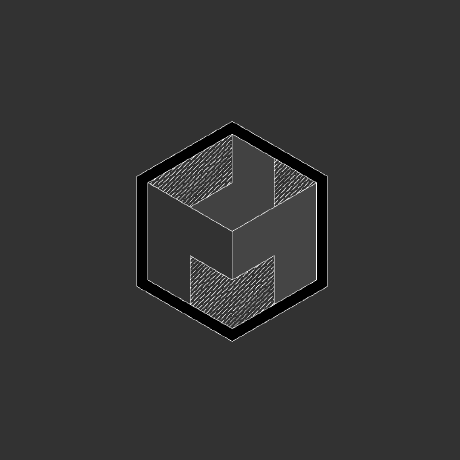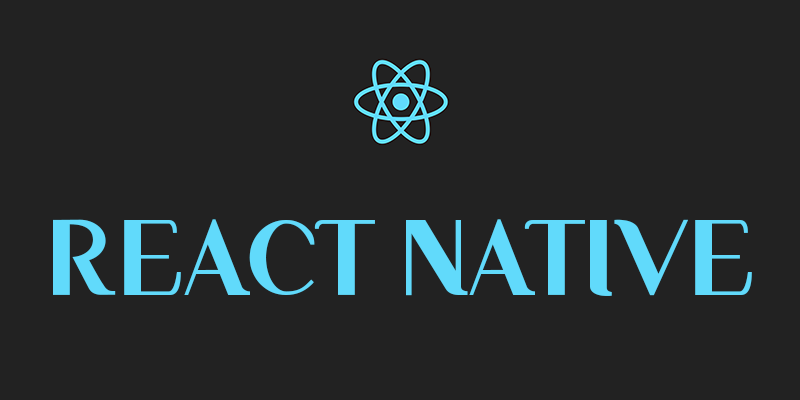
01 개요
리액트 네이티브의 스타일에 관한 내용 전반을 다룬다.
최종수정일 : 2023.09.22
02 스타일 관리 방법
02.01 inline-style
<Text style={{color:'#000'}}>My Text</Text>
02.02 stylesheet
import { StyleSheet } from 'react-native'; const LotsOfStyles = () => { return ( <View style={styles.container}> <Text style={styles.red}>just red</Text> <Text style={styles.bigBlue}>just bigBlue</Text> <Text style={[styles.bigBlue, styles.red]}>bigBlue, then red</Text> <Text style={[styles.red, styles.bigBlue]}>red, then bigBlue</Text> </View> ); }; const styles = StyleSheet.create({ container: { marginTop: 50, }, bigBlue: { color: 'blue', fontWeight: 'bold', fontSize: 30, }, red: { color: 'red', }, });
02.03 styled component
import styled from 'styled-components' const Button = styled.button``
03 세부사항
03.01 Font 설정
참조링크 : https://dev-yakuza.posstree.com/ko/react-native/react-native-custom-font/
03.01.01 Android
android/app/src/main/assets/fonts에 폰트 파일을 추가한다.
03.01.02 iOS
ios/Fonts에 폰트 파일을 추가한다.
xcode > project명 우클릭 > Add Files to "project_name"... > ios/Fonts 선택 > Create folder references를 선택 > Add
왼쪽 상단 프로젝트명을 선택 > TARGETS 프로젝트명을 선택 >상단 메뉴에서 Info 선택 > Info.plist의 내용을 확인 > Info.plist에 Fonts provided by application 추가 > 폰트 파일을 추가