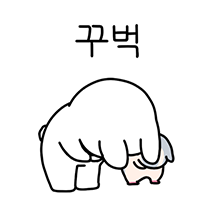- _document.ts
import Document, {
DocumentContext,
DocumentInitialProps,
Html,
Main,
Head,
NextScript,
} from "next/document";
import { ServerStyleSheet } from "styled-components";
export default class MyDocument extends Document {
static async getInitialProps(
ctx: DocumentContext
): Promise<DocumentInitialProps> {
const sheet = new ServerStyleSheet();
const originalRenderPage = ctx.renderPage;
try {
ctx.renderPage = () =>
originalRenderPage({
enhanceApp: (App) => (props) =>
sheet.collectStyles(<App {...props} />),
});
const initialProps = await Document.getInitialProps(ctx);
return {
...initialProps,
styles: (
<>
{initialProps.styles}
{sheet.getStyleElement()}
</>
),
};
} finally {
sheet.seal();
}
}
render(): JSX.Element {
return (
<Html lang="ko">
<Head />
<body>
<Main />
<NextScript />
</body>
</Html>
);
}
}- babel rc
{
"presets": [
"next/babel"
],
"plugins": [
[
"babel-plugin-styled-components",
{
"fileName": true,
"displayName": true,
"pure": true
}
]
]
}fileName : 코드가 포함된 파일명을 알려줌
displayName : 클래스명에 해당 스타일 정보 추가
pure : 사용하지 않은 속성 제거